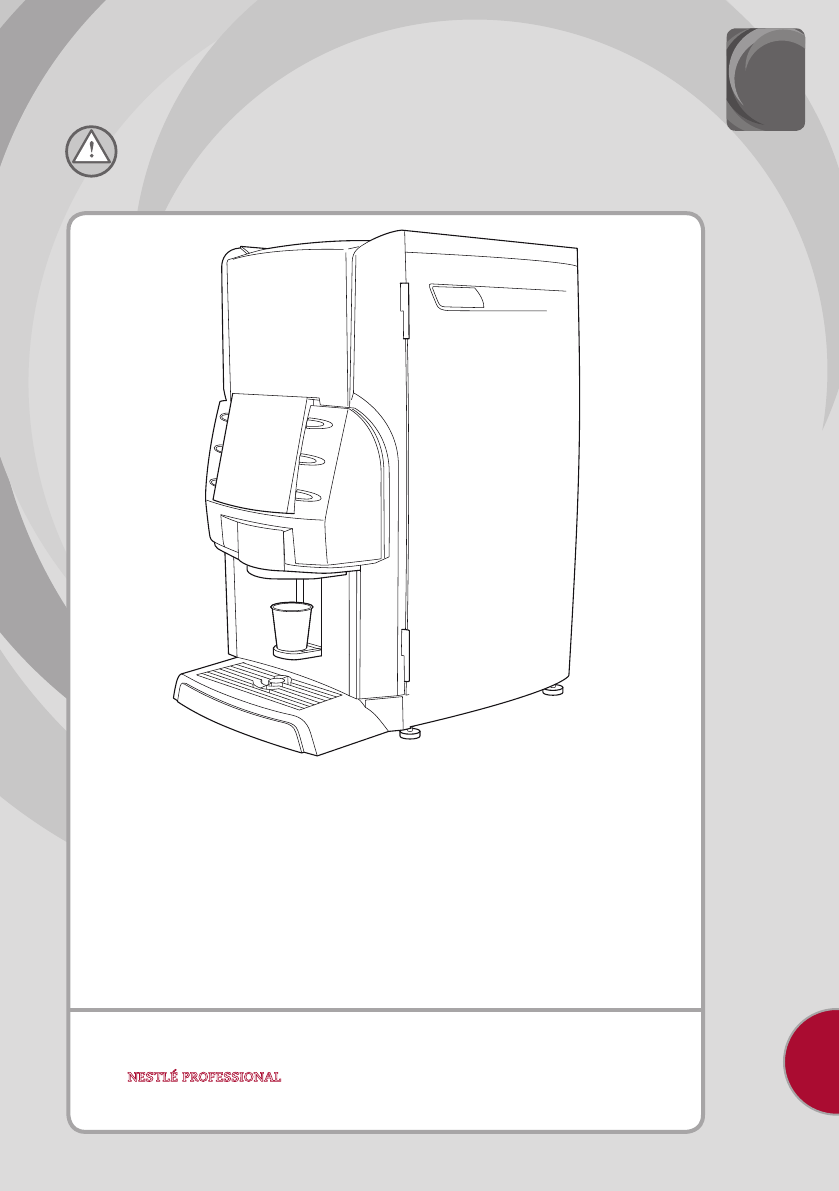-
Out of service no water display in the machine, but our machine have lot of water inside
Reply Report abuse
Submitted on 30-5-2023 at 07:27 -
Hoi ik heb een vraag mijn machine doet het niet meer alleen de 2 bovenste lampen branden /knipper af en toe .weet iemand wat .in de handleiding staat er niks over.En nestcafe help me niet omdat ik geen contract heb . Neonleon45@gmail.com bedankt Submitted on 7-3-2023 at 19:04
Reply Report abuse -
Good day
Reply Report abuse
Machine shows check water. What can the problem be? Submitted on 12-9-2022 at 15:46 -
Hi,I'm a technician from Myanmar.My Alegria A630 keep showing ''check water call technician" I'm sure that the water circuit,water sensor,wiring and pump is good and the front door is also closed and it's sensor is good.Please help me with this.What else can be to solve the problem. Submitted on 26-9-2021 at 04:30
Reply Report abuse