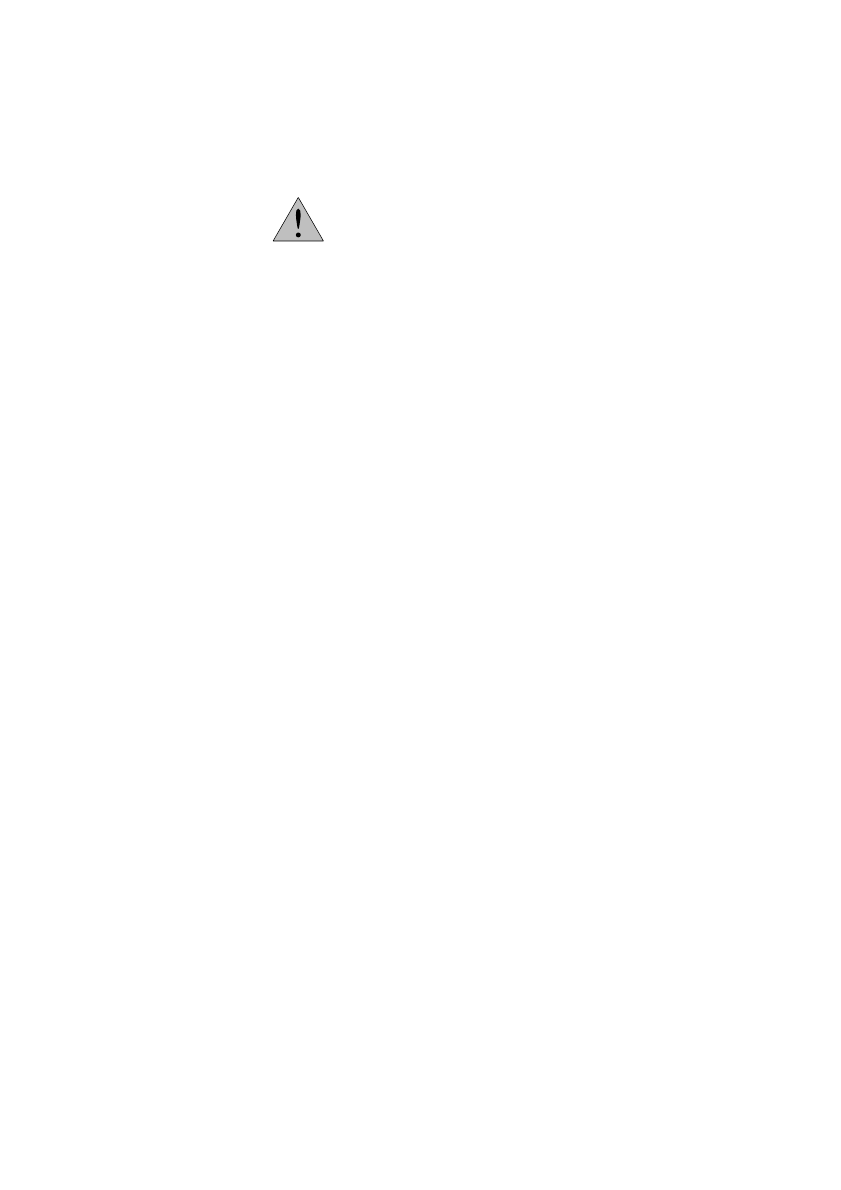8. Configuratie en kalibratie van de
8. Moduline 30 thermostaat
Dit hoofdstuk is bedoeld voor de installateur.
Configuratie en kalibratie van de Moduline 30 thermostaat is
alleen nodig in uitzonderlijke gevallen.
8.1 Configuratie aanpassen
De Moduline 30 thermostaat kan met een aantal instellingen
worden aangepast aan de snelheid en het vermogen van de cv-
installatie.Deze instellingen zijn opgenomen in het configuratie-
menu.
In dit menu kunt u:
1. De aanwarmsnelheid (PID) instelling wijzigen.
2. De kloksnelheid corrigeren.
3. De langzame temperatuurverhoging aan- of uitschakelen.
4. De thermostaat resetten.
Het configuratie-menu verschijnt als u eerst op de toets MENU
drukt en deze vasthoud, druk daarbij op de toets INVOEGEN en
houdt deze ook vast en daarna op VERWIJDEREN (drukken en
vasthouden). U houdt nu dus deze drie toetsen tegelijk inge-
drukt.
U kunt door het configuratie-menu bladeren door alleen op de
toets INVOEGEN te drukken.
1.Aanwarmsnelheid (PID) instelling wijzigen
Als de thermostaat is ingesteld op ruimteregeling, kunt u de aan-
warmsnelheid
van de cv-installatie aanpassen. Dit is nodig als de
temperatuur in de ruimte waar de thermostaat hangt, tijdens het
aanwarmen in eerste instantie hoger wordt dan de ingestelde
temperatuur en dan pas daalt tot de ingestelde temperatuur.
Er zijn 3 instellingen mogelijk:
- PID 1: Dit is de standaard, en tevens snelste instelling. Deze
stand voldoet in de meeste gevallen.
- PID 2: Dit is een langzamere stand. Deze stand is bedoeld
voor een 'snel' huis, dat wil zeggen een cv-installatie met een-
grote ketel en met radiatoren met een groot oppervlak.
- PID 3: Dit is de langzaamste stand. Deze stand is bedoeld voor
zeer snelle huizen.
33