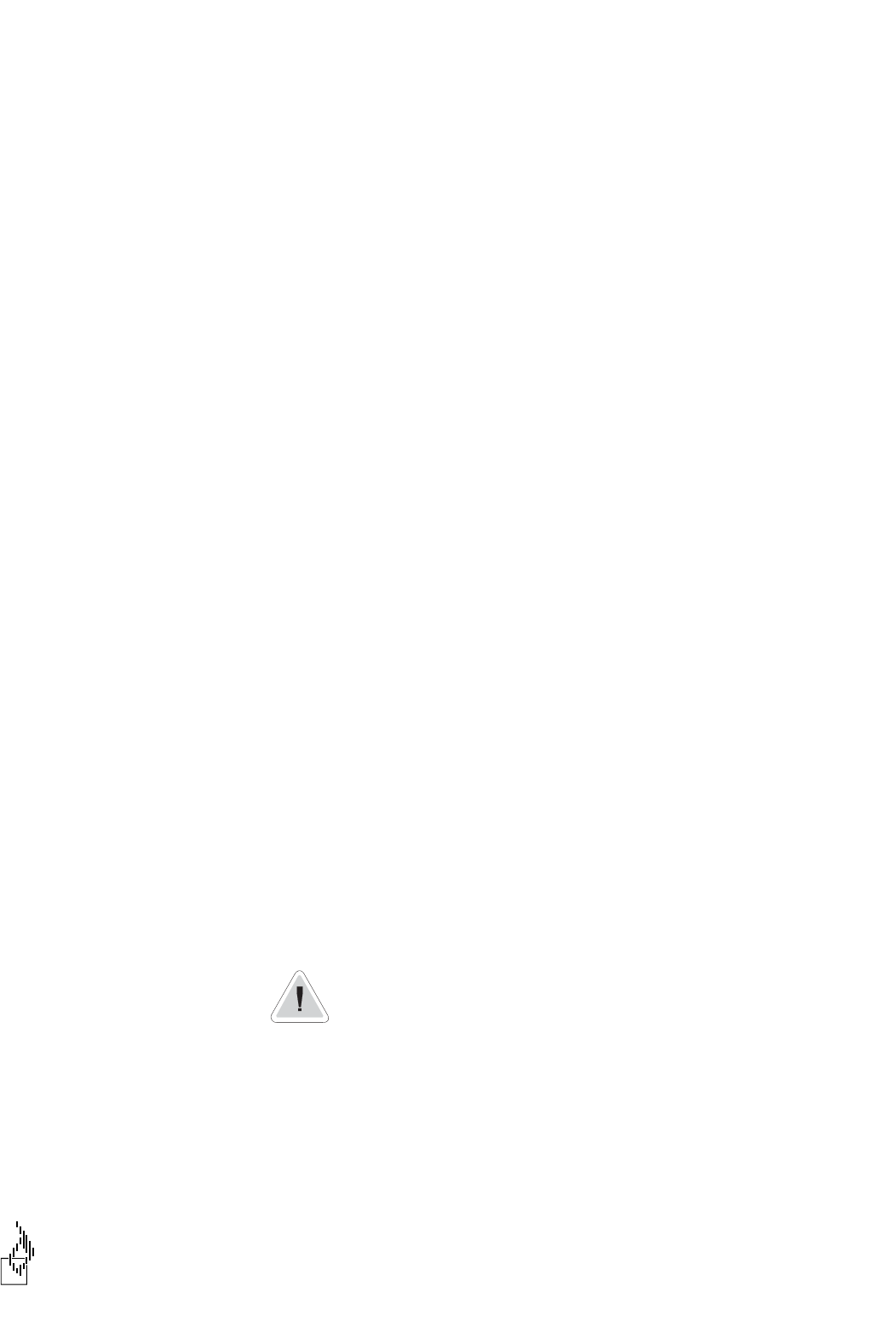4.1 Bedrijfsfuncties
4.1.1 Algemene verklaring display- en servicecodes
Op de UBA bevindt zich een display. De displaycode geeft aan wat de huidige
- globale - bedrijfstoestand van het toestel is. Door op de serviceknop te
drukken geeft de display een servicecode. De combinatie van beide codes
geeft gedetailleerde informatie over de bedrijfstoestand van het toestel.
De getoonde displaycode correspondeert met de hieronder vermelde
bedrijfsfuncties.
display- bedrijfsfunctie
code
0 Stand-by
-. cv-bedrijf
=. Warmwaterbedrijf
1 Rookgasbewaking RGA / Branderthermostaat
2 cv-watercircuit
3 -
4 Watertemperatuur
5 Communicatie
6 Ionisatie
7 Netspanning
8 Gascircuit
9 UBA-systeem / bedrading
E UBA-systeem
Er zijn twee situaties te onderscheiden met betrekking tot het gedrag van het
toestel en de bijbehorende codes:
1. Normale bedrijfstoestand.
De code knippert niet: er is geen storing. Het toestel staat stand-by
of brandt. In paragraaf 4.1.2 kunt u de betekenis van de codes vinden,
die bij normaal functioneren van het toestel op kunnen treden.
2. Storing bij niet werkend toestel.
De displaycode knippert: er is een storing, het toestel werkt niet.
Paragraaf 4.2 geeft u een handleiding om de oorzaak van de storing
op te sporen en de storing te verhelpen.
Let op: Wanneer er een storing optreedt moet u eerst de getoonde displaycode
noteren, en vervolgens de serviceknop indrukken om de servicecode te
noteren. Bij het herstarten van het toestel door de resetknop in te
drukken verdwijnen namelijk de getoonde codes.
4.
4-1
DIAGNOSE TOESTELGEDRAG
Installatie-instructie Nefit EcomLine Excellent HR-toestellen