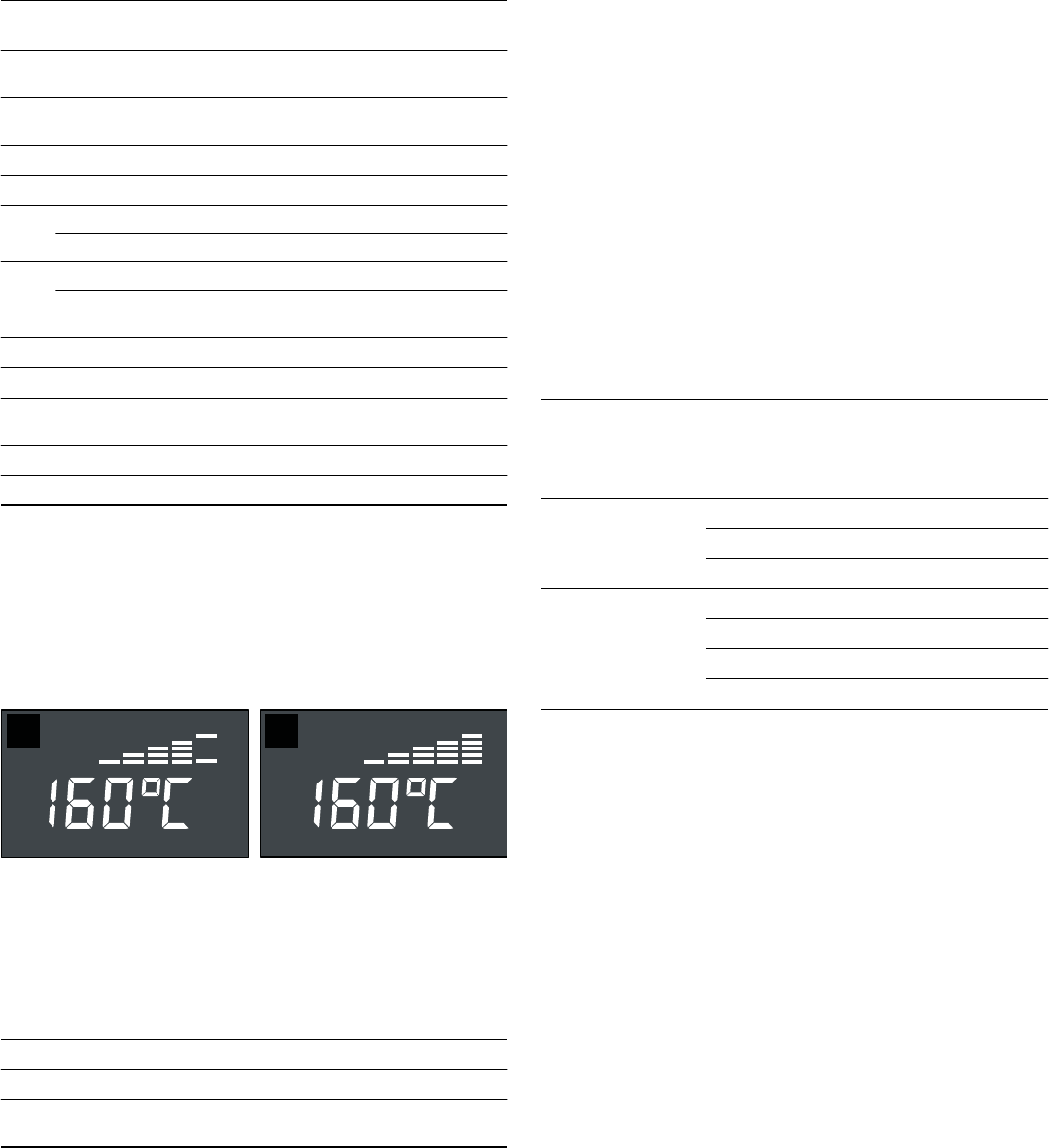36
Uppvärmningskontroll
Uppvärmningskontrollen visar temperaturökningen i
ugnsutrymmet.
■ Uppnådd temperatur (bild A)
■ Enheten värmer på (bild B)
Slå av enheten
Vrid tillbaka funktionsvredet till Û-läget. Enheten slår av.
Enheten har en kylfläkt. Kylfläkten kan ha eftergång sedan du
slagit av.
Temperaturdisplayen visar om restvärmen i ugnen är hög eller
låg.
Ändra grundinställningarna
Enheten har olika grundinställningar som är inställda på
fabriken. Om du vill kan du ändra grundinställningarna för att
passa dina behov.
Enheten och spärren ska vara av.
1.Tryck på infoknappen
± i 3 sekunder, så att du kommer till
menyn Grundinställningar.
Du får upp
™‚‹ på temperaturdisplayen.
2.Tryck till på infoknappen
± tills du får upp du får upp
symbolen för den aktuella grundinställningen i undermenyn
på temperaturdisplayen (t.ex.
™„ƒ).
3.Ställ in den grundinställning du vill ha i undermenyn
(t.ex.
™„„) med termostatvredet.
4.Tryck på infoknappen
± i 3 sekunder.
Enheten sparar grundinställningen.
Du kan ändra följande grundinställningar:
Automatisk säkerhetsavstängning
Rör du inte inställningarna på ett tag, så slår enheten på den
automatiska säkerhetsavstängningen.
Tiden till den slår av enheten beror på vilka inställningar du
gjort.
På temperaturdisplayen blinkar
‹‹‹. Funktionen slår av.
Vrid funktionsvredet tillbaka till läget
Û för avaktivering.
Funktion Föreslagen tem-
peratur i °C
Temperaturin-
tervall i °C
3
CircoTherm® varm-
luft
160 40 - 200
%
Över och under-
värme
170 50 - 275
0
Pizzaläge 220 50 - 275
4
Termogrill 170 50 - 250
+
Stor grillyta 220 50 - 275
Stor grillyta (intensiv)* Fast läge
(
Liten grillyta 180 50 - 275
Liten grillyta (inten-
siv)*
Fast läge
$
Undervärme 200 50 - 225
/
Anpassad tillagning Fast läge
“
CircoTherm® varm-
luft eco
160 40 - 200
>
EasyClean® Fast läge
^
Ugnsbelysning Fast läge
* Vrid termostatvredet till över 275 °C. På temperaturdisplayen
visas
‚Ÿ£
Temperaturdisplay Beskrivning
•
Hög restvärme (över 120 °C)
œ
Låg restvärme
(mellan 60 °C och 120 °C)