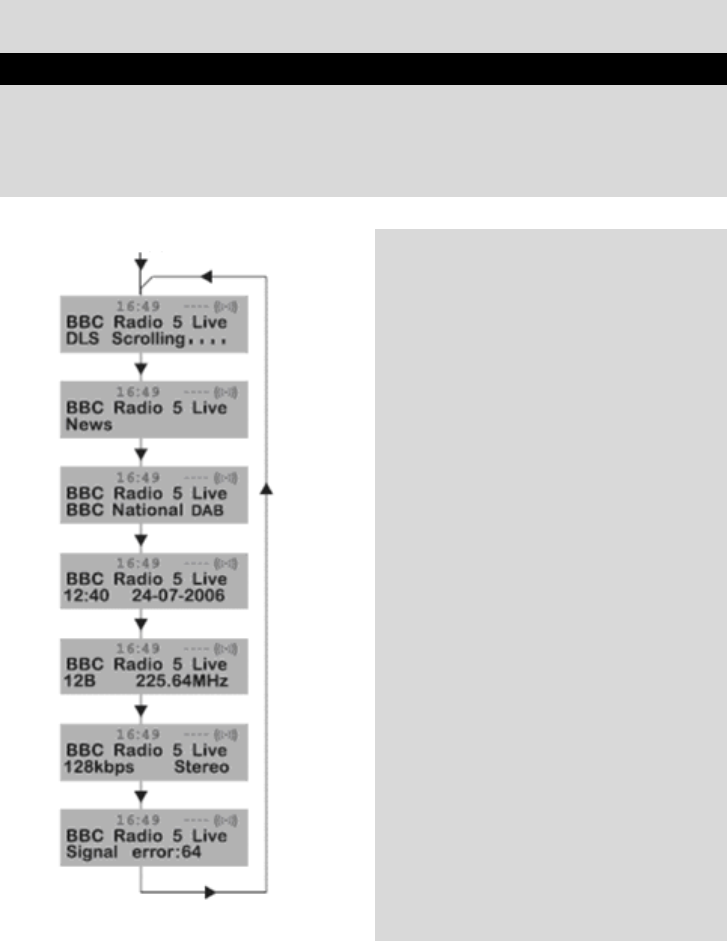Môžete zmeniť informácie, ktoré sa zobrazujú na treťom riadku displeja pri počúvaní DAB stanice.
Majte na pamäti, že tieto informácie nie sú k dispozícii pri počúvaní tradičných staníc AM/FM.
Existuje sedem typov informácií, ktorú sú k dispozícii. Uvádzame príklady napravo od jednotlivých
typov informácií. Zobrazované informácie zmeníte tak, že budete opakovanie stláčať tlačidlo
displeja.
Dynamický segment menovky (DLS)
Posúvajúce sa textové informácie, ktoré
poskytuje DAB stanica. Môžu byť zostavené
z informácií o hudobných tituloch alebo
podrobností o programe, poskytuje ich
vysielateľ.
Typ programu (PTY)
Popis typu programu, ktorý poskytuje DAB
stanica a uvádza ho vysielateľ.
Názov multiplexu
Zobrazuje multiplex, čo je vysielanie
programu, ktorý počúvate.
Čas a dátum
Zobrazuje čas a dátum. Tieto údaje poskytuje
vysielateľ, takže sú presné.
Kanál a frekvencia
Zobrazuje číslo kanála a prenosovú
frekvenciu.
Informácie o signáli
Zobrazuje prenosovú rýchlosť digitálneho
signálu a režim signálu.
Chybová frekvencia signálu
Ak prenosový signál obsahuje chyby, systém
použije opravu.
Množstvo opravy signálu sa môže zobrazovať
ako číselná hodnota od 0 do 99. Keď sa
hodnota zvyšuje, budete počuť zníženie
kvality signálu.
Ak chcete príjem vylepšiť, skúste upraviť
polohu antény.