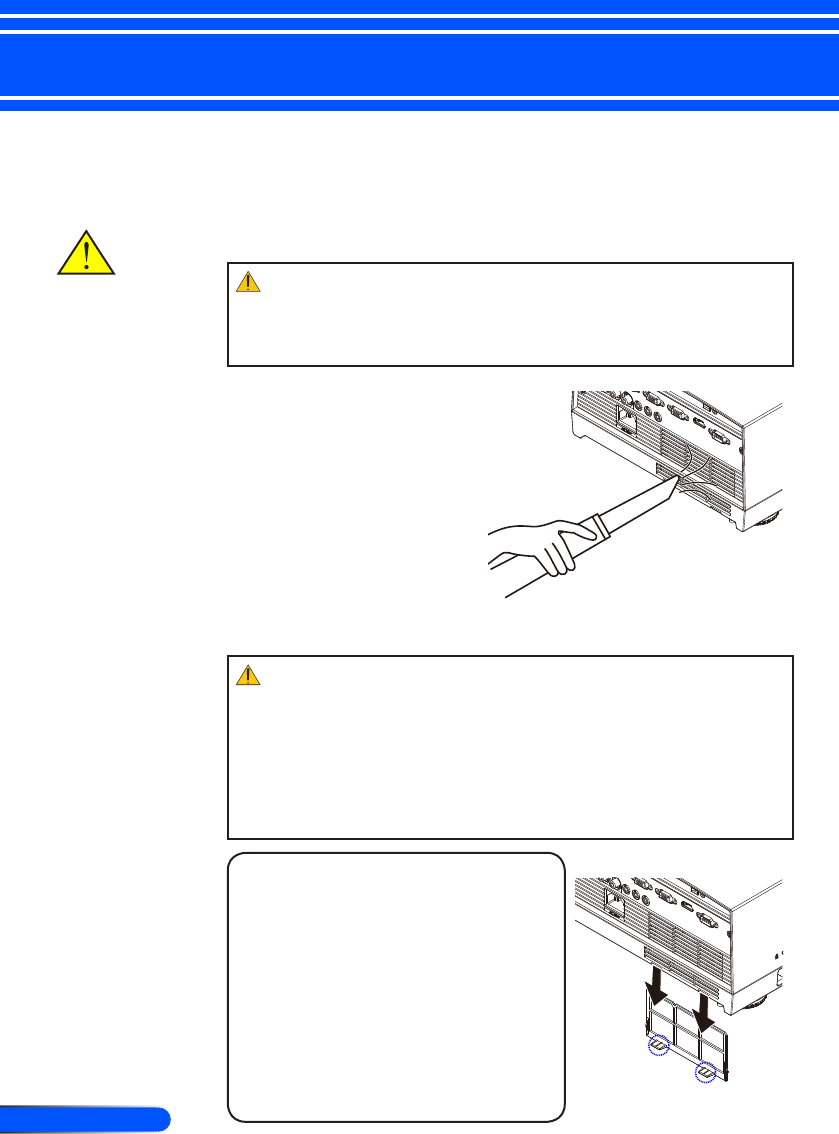Pulizia del ltro
La spugna del ltro aria impedisce alla polvere e allo sporco
di entrare nel proiettore e deve essere pulito di frequente. Se il
ltro è sporco o intasato, il proiettore potrebbe surriscaldarsi.
Il messaggio per la
pulizia del ltro verrà
visualizzato per un
minuto quando il
proiettore viene acceso
o spento.
Per cancellare il mes-
saggio, premere un
pulsante qualsiasi
sull’armadietto del
proiettore o sul teleco-
mando.
ATTENZIONE:
• Spegnere il proiettore e scollegare il proiettore prima di sostituire il ltro.
• Pulire solo l’esterno del copriltro con un aspirapolvere.
• Non cercare di mettere in funzione il proiettore senza il copriltro.
Sostituire il ltro
ATTENZIONE:
• Prima di sostituire il ltro, rimuovere la polvere e lo sporco dall’armadietto del
proiettore.
• Il proiettore contiene parti di alta precisione. Tenere la polvere e lo sporco lon-
tani durante la sostituzione del ltro.
• Non lavare il ltro con acqua. L’acqua potrebbe danneggiare la membrana del
ltro.
• Riposizionare correttamente il copriltro. Se ciò non avviene il proiettore
potrebbe non funzionare correttamente.
Pulire il ltro aria
Utilizzare un piccolo aspi-
rapolvere progettato per
computer e altre attrezzature
da ufcio.
Se lo sporco è difcile da
togliere o se il ltro è rotto,
contattare il rivenditore o il
centro assistenza per avere
un nuovo ltro.
Procedura di sostituzione:
1. Scollegare il cavo di alimentazione.
2. Tirare via il ltro.
3. Riposizionare il ltro.
4. Installare il nuovo ltro rifacendo i
passaggi precedenti al contrario.
5. Dopo aver sostituito il ltro, accen-
dere e premere il pulsante [MENU]
-> OPZIONI | Impostazioni lampada
-> Azzera Ore Utilizzo Filtro per
resettare le Ore di Utilizzo del ltro.
Consultare pagina 52.