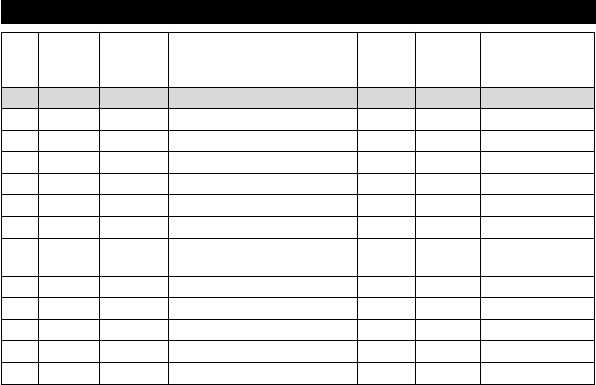50 VHF 7000, 7100US, 7100EU Operation Manual
NAVMAN
Special Channels
7
CH SEND
(MHz)
RECEIVE
(MHz)
TRAFFIC TYPE SHIP
TO
SHIP
SHIP
TO
SHORE
NAME TAG
00
6
156.000 156.000 UK Coast Guard Users Yes Yes UK COAST GRD
M1 157.425 157.850 UK Marina Channel M1 Yes Yes UK MARINA
M2 161.425 161.425 UK Marina Channel M2 Yes Yes UK MARINA
31 157.550 162.150 INT’L, Duplex (Holland) No Yes NL MARINA
96H 162.425 162.425 INT’L (Belgium) No Yes BEL G MARINA
L1 155.500 155.500 INT’L (Scandinavia) Yes no LEISURE 1
L2 155.525 155.525 INT’L (Scandinavia) Yes no LEISURE 2
L3 155.650 155.650 INT’L (Scandinavia – not in
Denmark)
Yes no LE ISURE3
F1 155.625 155.625 INT’L (Scandinavia) Yes no FISHING 1
F2 155.775 155.775 INT’L (Scandinavia) Yes no FISHING 2
F3 155.825 155.825 INT’L (Scandinavia) call back Yes no FISHING 3
AIS1 161.975 161.975 AIS1 ----- ----- -----
AIS2 162.025 162.025 AIS2 ----- ----- -----
SPECIAL NOTES ON EUROPEAN INTERNATIONAL CHANNEL USAGE
1. LOW POWER (1 W) only.
2. LOW POWER (1 W) initially. Override to HIGH POWER by holding down H/L key before
transmitting. Used normally in bridge-to-bridge communications.
3. Channel 70 is designated for use exclusively for Digital Selective Calling (DSC), such as
Distress, Safety, and Ship Calls. No voice communication is allowed on CH70.
4. The INTERNATIONAL mode is not legal for use in U.S.A. or Canada waters.
5. No WX channels are available.
6. Lightly Shaded Simplex channel CH00 is only available in the UK to Coast Guard users with
written authorization.
7. The special channels above maybe tted to your radio. These are only licensed for use in the
country indicated. No attempt should be made to use them in any other country.