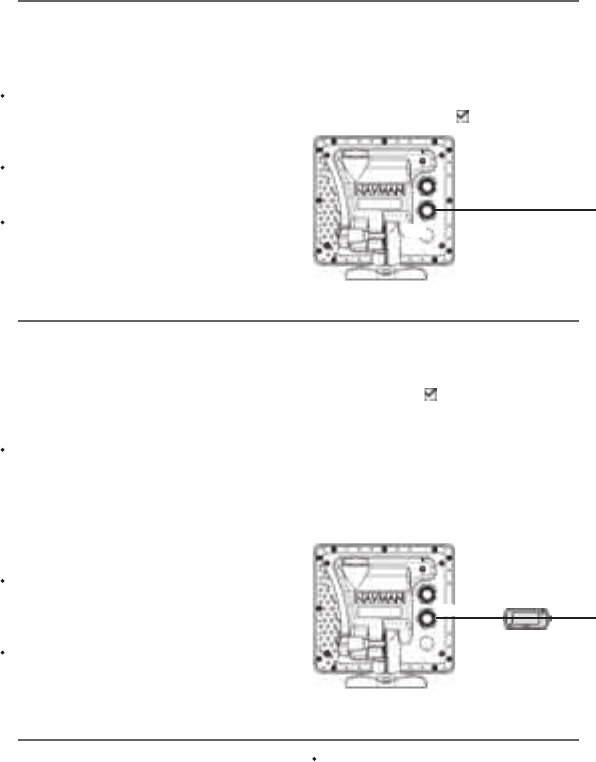TRACKER 5505/5505i/5605 Installatie- en bedieningshandleiding
64
NAVMAN
a Voer Brandstofinstellingsdata in (zie
paragraaf 14-4)
b Stel NavBus en SmartCraft in op (zie
paragraaf 14-1)
c Voer SmartCraft instellingsdata in (zie
de SmartCraft Gateway Installatie- en
bedieningshandleiding)
Zie voor informatie over installatie, instelling en
gebruik van SmartCraft, de SmartCraft Gateway
Installatie- en Bedieningshandleiding.
15-7 Installatie: Navman dieselsensors
Bevestig de optionele dieselbrandstofkit gebruik
makend van de instructies die bij de kit worden
geleverd.
Opmerking:
Installeer een kit voor elke motor, voor
maximaal twee motoren. De twee
dieseldebietsensoren dienen van parallelle
bedrading te worden voorzien.
SmartCraft motoren zijn voorzien van
brandstofdebietsensors. Daarnaast zijn geen
Navman brandstofsensoren benodigd.
Normaal gesproken dienen de dieselsensoren
via het contact van de boot van stroom
te worden voorzien. In dat geval hoeft de
TRACKER niet van auto power-bedrading te
Diesel sensorkabel
Wit
De TRACKER kan worden aangesloten op
maximaal twee voor SmartCraft geschikte
Mercury benzinemotoren. De TRACKER
kan motordata en trim weergeven en
sleeplijnsnelheid beheersen.
Opmerking:
Sluit de TRACKER aan op de SmartCraft-
motoren met een Navman SmartCraft
gateway:
i Voor een motor is een gateway
benodigd
ii Voor twinmotoren is een dubbele
gateway benodigd
SmartCraft motoren zijn voorzien van
brandstofdebietsensors. Daarnaast
zijn geen Navman brandstofsensoren
benodigd.
Leg autopower bedrading aan (zie
paragraaf 15-4).
Gedurende instelling
SmartCraft
gateway
15-8 Installatie: SmartCraft
Wit
NavBus is Navmans systeem voor het op elkaar
aansluiten van instrumenten om data uit te
wisselen en transducers te delen. Wanneer
instrumenten via NavBus zijn aangesloten:
15-9 Installatie: Andere NavBus-instrumenten
Als de eenheden, alarmen of kalibratie voor
een van de instrumenten verandert zullen
deze waarden automatisch veranderen voor
andere instrumenten van hetzelfde type.
worden voorzien (zie paragraaf 14-4).
Gedurende instelling
a Voer Brandstofinstellingsdata in (zie
paragraaf 14-4)
b Stel NavBus in op (zie paragraaf 14-1
Instelling > Systeem)