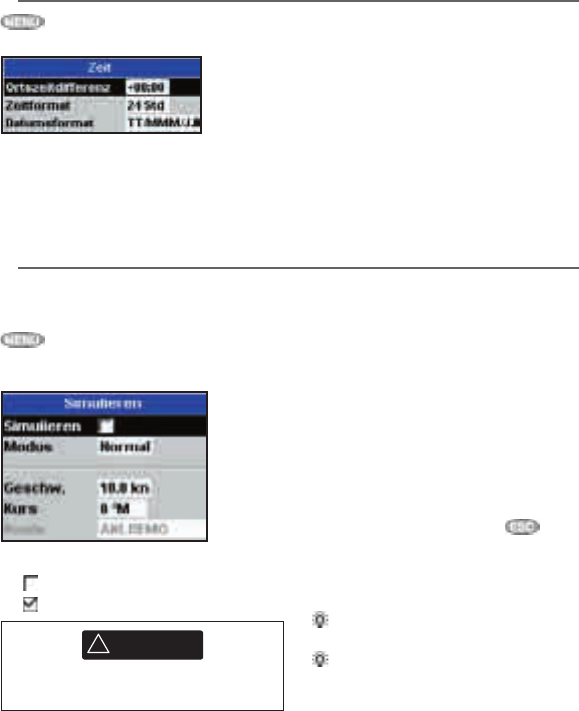TRACKER 5505/5505i/5605 Installations- und Bedienungs-Handbuch
58
NAVMAN
Der Simulations-Modus bietet die Möglichkeit,
sich mit dem TRACKER vertraut zu machen
(siehe Abschn. 2-7).
ein- oder mehrmals drücken, bis
das Menu Setup erscheint, dann’Simulation’
wählen:
Simulation
Simulations-Modus ausschalten
Simulations-Modus einschalten
ein- oder mehrmals drücken, bis das
Menu Setup erscheint, dann ‘Zeit’ wählen:
Ortszeitdifferenz
Die Differenz zwischen der Orts-Zeit und UTC
(GMT). Die Ortszeitdifferenz ändern, wenn die
Sommerzeit beginnt und wieder endet. Der
Bereich ist 0 bis ± 13 Stunden in 30 Minuten-
Schritten.
Zeitformat
Die Optionen sind 24 oder 12 Stunden.
Datumsformat
Die Optionen sind: TT/MMM/JJ, MMM/TT/JJ,
TT/MM/JJ oder MM/TT,JJ.
14-10 Setup > Zeit
14-11Setup > Simulation
Niemals den Simulations-Modus während
einer Navigationsfahrt aktivieren.
Modus
Es sind zwei Möglichkeiten für den Modus
vorhanden:
Regelung bestimmt werden soll. Wird dann an
einem beliebigen Instrument dieser Gruppe
die Beleuchtung eingestellt, erfolgt dieses
parallel für sämtliche Instrumente der Gruppe.
Wenn nicht gewollt, 0 wählen. Siehe Abschn.
15-9.
1 Normal
Simuliert eine Fahrt von einem gewählten
Startpunkt bei vorgewählten Fahrt- und
Kurs-Daten. Die erforderlichen Einstellungen
für ‘Normal’ sind:
Geschwindigkeit: Eine simulierte
Bootsgeschwindigkeit
Kurs: Ein simulierter Steuerkurs, dem das
Boot folgen soll.
Hinweis: Um eine Startposition zu wählen, die
Kartenanzeige aufrufen, bevor die Simulation
gestartet wird. Dann:
• Um die Simulation von der aktuellen
Bootsposition aus zu starten, drücken,
um auf den Bootsmodus zu zentrieren.
• Um die Simulation von einer anderen
Position aus zu starten, mit dem Cursor
diesen Punkt markieren.
Tipp: Den Bootskurs mit dem Cursor planen
(siehe Abschn. 3-3).
Tipp: Wenn das Boot fährt, den Kurs
variieren um eine Kursversetzung zu
simulieren.
2 Demo
Simuliert eine Bootsfahrt entlang einer
Route und zeigt automatisch verschiedene
TRACKER-Funktionen.