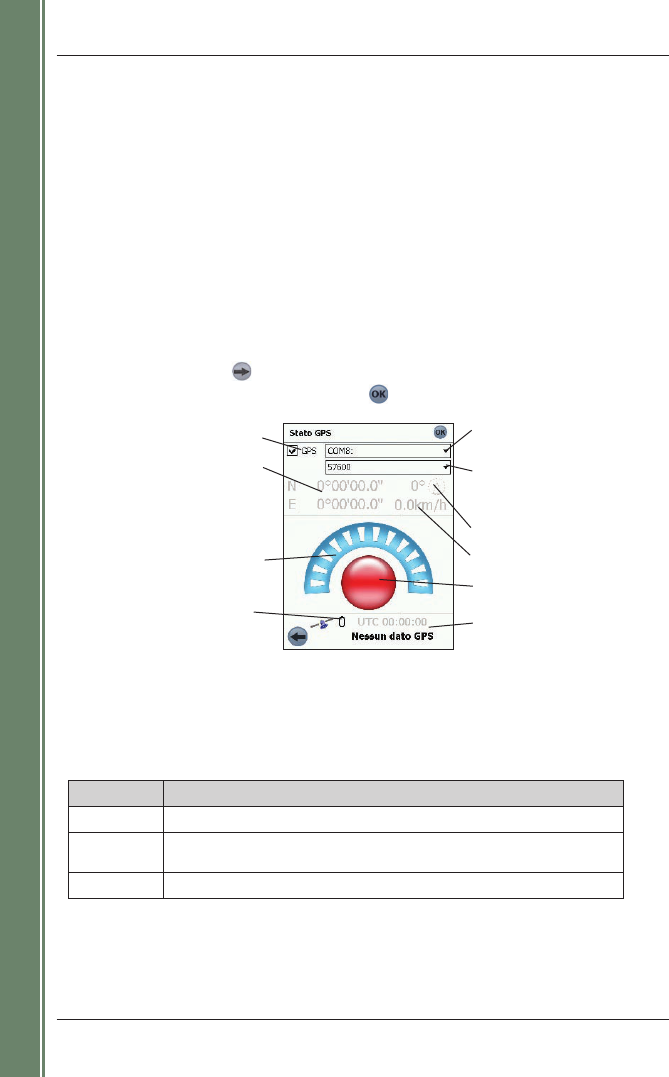12
SPiN 100 | Manuale dell’utente
Primi passi
Latitudine e longitudine della posizione
attuale;
premere per scegliere di visualizzare le
unità in gradi, minuti e secondi decimali;
gradi decimali; gradi e minuti decimali.
Ogni segmento rappresenta un satellite
Bussola che punta verso nord e rotta
attuale in gradi
Punto di posizione GPS
Ora mondiale coordinata (UTC)
e data
Numero di satelliti usati per il punto di
posizione GPS
Casella a discesa Porta COM che
mostra il ricevitore GPS selezionato
o la porta COM
Velocità rispetto al suolo
Apertura e chiusura manuali della porta
COM*
Casella a discesa Velocità in baud
che mostra la velocità in baud
selezionata per la porta COM del
ricevitore GPS
Legenda dei segmenti dei satelliti GPS
Ottenimento di un punto di posizione GPS
Una volta che il ricevitore GPS è stato configurato (“accoppiato”) con il Pocket PC, proverà ad
ottenere un punto di posizione GPS. A tale scopo, è necessario che l’antenna del ricevitore abbia
una visione chiara del cielo.
Per accertarsi dello stato del GPS, controllare il messaggio sullo stato del GPS situato nella parte
inferiore delle schermate Mappa in 2D, Mappa in 3D o Prossima istruzione, oppure controllare la
schermata Stato GPS
.
Schermata Stato GPS
La schermata Stato GPS fornisce una rappresentazione visiva delle informazioni ricevute. Vengono
visualizzate la latitudine e la longitudine, assieme ad una bussola che indica il nord, alla rotta in
gradi e alla velocità rispetto al suolo. I satelliti disponibili vengono mostrati come segmenti.
È possibile accedere alla schermata Stato GPS selezionando
il messaggio sullo stato del GPS
situato nella parte inferiore delle schermate Mappa in 2D o Mappa in 3D oppure dal Menu
principale, selezionando
, quindi Stato GPS.
Per chiudere la schermata Stato GPS, premere .
* Una volta selezionata e aperta la porta COM, non è necessario aprire manualmente la porta durante
l’uso regolare.
Colore Descrizione
Rosso Nessun segnale ricevuto.
Giallo Viene ricevuto un segnale valido che però non viene utilizzato per
determinare la posizione.
Verde Viene utilizzato un segnale valido per determinare la posizione.