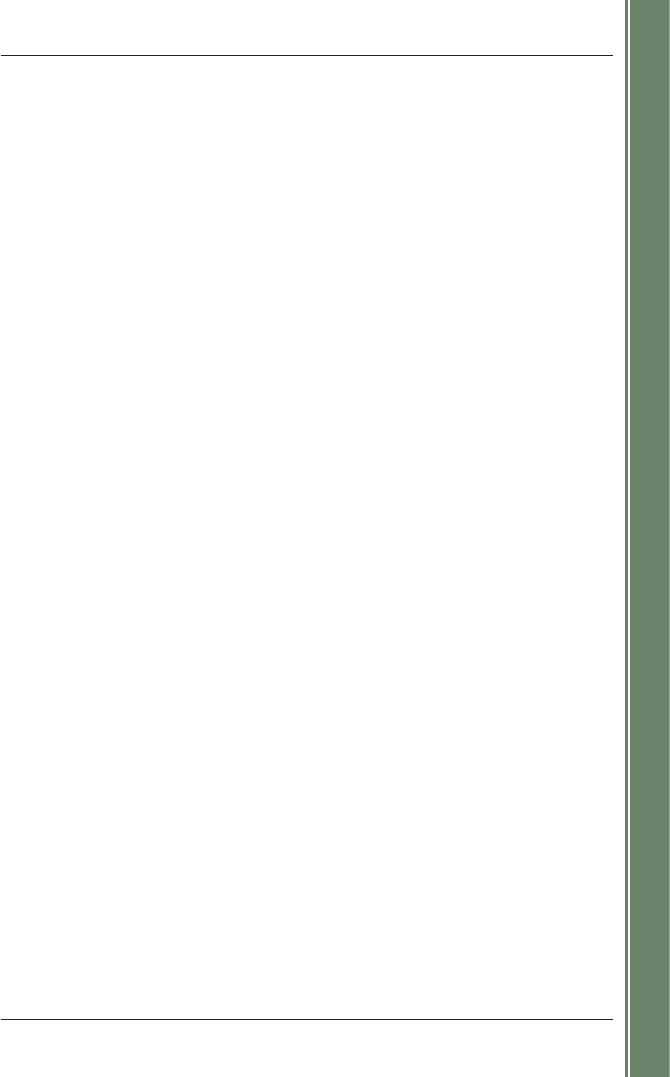5
SPiN 100 | Benutzerhandbuch
Erste Schritte
1. Einführung
Vielen Dank für den Erwerb der SPiN 100 Pocket PC-Navigationssoftware. Wir hoffen, dass Ihnen
die Verwendung Ihrer neuen GPS-Navigationssoftware viel Freude bereiten wird.
Egal, ob Sie im In- oder Ausland unterwegs sind: SPiN 100 führt Sie zu Ihrem Ziel, ohne dass Sie
Autoatlanten, Landkarten oder sonstige Anleitungen benötigen. Das Global Positioning System (GPS)
ist kostenfrei, jederzeit nutzbar und bis auf fünf Meter genau. Ihre SPiN 100-Straßenkarte bietet Details
auf Straßenebene für eine Navigation von Tür zu Tür sowie Sonderziele (POIs), z. B. Hotels, Bahnhöfe
und Flughäfen.
Dieses Handbuch erklärt Ihnen, wie Sie SPiN 100 installieren, wie Sie das Gerät effektiv und sicher
verwenden und welcher Funktionsumfang Ihnen zur Verfügung steht.
Navman ist stets an Ihrem Feedback interessiert. Kontaktadressen und Informationen über unsere
Website finden Sie im Abschnitt Support-Informationen auf Seite 50.
Kompatibilität
SPiN 100 ist mit Bluetooth-fähigen und über serielle Kabel angeschlossenen GPS-Empfängern
sowie mit Pocket PCs der folgenden Hersteller kompatibel:
• Acer
• Dell
• HP
• i-mate
• Qtek
• T-Mobile
Hinweis: Je nach verwendetem Pocket PC-Modell ist es unter Umständen nicht möglich,
gleichzeitig mit einem Bluetooth GPS-Empfänger und einem weiteren Bluetooth-Gerät
(z. B. Kopfhörer) verbunden zu sein.
Bedienung
Wie bei vielen anderen Softwareprogrammen auch muss für die Nutzung von SPiN 100 das
Softwaremedium (in diesem Fall die SPiN 100 SD-Speicherkarte) vorliegen. Dadurch kann die
Software zwar auf mehreren Geräten, allerdings nicht von zwei Personen gleichzeitig verwendet
werden (hierfür ist eine zweite Softwarelizenz erforderlich).
Wichtiger Hinweis: Da das Programm SPiN 100 sowie die Kartendatendateien auf der
SD-Speicherkarte gespeichert sind, sind Änderungen oder Überschreibungen dieser Dateien
zu unterlassen. Es empfiehlt sich, vor der Installation Kopien aller Dateien auf einem PC oder
einem anderen Speichergerät anzufertigen.