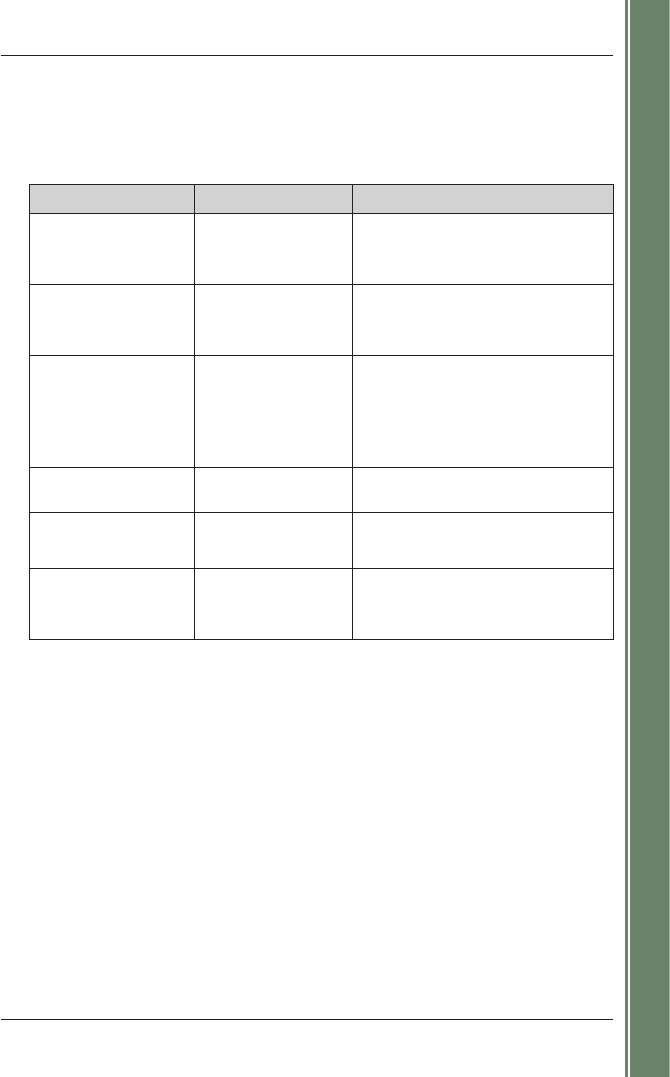13
SPiN 100 | Brugervejledning
Kom godt i gang
GPS-statusmeddelelser
GPS-statusmeddelelserne vises på skærmbillederne med 2D-kortet, 3D-kortet, Næste instruktion
og GPS-status. Disse meddelelser indeholder statusoplysninger om GPS-modtageren.
Nedenstående tabel indeholder oplysninger om meddelelsernes betydning og forslag til handlinger.
Statusmeddelelse Betydning Anbefalet handling
GPS-PORT LUKKET Der er ikke åbnet
en GPS COM-port.
Tryk på afkrydsningsfeltet GPS på
skærmbilledet GPS-status for at åbne
den COM-port, der blev valgt på den
første rulleliste.
INGEN GPS-DATA Der er åbnet en GPS
COM-port, men
der modtages ingen
GPS-data.
Kontroller, at GPS-modtageren
er aktiveret og tilsluttet.
VENTER PÅ GPS Der er åbnet en GPS
COM-port, og der
modtages GPS-data,
men der er endnu
ikke opnået en GPS-
positionsbestemmelse.
Kontroller, at GPS-modtagelsen ikke
er sløret eller blokeret.
Hvis bilen er udstyret med en
varmereflekterende eller opvarmet
forrude, kræves en ekstern GPS-antenne
(sælges separat).
BLUETOOTH-
SØGNING
Der søges efter en GPS
Bluetooth-modtager.
Kontroller, at Bluetooth GPS-modtageren
er tændt.
INTET GPS-SIGNAL Der modtages ikke
længere en GPS-
positionsbestemmelse.
Kontroller, at GPS-modtageren ikke
er sløret eller blokeret.
(Ingen GPS-
meddelelse, datoen
vises på skærmbilledet
GPS-status
)
Du har modtaget en
gyldig GPS-fix, og
GPS-data modtages.
Du behøver ikke at foretage dig noget.
Du kan navigere til din destination.