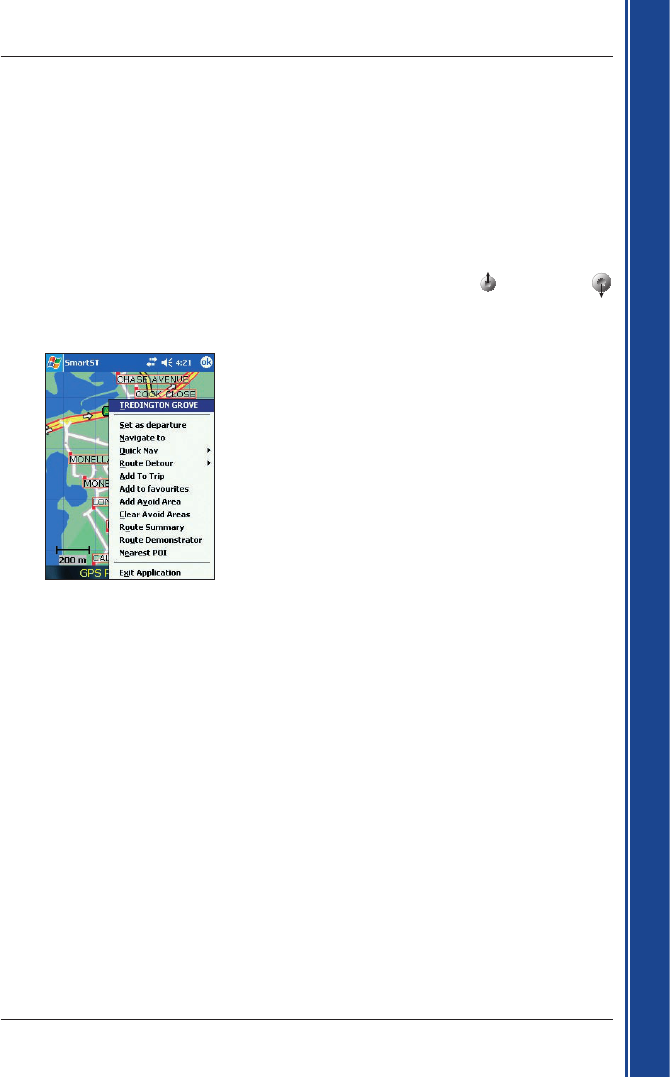29
Smart 2005 for Pocket PC | User Manual
Getting started
10. Using the 2D Map Screen to
Plan a Route
You can plan a route directly from the 2D Map screen using the Pop-up menu.
For more information on the Pop-up Menu, see page 39.
1. From the Main Menu, tap Map.
The 2D Map screen will display
.
2. Scroll the map by dragging the stylus, then lifting it off the map. Repeat until your destination is visible.
• Zoom in or out of the map as required to locate your destination, using
to zoom in and
to zoom out.
3. Tap and hold the road or POI icon that represents your destination.
The Pop-up Menu will display.
4. Select Navigate to from the Pop-up menu.
Smart will calculate and display the route to your destination.