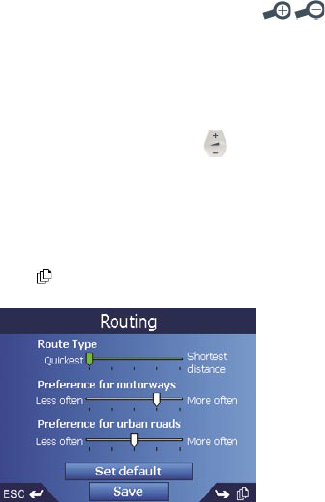64 NAVMAN
17 Preferences
You can modify the following preferences to suit your needs.
17.1 Screen Brightness
1. Press and hold the Zoom/Brightness button to display the Brightness scale.
2. To increase screen brightness, press
+
. To decrease screen brightness, press
-
.
Warning: The M-Nav can heat up when the Brightness scale enters the red zone.
To reduce the risk of over-heating, avoid red brightness levels where possible.
17.2 Volume
1. Press and hold the Volume button to display the Volume scale.
2. To increase volume, press
+
. To decrease volume, press
-
.
17.3 Routing
1. From the Main Menu, select Preferences. Press
OK
.
2. From the Preferences screen, select Routing. The first of three Routing screens will display.
3. Press
to move through the Routing screens.