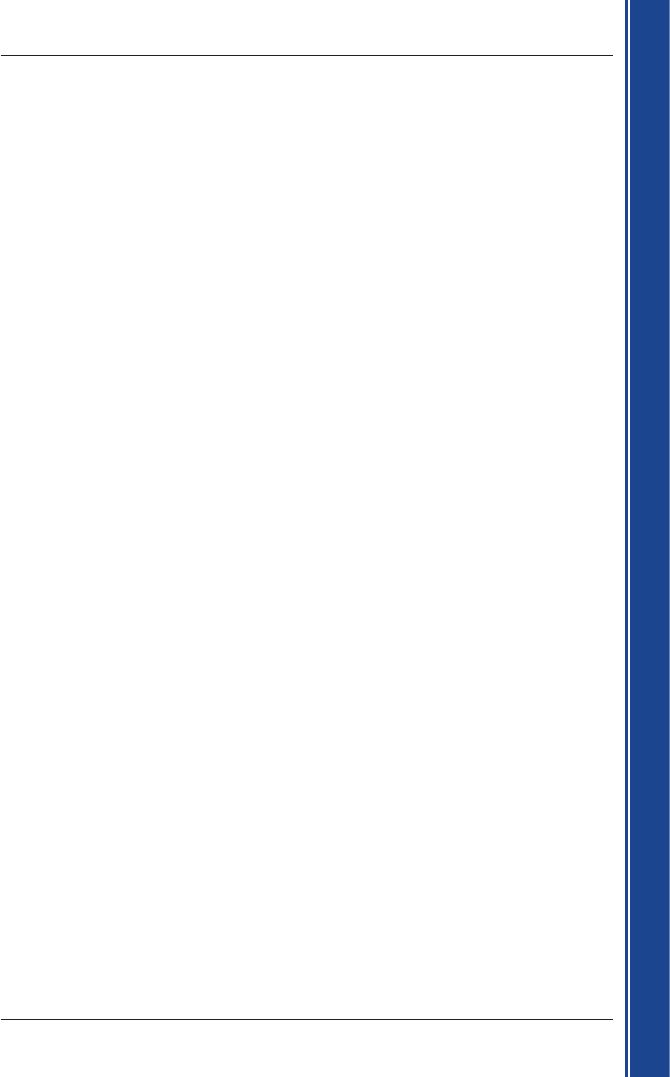7
iCN 500 series | User Manual
Getting started
1. Introduction
Whether you travel in your own country or elsewhere, the iCN will direct you to your destination without
the need for map-books and second-hand instructions.
The Global Positioning System (GPS) is available free of charge, at any time, and is accurate to within
5 m (15 ft). Your iCN map provides street-level detail for door-to-door navigation, including Points of
Interest (POIs) such as accommodation, petrol stations, railway stations and airports.
Use this manual to learn how to operate your iCN efficiently and safely, and discover all the different
features available to you.
GPS and GPS Signals
The Global Positioning System is a network of satellites that transmit accurate time and position
information worldwide. GPS receivers receive signals from these satellites and use the information
to determine an exact location. Satellites orbit the earth at around 12,000 miles. While a GPS
receiver can detect signals from up to 12 satellites at any time, only three signals are needed to
provide a position or “GPS fix” (latitude and longitude) for vehicle navigation systems.
The iCN GPS antenna receives GPS signals. To receive GPS signals, ensure that the iCN is
outdoors, or in a vehicle outdoors, and the GPS antenna has an unobstructed view of the sky. The
iCN can operate in all weather types except snowfall.
For details about GPS and your iCN, see page 20.
Safety Notice
WARNING: In a vehicle, it is your sole responsibility to place, secure and use the iCN in a manner
that will not cause accidents, personal injury or property damage. The user of this product is solely
responsible for observing safe driving practices. It is your responsibility to read and follow the
vehicle mount installation instructions and to use the product consistent with your government’s
laws/regulations. Consult the vehicle manual to ensure the mounting location is safe.
It is your sole responsibility to adhere to the following safety instructions at all times:
• Do not operate the iCN while driving or place the iCN in a position that obstructs
the driver’s view.
• Do not mount the iCN in a way that may be distracting or interfere with
the safe operation of the vehicle, the deployment of airbags or other safety equipment.
• Do not leave the iCN in view while your vehicle is unattended, especially in strong or
direct sunlight.
• Do not use or handle the iCN when it is hot; leave it to cool, out of direct sunlight.
Failure to adhere to these instructions may lead to serious personal injury, including death,
or property damage. Navman disclaims all liability for use of the iCN that contributes to
injuries, death, property damage or violates law.