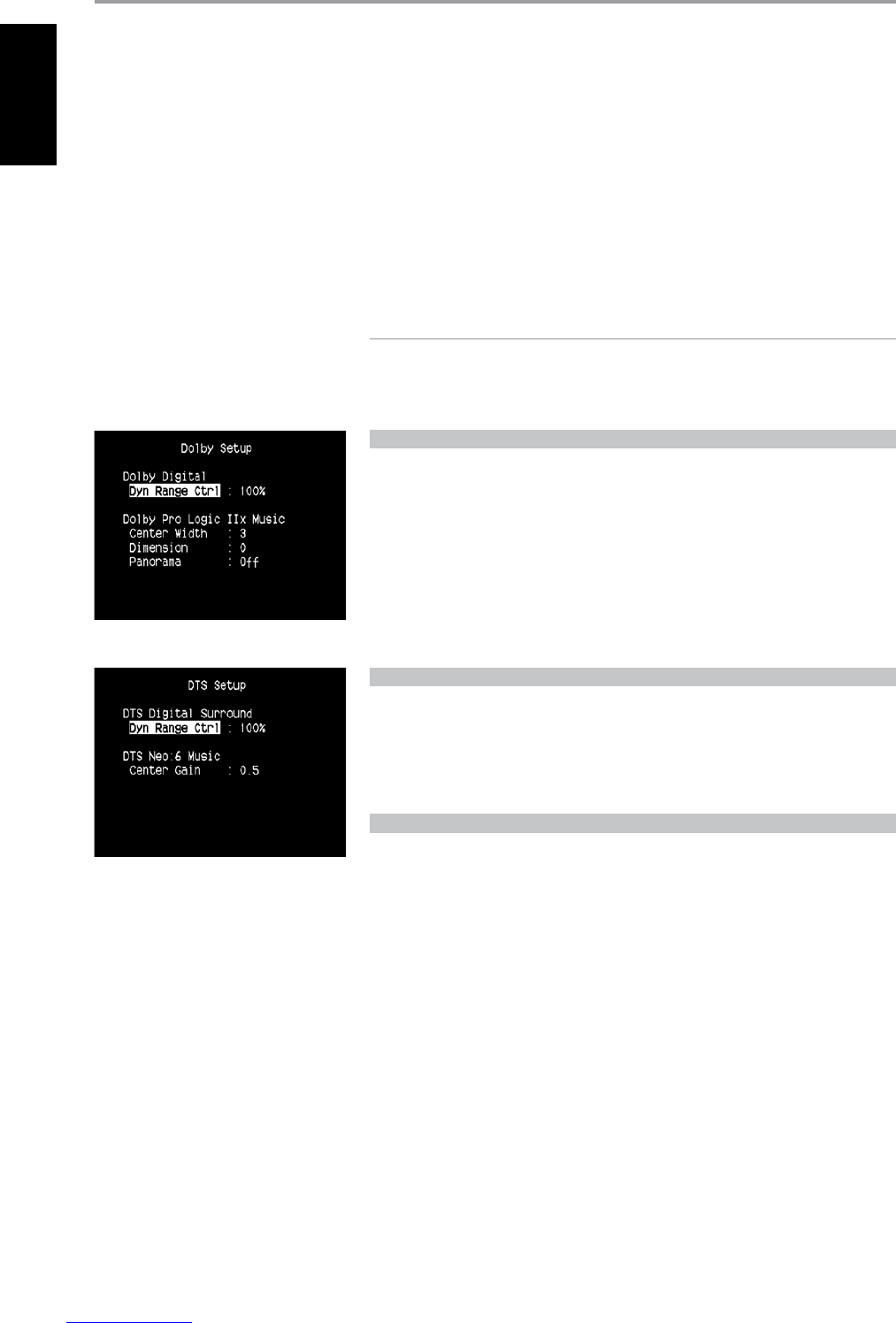PCM
PCM (Pulse Code Modulation) is the digital representation of a standard audio signal converted with
little or no compression. If ‘None’ is selected for any of the Dolby or DTS settings, this ‘PCM’ section will
default the audio signal as follows
Stereo: The detected stereo audio format will be congured into one of the following options
– Pro Logic, PLIIx Movie, PLIIx Music, NEO:6 Cinema, NEO:6 Music EARS, Enhanced Stereo or None.
Surround: The detected surround audio format will be congured into one of the following
options –PLIIx Movie, PLIIx Music, NEO:6 Music, NEO:6 Cinema, Stereo Downmix or None.
ANALOG
If the audio input is an analog signal, the following are the surround modes the input can be defaulted
– Pro Logic, PLIIx Movie, PLIIx Music, NEO: 6 Cinema, NEO: 6 Music, EARS, Enhanced Stereo, Analog
Bypass and None.
NOTE
All these Listening Modes for ‘Dolby Digital,’ DTS’ ‘PCM and ‘Analog’ can be directly changed by
pressing the ‘Listening Mode’ button on the front panel or through the ‘Listening Mode’ option at
the Main Menu window. The chosen audio format will be reected back to the appropriate setting
at the ‘Listening Mode Setup.’
DOLBY SETUP
Under this menu, the Dolby Digital’s Dynamic Range Control can be adjusted as well as the settings for
Dolby Digital Pro Logic IIx Music.
Dyn Range Ctrl :You can select the eective dynamic range (subjective range from soft to
loud) for playback of Dolby Digital soundtracks. For fully cinematic eect, always select 100%, the
default. Settings of 75%, 50%, and 25% progressively reduce dynamic range, making soft sounds
comparatively louder while limiting the peak loudness of loud ones.
The 25% setting will yield the least dynamic range and is best for late-night sessions or other times
when you wish to retain maximum dialog intelligibility while minimizing overall volume levels.
Dolby Pro Logic IIx Music : Please refer to the same description of ‘PLIIx Music’ under the
‘ADJUSTING LISTENING MODES’ segment of the ‘OPERATION - USING THE T 765 - MAIN MENU’.
DTS SETUP
Under this menu, the Dynamic Range Control of DTS Digital Surround can be adjusted as well as the
settings for DTS Neo: 6 Music.
Dyn Range Ctrl : This is the same congurable Dynamic Range Control feature as described
above at Dolby Setup, the only dierence being the soundtrack is now in DTS format.
DTS Neo: 6 Music : Please refer to the same description of ‘NEO 6: Music’ under the ‘ADJUSTING
LISTENING MODES’ segment of the ‘OPERATION - USING THE T 765 - MAIN MENU’.
DTS SURROUND MODES
The following are further descriptions about the DTS surround modes.
DTSHD MASTER AUDIO
DTS-HD Master Audio is a technology that delivers master audio sources recorded in a professional
studio to listeners without any loss of data, preserving audio quality. DTS-HD Master Audio adopts
variable data transfer rates, facilitating data transfer to the maximum rate of 24.5 Mbps in the Blu-ray
disc format, 18.0 Mbps in the HD-DVD format, which by far exceeds that of a standard DVD. These high
data transfer rates enable lossless transmission of 96 kHz/24-bit 7.1-channel audio sources without
deteriorating the quality of the original sound. DTS-HD Master Audio is an irreplaceable technology
that can reproduce sound faithfully as intended by the creator of music or movies.
DTS ES EXTENDED SURROUND ™ DTS ES
This is a new multi-channel digital format which greatly improves the 360° spatial sensation of the
Surround impression thanks to the greater space expansion of the surround signals, providing high
compatibility with the conventional DTS format.
In addition to the 5.1 channels, the expanded DTS-ES Surround also oers the back surround (also
sometimes called the “surround centre”) in reproduction, providing a total of 6.1 channels. The
expanded DTS-ES Surround includes two formats, with two dierent methods of surround signal
recording, as follows: