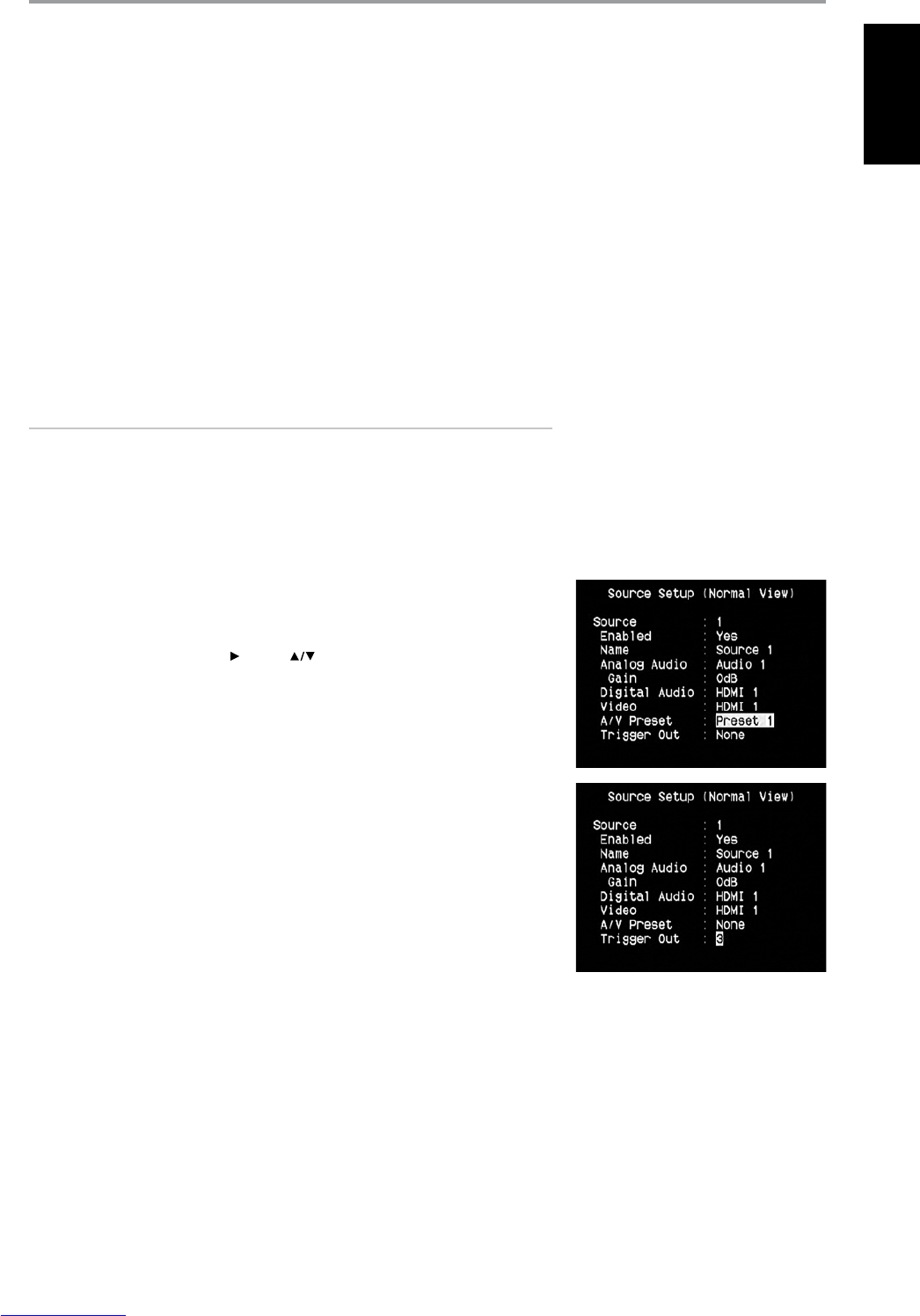VIDEO FORMAT CONVERSION
The T 765 is equipped with a Video Format Converter. This allows for a simplied video connection
between the T 765 and your TV Monitor when using multiple video formats such as Composite (CVBS),
S-Video, and Component (YUV). This format change is accomplished by encoding the analog video
signal into a digital signal using a very high quality digital encoder to maintain the best possible
picture quality.
Once in digital format, the video input signal could also be available at the other Monitor output jacks
including HDMI MONITOR OUT. Thus, you do not have to necessarily assign the video output of a
composite video input signal to MONITOR OUT (Composite video). The composite video input signal
can be viewed also at HDMI MONITOR OUT at a resolution setting dependent upon your TV/Monitor’s
resolution capability. With a composite video input, the corresponding video resolution at HDMI
MONITOR OUT will be at 480i/576i or 480p/576p. Some TV/Monitors will automatically display the
video signal at 480p/576p if they are not capable of displaying 480i/576i.
If your TV/Monitor does not have HDMI input, select the highest quality video format available on your
TV/Monitor and utilize this as T 765’s preferred Monitor OUT. In most cases, this will be Component
Video, but on some older TVs, S-Video maybe the best quality connection.
NOTES
• HDMI resolution cannot be downsampled. You must connect T 765’s HDMI MONITOR OUT to your
TV/Monitor HDMI input when using an HDMI source.
• With a component video input, the corresponding output at HDMI MONITOR OUT will be
dependent upon the resolution setting of the source.
• All three monitor outputs (Composite, S-Video and Component Video) will always be active no
matter what the source format is.
A/V PRESET
A particular Source can be assigned a stored Preset. The parameters set up in the selected Preset
number will be adopted into the particular Source it is assigned (Please refer to the separate section on
‘A/V Presets’ for further understanding of Preset settings).
Scrolling to ‘A/V Preset’ and by pressing and then keys, a Source could be assigned a Preset
number ranging from Preset 1 to 5.
If it is desired not to assign the particular Source a Preset setting, select ‘None’.
TRIGGER OUT
The Trigger Out for a particular Source is dependent on the congurations done in a separate menu on
Trigger Setup (See ‘Trigger Setup’ below). If all three available Trigger outputs are assigned to ‘Source Setup’
in the separate ‘Trigger Setup’ window, a particular Source can have the following Trigger Out combinations
Trigger Out ➜ 1 ➜ 2 ➜ 1 + 2 ➜ 3 ➜ 1 + 3 ➜ 2 + 3 ➜ 1+2+ 3
These combinations are dependent on the assignment of ‘Source Setup’ for ‘Trigger 1 Out, Trigger 2
Out or Trigger 3 Out’ at the Trigger Setup menu.
Another option is ‘None’ whereby the particular Source is not assigned any Trigger Out.
For ‘Trigger Out’ to become enabled and assignable at ‘Source Setup (Normal View)’ menu, make sure
to carry out or note the following beforehand
• In the separate ‘Trigger Setup’ menu, assign ‘Trigger 1 Out, Trigger 2 Out or Trigger 3 Out’ to ‘Source
Setup.’
• ‘Trigger Out’ will not appear as an option at the Source Setup (Normal View) menu if at the
separate ‘Trigger Setup’ menu, ‘Trigger 1 Out, Trigger 2 Out or Trigger 3 Out’ are all assigned to
‘Main, Zone 2, Zone 3, Zone 4, or Zone 2+3+4’; with not even one ‘Trigger Out’ port allocated to
‘Source Setup.’
OPERATION
USING THE T 765 SETUP MENU
19
ENGLISHFRANÇAISESPAÑOLITALIANODEUTSCHNEDERLANDSSVENSKAРУССКИЙ