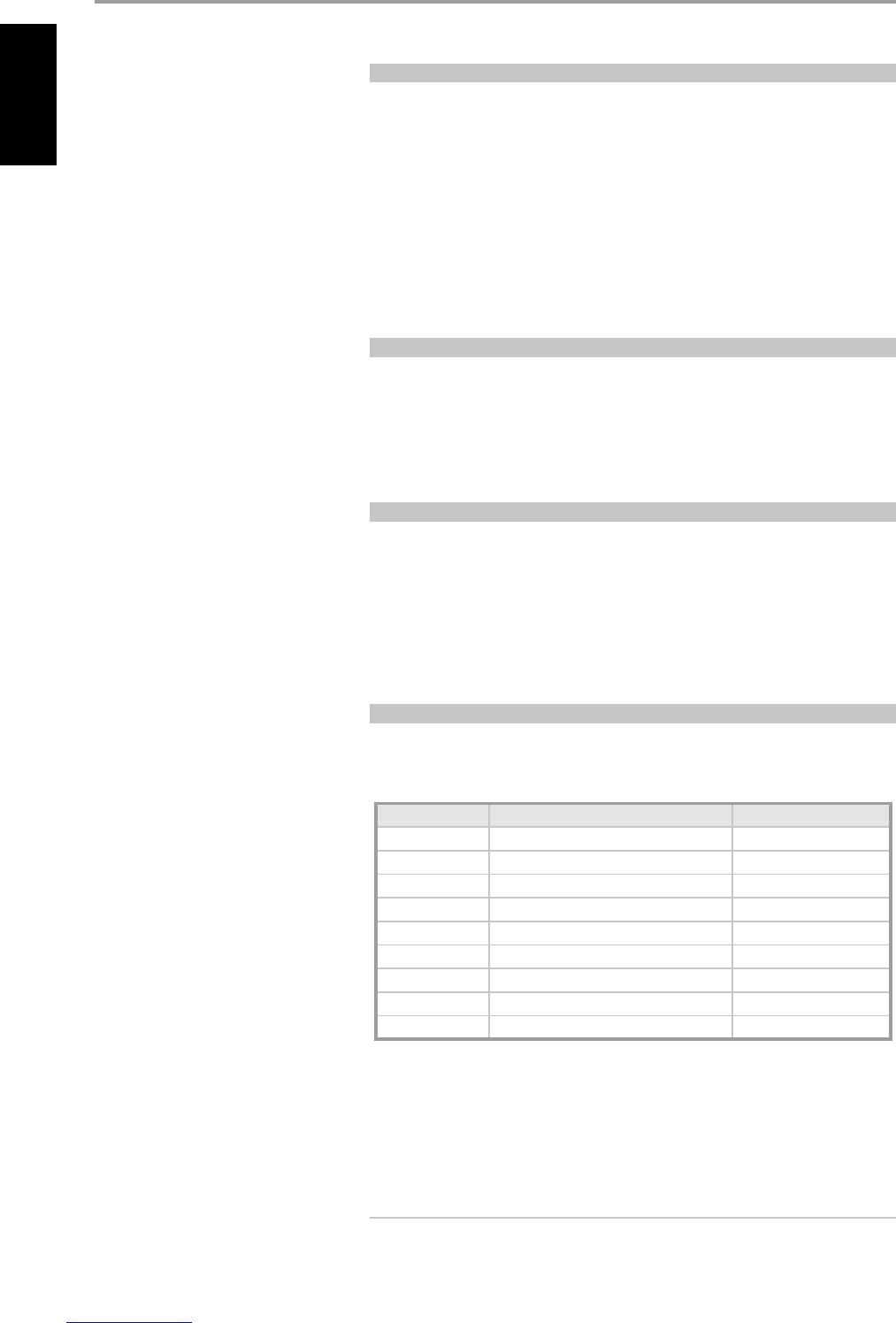INTRODUCTION
GETTING STARTED
WHAT’S IN THE BOX
Packed with your T 765 A/V Receiver you will nd
• An AM loop antenna
• A FM ribbon-wire antenna with balun
• A removable AC cable (if you wish, any IEC-standard AC cable of suitable wattage may be substituted)
• The HTR 3 remote control with 4 (four) AAA batteries
• The ZR 4 zone remote control with 3V CR2025 battery
• This owner’s manual
SAVE THE PACKAGING
Please save the box and all of the packaging in which your T 765 arrived. Should you move or
otherwise need to transport your T 765, this is by far the safest container in which to do so. We’ve seen
too many otherwise perfect components damaged in transit for lack of a proper shipping carton, so
please: Save that box!
INITIAL SETUP
Before you make the rst connection to your T 765, you should have the arrangement of your listening
room/home theater components and furniture mapped out, at least initially. Unfortunately, a discussion of
the vital questions of loudspeaker placement and listening/viewing positions is beyond our scope here.
Suce it to say that these two questions will inuence your system’s ultimate performance every bit
as powerfully as your selection of electronics and speakers. Your NAD audio specialist dealer will be
happy to advise you and to recommend reference materials.
CHOOSING A LOCATION
Choose a location that is well ventilated (with at least several inches to both sides and behind), and
that will provide a clear line of sight, within 25 feet/8 meters, between the T 765’s front panel and your
primary listening/viewing position—this will ensure reliable infrared remote control communications.
The T 765 generates a modest amount of heat, but nothing that should trouble adjacent components.
It is perfectly possible to stack the T 765 on top of other components, but the reverse usually should
be avoided. Nonetheless, it is generally preferable that the T 765 stand alone. It is especially important
that sucient ventilation be provided. If you are contemplating on locating the T 765 within a cabinet
or other furniture, consult your NAD audio/video specialist for advice on providing adequate airow.
QUICK START
Packed with your T 765 is a Quick Start Guide that will guide you through typical setup congurations
in combination with your ancillary devices. The Quick Start Guide also features the contents of your
T 765 package as well as start up procedures.
The T 765 is defaulted to the following settings:
Source Audio Input Video Input
Source 1 HDMI 1 IN/ Audio 1 IN HDMI 1 IN
Source 2 Optical 2 IN/ Audio 2 IN Component Video 2 IN
Source 3 Coaxial 3 IN/ Audio 3 IN S Video 3 IN
Source 4 Audio 4 IN Video 4 IN
iPod Audio 5 IN S-Video 5 IN
Source 7 7.1 Input Component Video 3 IN
Front Input Optical Front Input/ Audio Front Input S-Video Front IN
Media Player Audio MP input
Tuner
For Video output, select the highest video quality format available on your TV/Monitor and utilize this
for your Monitor OUT connection from the T 765 to the TV/Monitor. In most cases, this would be HDMI
but for other TV/Monitor without HDMI input, the best connection in order of best video quality would
be Component Video, S-Video and Composite video input.
To modify the above default settings and for a better understanding of source setting and
combinations, please refer to the section on ‘Source Setup’ of the Setup Menu discussion.
NOTE
Digital input will always take precedence over analog audio input even if both are present.