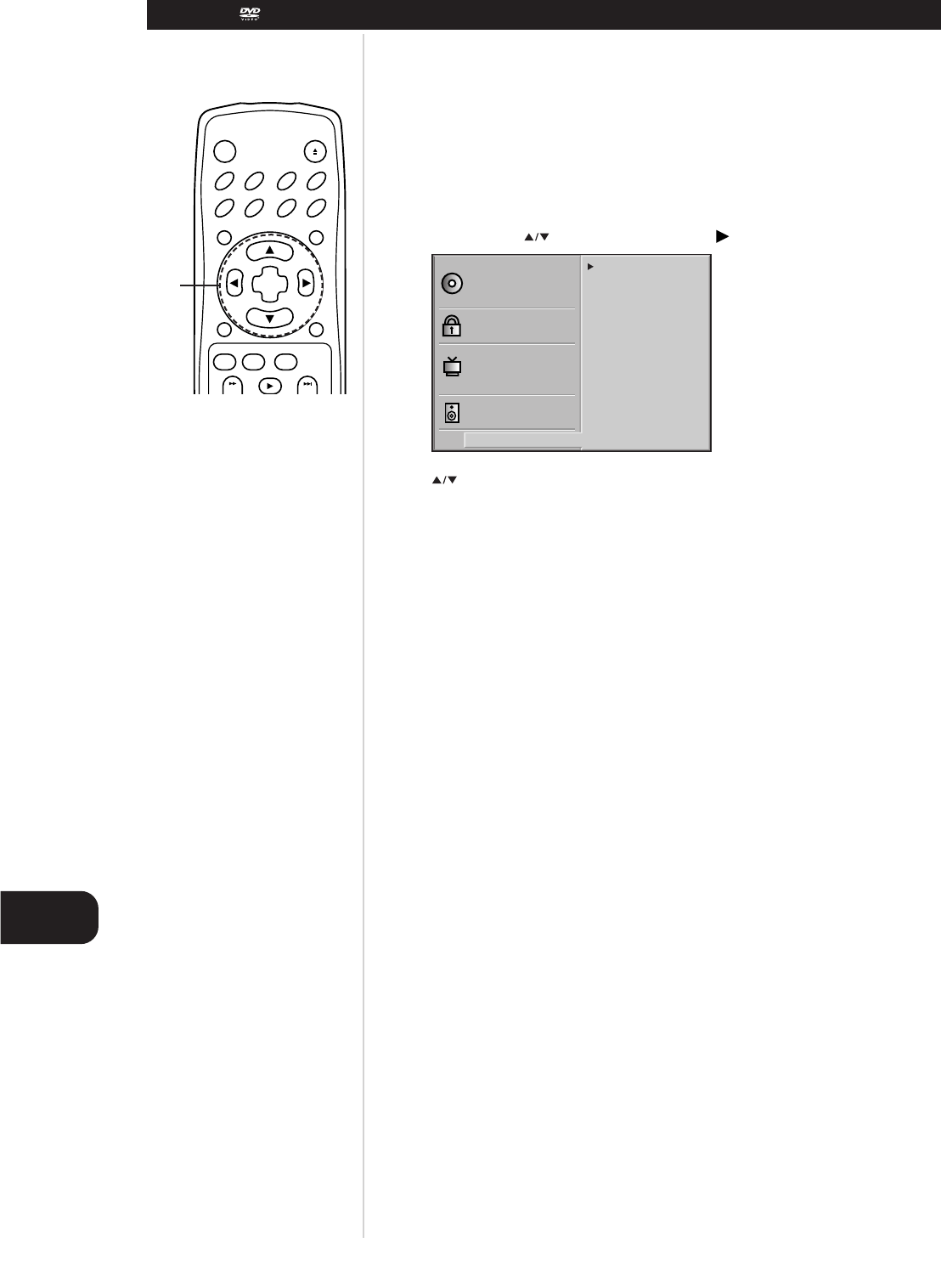D
106
GB
Grundeinstellungen
Die DRC-Einstellungen können geändert werden.
DYNAMIKBEREICH-KOMPRIMIERUNG (DRC = DYNAMIC RANGE COMPRESSION)
Das DVD-Format ermöglicht es Ihnen, durch den Einsatz von digitaler Audiotechnologie, den Ton eines
Programms so präzise und realistisch wie möglich zu hören. In manchen Fällen ist jedoch eine leichte
Komprimierung des Dynamikbereiches (die Differenz zwischen lautestem und leisestem Ton)
wünschenswert, damit Sie einen Film mit geringerer Lautstärke hören können, ohne dabei die
Dialogverständlichkeit zu verlieren.
1 Im SETUP-Menü mit „Andere” auswählen und drücken.
2 Mit die gewünschten Menüpunkte auswählen und anschließend SELECT/ENTER
drücken. Für die Einstellung der ausgewählten Menüpunkte kann EIN und AUS gewählt werden.
DRC (DYNAMIKBEREICH-KOMPRIMIERUNG) EIN/AUS
Ein : Wählen Sie diese Option zur Aktivierung der Dynamikbereich-Komprimierung, damit die Dialoge
auch bei niedriger Lautstärke klar verständlich bleiben.
Aus : Wählen Sie diese Option zur Deaktivierung der Dynamikbereich-Komprimierung und exakten
Klangwiedergabe der aufgezeichneten Tonspur.
HINWEISE
• Die DRC-Funktion arbeitet nur während der Wiedergabe von CDs in Dolby Digital.
• Die Stärke der Dynamikbereich-Komprimierung kann je nach DVD unterschiedlich sein.
ANDERE