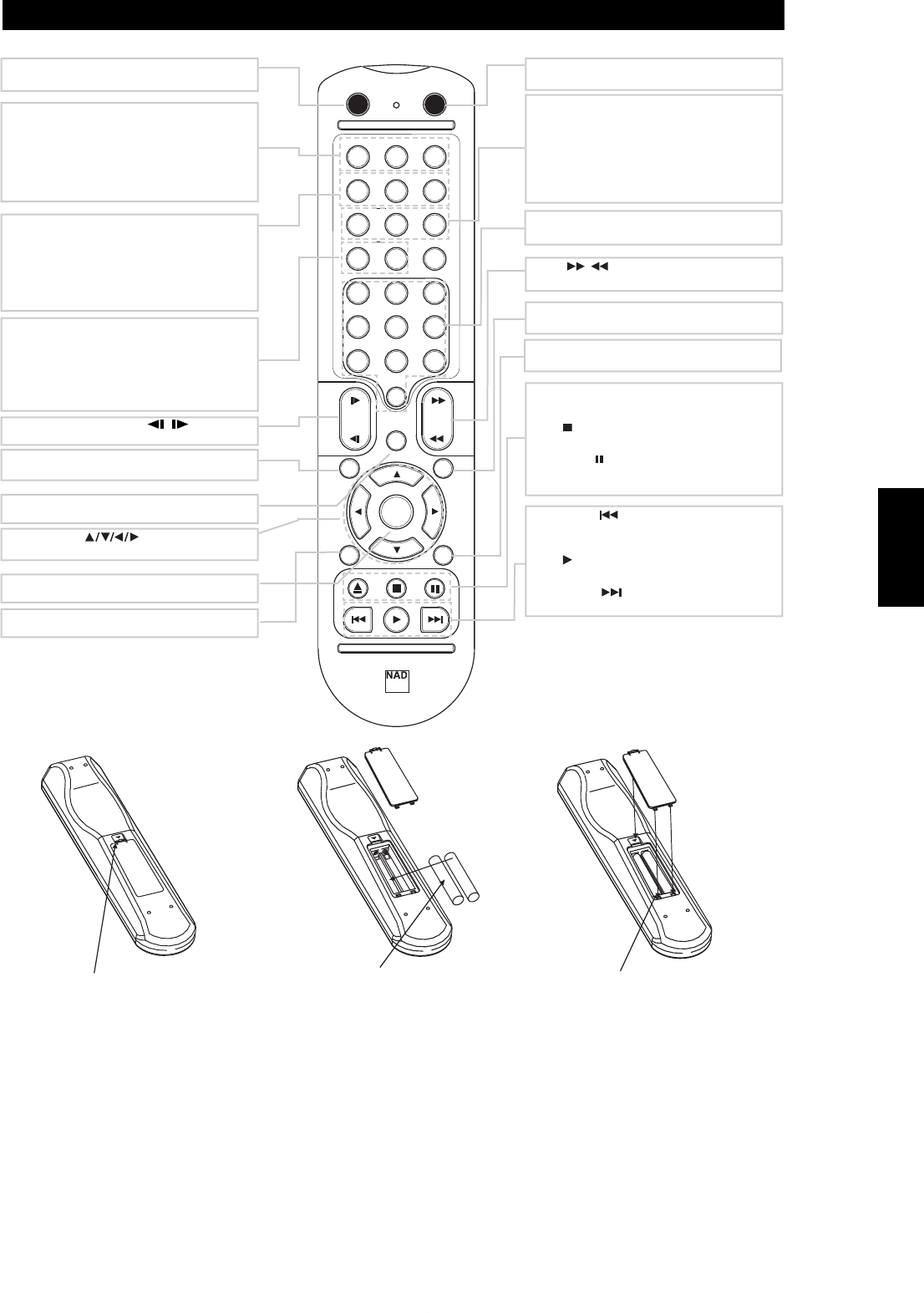9
Inleiding
FRANÇAISDEUTSCHESPAÑOL
ITALIANO
PORTUGUÊS
SVENSKA
AFSTANDSBEDIENING
ON (IN)
Schakelt de dvd-speler in.
AUDIO
Selecteert een audiotaal (dvd) of een audiokanaal (cd).
SUBTITLE
Selecteert een ondertitelingstaal.
ANGLE
Selecteert een dvd-camerahoek indien beschikbaar.
REPEAT (Herhalen)
Herhalen van hoofdstuk, track, titel of alles.
RPT A-B
Herhalen van fragment.
RANDOM (Willekeurig)
Voor het afspelen van tracks in een willekeurige volgorde.
MARKER (Markeerteken)
Markeert enig punt tijdens het afspelen.
SEARCH (Zoeken)
Het menu MARKER SEARCH (markeerteken zoeken) verschijnt.
RESOLUTION (Resolutie)
De resolutie kan afhankelijk van de tv worden gewijzigd.
SLOW ( / ) (Langzaam)
Langzaam vooruit / achteruit afspelen.
TITLE (Titel)
Geeft het titelmenu van het schijfje weer, indien beschikbaar.
SETUP (Instellen)
Voor het openen of afsluiten van het instelmenu.
(links, rechts, op, neer)
- Voor het selecteren van een item in het menu.
ENTER
Bevestigt de menuselectie.
DISP
Geeft toegang tot het On-Screen display, het schermdisplay.
OFF (UIT)
Schakelt de dvd-speler uit.
PROGRAM
Opent de programma editeermodus of sluit deze af.
CLEAR (Wissen)
Verwijdert een tracknummer uit de programmalijst of een
markeerteken uit het menu MARKER SEARCH.
ZOOM
Vergroot het videobeeld.
Cijfertoetsen 0-9
Selecteert genummerde items in een menu.
SCAN
( )
Druk hierop voor snel vooruit of achteruit te zoeken.
MENU
Opent het menu op een dvd-schijfje.
RTN
Toont het menu op een video-cd met PBC (afspeelregeling).
OPEN/CLOSE (Openen / Sluiten)
Voor het openen en sluiten van de schijflade.
STOP ( )
Voor het stopzetten van het afspelen.
PAUSE/STEP ( )
Pauzeert het afspelen tijdelijk. Herhaaldelijk indrukken
voor het beeld per beeld afspelen.
Reverse SKIP ( ) (Achterwaarts overslaan)
Om naar het begin van het huidige hoofdstuk of track te
gaan of om naar een vorig hoofdstuk of track te gaan.
PLAY ( ) (Afspelen)
Hiermee wordt het afspelen gestart.
Forward SKIP ( ) (Voorwaarts overslaan)
Om naar het volgende hoofdstuk of track te gaan.
PLAATS DE BATTERIJEN IN DE OPENING.
HOUD REKENING MET DE POLARITEIT.
PLAATS HET LUIKJE TERUG DOOR HET UIT TE
LIJNEN EN DE TWEE UITSTEEKSELTJES IN DE
GAATJES TE PLAATSEN.
DRUK HET LUIKJE OP ZIJN PLAATS TOTDAT U EEN
KLIK HOORT, WAT BETEKENT DAT HET VASTZIT.
PDRUK HET LIPJE IN EN TREK HET NAAR
BOVEN OM HET BATTERIJLUIKJE TE
VERWIJDEREN.
NEDERLANDS