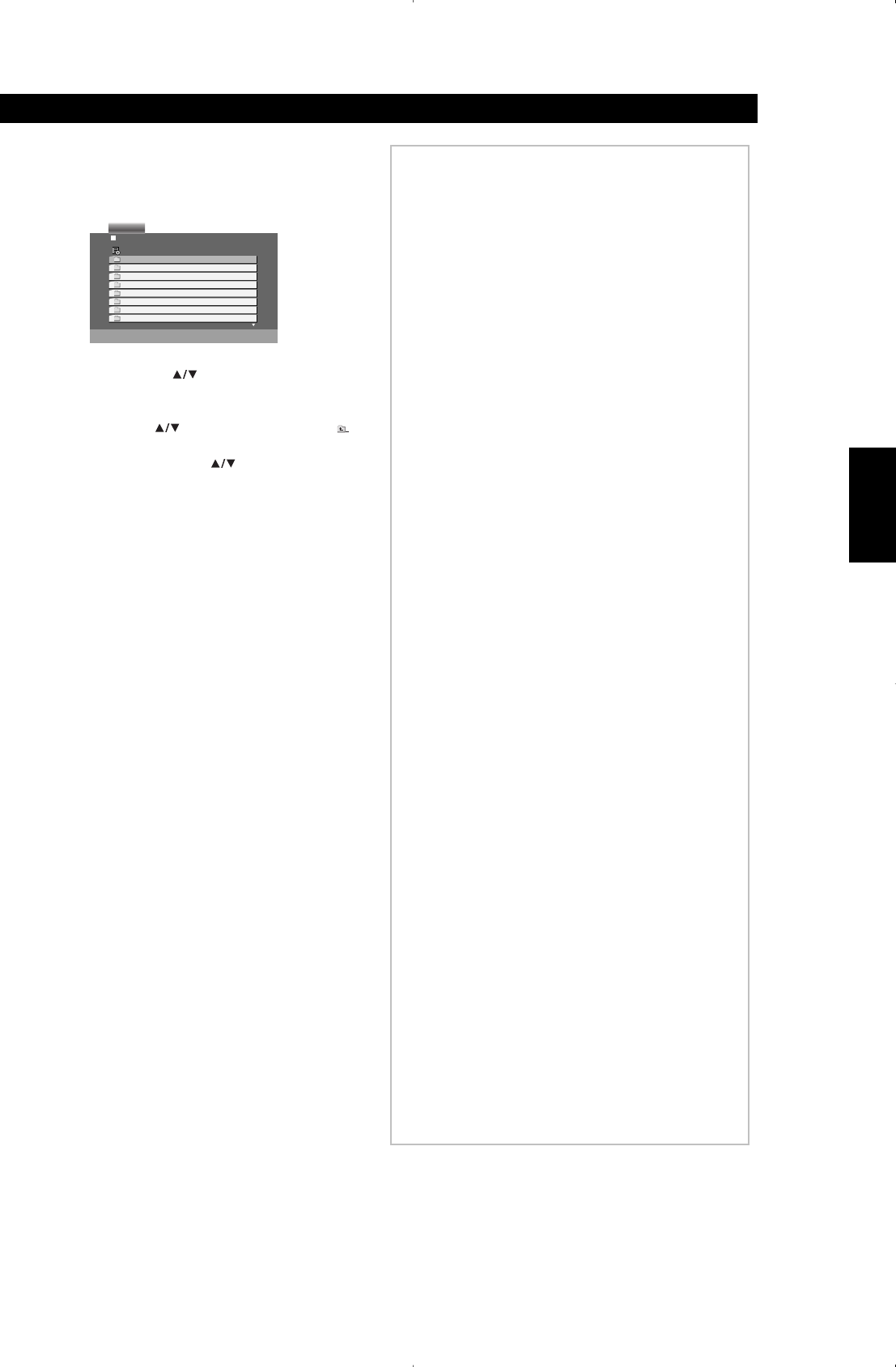27
FRANÇAISNEDERLANDSESPAÑOL
ITALIANO
PORTUGUÊS
SVENSKA
Mit diesem DVD-Player können Sie DivX-Videos wiedergeben.
1 DVD einlegen und Fach schließen. Auf dem Bildschirm wird das
MOVIE-Menü angezeigt.
2 Zur Auswahl eines Ordners und dann ENTER drücken. Eine
Liste der Dateien im Ordner erscheint. Wenn Sie sich in einer
Dateiliste befinden und in die Ordnerliste zurückkehren wollen,
benutzen Sie die Tasten auf der Fernbedienung, um zu
markieren, und drücken dann ENTER.
3 Zur Anzeige einer bestimmten Datei zur Markierung der Datei
und dann ENTER oder PLAY drücken.
4 Zum Verlassen STOP drücken.
TIPP
• Zum Wechsel auf die nächste Seite MENU drücken.
• Enthält eine CD MP3/WMA-, JPEG- und MOVIE-Dateien, können Sie
zwischen den Menüs MUSIC, PHOTO und MOVIE umschalten. Auf
TITLE drücken; das entsprechende Wort MUSIC, PHOTO oder MOVIE
über dem Menü wird markiert.
• Die Untertitel werden u. U. nicht korrekt angezeigt, wenn eine DivX-
Untertiteldatei aus dem Internet heruntergeladen wird.
Die DivX-Kompatibilität dieses Geräts ist wie folgt
beschränkt:
• Die verfügbare Auflösung der DivX-Datei liegt unter
720x576 (B x H) Pixel.
• Der Name der DivX-Untertiteldatei kann bis zu 56 Zeichen
lang sein.
• Bei einem nicht unterstützten Code im DivX-Dateinamen
wird dieser möglicherweise in der Anzeige als Unterstrich
„_“ dargestellt.
• Wenn die Anzahl der Bilder 30 pro Sekunde
übersteigt, funktioniert dieses Gerät
möglicherweise nicht richtig.
• Wenn die Video- und Audiostruktur der
aufgezeichneten Datei nicht verschachtelt ist,
werden entweder Video- oder Audiosignale
ausgegeben.
• Wurde die Datei mit GMC-Codierung
aufgenommen, unterstützt das Gerät nur 1-Punkt-
Aufnahmepegel.
* GMC?
GMC ist die Abkürzung für Global Motion
Compensation, ein Codierungs-Tool, das im MPEG4-
Standard festgelegt wurde. Einige MPEG4-Codierer, wie
DivX oder Xvid, bieten diese Option. Es gibt verschiedene
Stufen der GMC-Codierung, die in der Regel 1-Punkt-,
2-Punkt- oder 3-Punkt-GMC genannt werden.
Abspielbare DivX-Dateien
.avi, .mpg, .mpeg
Abspielbare Untertitelformate
SubRip (*.srt/*.txt)
SAMI (*.smi)
SubStation Alpha (*.ssa/*.txt)
MicroDVD (*.sub/*.txt)
SubViewer 1.0 (*.sub)
SubViewer 2.0 (*.sub/*.txt)
TMPlayer (*.txt)
Abspielbare Codec-Formate
"DIVX3.xx", "DIVX4.xx", "DIVX5.xx", "XVID", "MP43",
"3IVX".
Abspielbare Audio-Formate
Dolby Digital, DTS, PCM, MP3, WMA.
• Abtastfrequenz: 8-48 kHz (MP3), 32-48 kHz (WMA)
• Bitrate: 8-320 KBit/s (MP3), 32-384 KBit/s (WMA)
• Nicht alle WMA-Audio-Formate sind mit diesem Gerät
kompatibel.
ABSPIELEN VON DIVX-VIDEOS
Bedienung