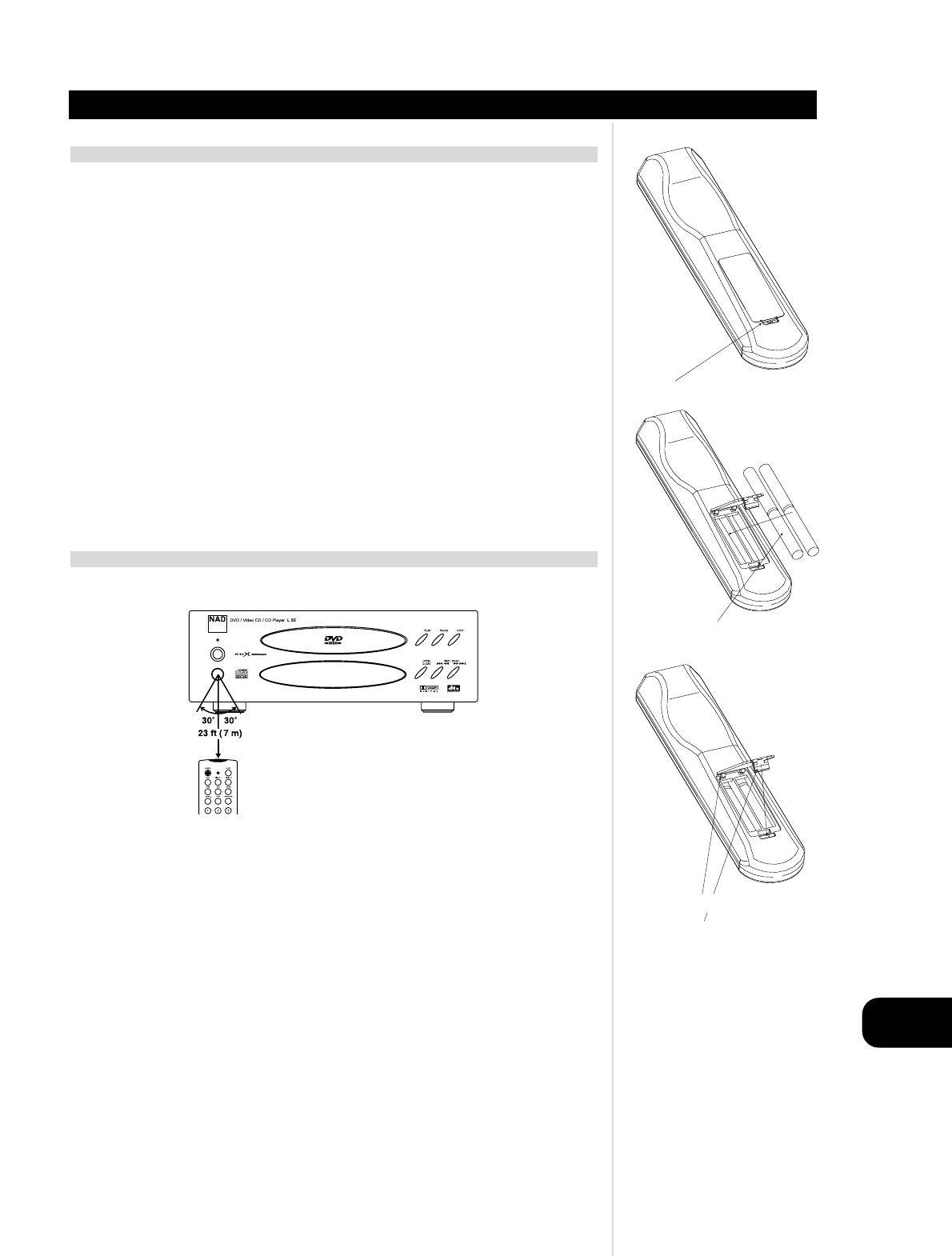E
11
IDENTIFICACIÓN DE LOS CONTROLES
Introduccion
PREPARACIÓN DEL CONTROL REMOTO
Inserte las pilas en el control remoto para poder usarlo para hacer funcionar el aparato DVD.
1 Abra la cubierta de pila.
2 Inserte las pilas (tamaño AAA). Asegúrese de que coincidan el + y - de las pilas con las marcas del
interior del compartimento de pilas.
3 Cierre la cubierta.
NOTAS SOBRE LAS PILAS
• El uso inapropiado de pilas puede producir fuga de pila y corrosión.
• Para usar correctamente el control remoto, siga las instrucciones.
• No inserte las pilas en el control remoto en la dirección incorrecta.
• No cargue, caliente, abra, o cortocircuite las pilas. No eche las pilas al fuego.
• No deje pilas descargadas o agotadas en el control remoto.
• No use juntos tipos diferentes de pilas mezclando pilas viejas y nuevas..
• Si no usa el control remoto durante largo tiempo, quite las pilas para evitar posibles daños por corrosión
de pila.
• Si no funciona el control remoto correctamente, o si se reduce el alcance de funcionamiento, cambie
las pilas con pilas nuevas.
• Si se produce fuga de pila, limpie el líquido de la pila en el compartimento de pilas, luego inserte pilas
nuevas.
• Las pilas han de durar aproximadamente un año de uso normal.
FUNCIONAMIENTO CON EL CONTROL REMOTO
Esta sección le indica cómo usar el control remoto.
Apunte el control remoto al sensor remoto y pulse los pulsadores.
Distancia: Unos 7 m desde el frente del sensor remoto
Angulo: Unos 30° en cada dirección del frente del sensor remoto
• No exponga el sensor remoto del aparato DVD a una fuente de luz fuerte como la luz directa del sol.
Si hace usted esto, tal vez no podrá hacer funcional el aparato DVD con el control remoto.
NOTAS SOBRE EL CONTROL REMOTO
• Dirija el control remoto al sensor remoto del aparato DVD.
• No deje caer ni golpee el control remoto.
• No deje el control remoto en un lugar sumamente caliente ni en un lugar húmedo.
• No derrame agua sobre el control remoto ni ponga sobre el mismo algo húmedo.
• No abra el control remoto.
HOLES.