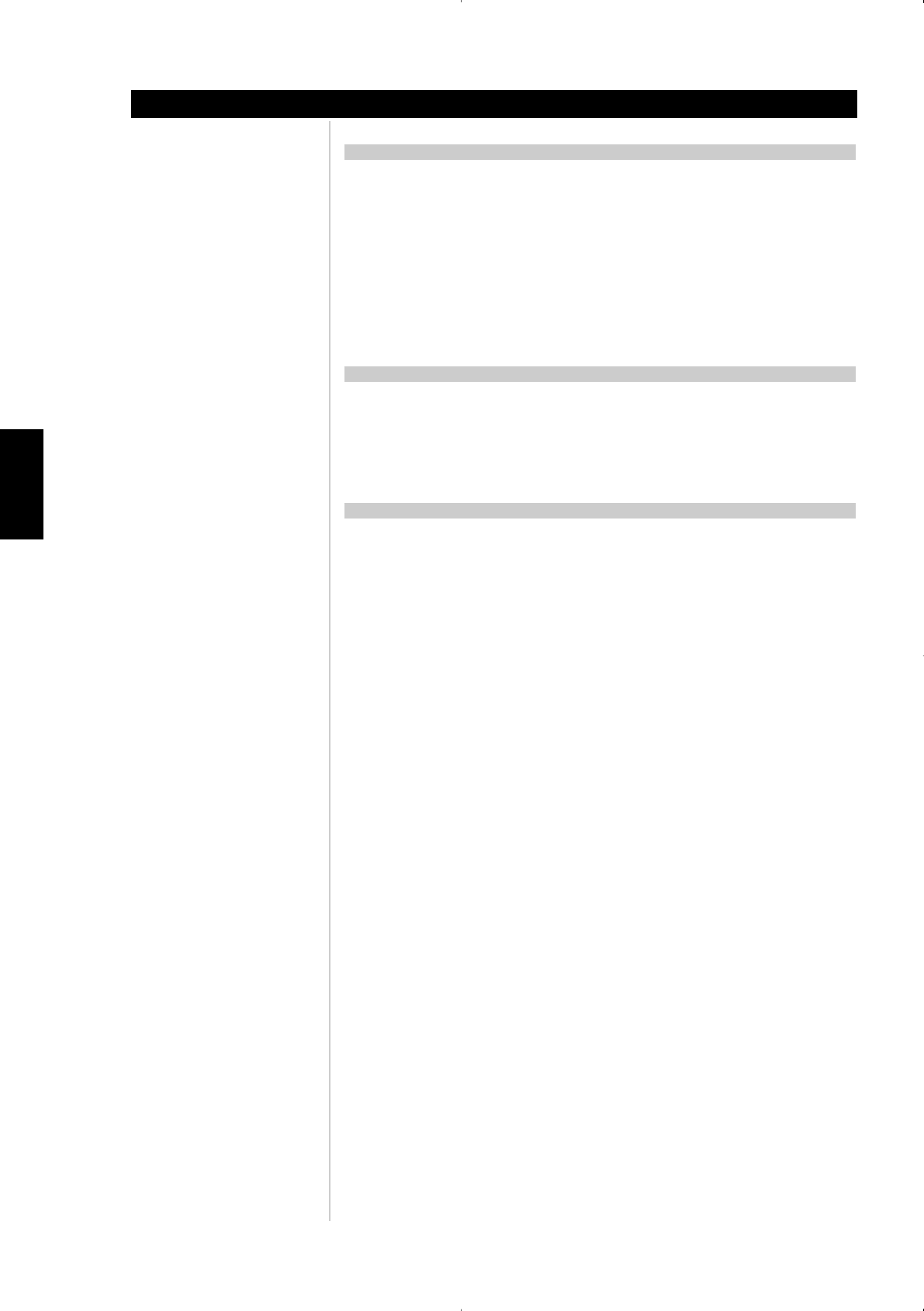22
WÄHLEN VON "FM MUTE/MODE"
Die Taste "FM MUTE/MODE" auf der Frontplatte dient zwei Funktionen. Einmal wird mit ihr zwischen
stummgeschaltetem und freiem Monoempfang umgeschaltet (vorausgesetzt ein Multiplex-Stereosender
mit ausreichender Stärke ist eingestellt). Dabei eliminiert FM Mute das Rauschen von "leeren" UKW-
Frequenzen und sehr schwachen oder weit entfernten Sendern. Wenn der Signalpegel eines UKW-
Senders unter der UKW-Stereo-Schwelle liegt, bewirkt die Deaktivierung von FM Mute weniger Rauschen
(weil Monoempfang von sich aus weniger rauschempfindlich ist) - allerdings auf Kosten des Stereoeffekts.
HINWEIS
• Das Ausschalten von FM Mute deaktiviert ebenfalls die FM-Stummschaltung des L53. Wenn Sie
besonders schwache oder weit entfernte Sender hören möchten, schalten Sie FM Mute aus und
stellen den Sender manuell ein.
ÜBER RDS
Das System RDS (Radio Data System) ermöglicht es kompatiblen FM-Receivern einen vom Sender
übertragenen Text anzuzeigen. Der L53 unterstützt zwei RDS-Modi: Sendername (PS-Modus) und
Radiotext (RT-Modus). Allerdings bindet nicht jeder UKW-Sender RDS in sein Sendesignal ein. In den
meisten Gebieten können Sie eine oder mehrere RDS-Sender empfangen, aber es kann durchaus sein,
daß Ihre Lieblingssender keine RDS-Informationen ausstrahlen.
ANZEIGEN VON RDS-TEXT
Wird ein RDS-UKW-Sender eingestellt, leuchtet nach einer kurzen Verzögerung das Symbol "RDS" im
Frontplatten-Anzeigefeld des L53 auf und im Textfeld der Anzeige erscheint der Sendername (PS): z. B.
"WDR 1". Durch Drücken der Taste "DISPLAY" auf der Frontplatte können Sie die Anzeige zwischen dem
Sendernamen und dem vom Sender ausgestrahlten Radiotext (RT) umschalten. Ein Radiotext kann aus
Song- oder Künstlername oder einem anderen vom Sender ausgewählten Text bestehen und wird in
Laufschrift angezeigt.
DAS UKW-/MITTELWELLE-EMPFANGSTEIL DES L53
Betrieb
ENGLISH FRANÇAIS
DEUTSCH
NEDERLANDS
ESPAÑOL
ITALIANO
PORTUGUÊS
SVENSKA