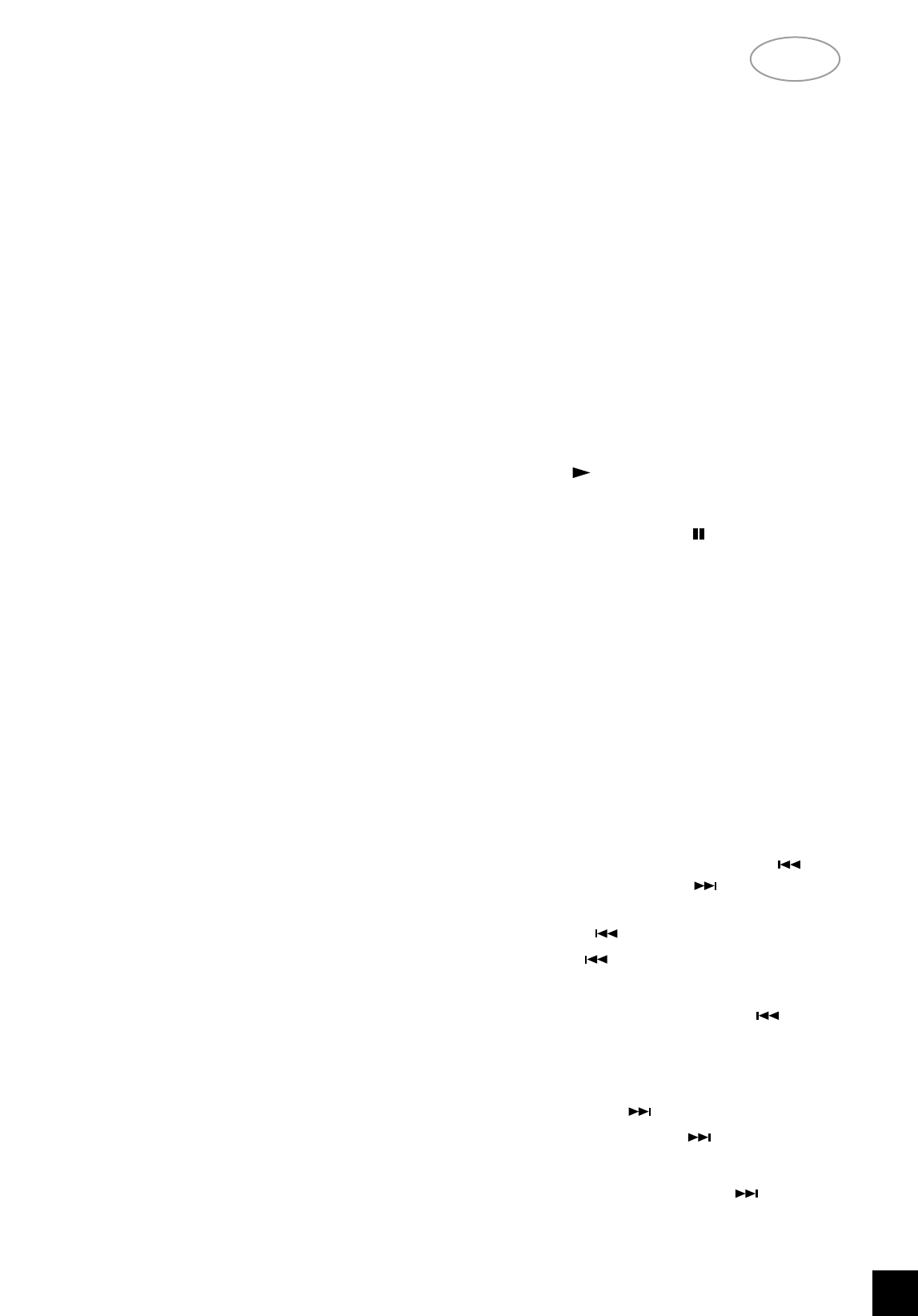“PROGRAM” lights up when the CD player is
being programmed to play a specific selection of
tracks (using the STORE and CANCEL buttons; No’s.
10 + 12). PROGRAM also lights up during pre-pro-
grammed play-back of a CD.
IN TUNER MODE:
The alpha numeric section of the display will nor-
mally show the preset number and station name if an
RDS station is received, or the programmed name. If
no name was programmed or it is a radio station with-
out RDS, the reception frequency in Mega Hertz
(MHz) will be displayed.
“ANTENNA”, and the horizontal bars directly
underneath light up in the display to indicate the sig-
nal strength of the radio station received. The more
bars are lit, the stronger the signal.
Centre Tune, as indicated by a dot directly over
the
“TONE DEFEAT” indicator lights up if the tuner is
tuned exactly on the centre frequency of the radio
station. Centre Tune also lights up when the unit
receives a remote command.
“RDS”, in the top right hand corner, lights up when
a radio station transmitting RDS information is
received.
NOTE:
The RDS feature is totally dependent on the capa-
bility of the radio broadcast. Many stations do not yet
broadcast in RDS. NAD can make no guarantee
about local RDS availability. Please check with your
local broadcasters.
GENERAL:
“BASS EQ”
lights up in the display if BASS EQ
has been selected (No. 15)
“TONE DEFEAT” lights up in the display if TONE
DEFEAT has been selected (No. 13).
REMOTE RECEIVER. An infrared sensor, located
at the left-hand portion of the display window,
receives commands from the remote control. There
must be a clear line-of-sight path from the remote
control to this window; if that path is obstructed, the
remote control may not work. When the unit receives
a command from the remote control, this is indicated
in the display by a blinking dot.
5. STOP/OPEN
Pressing this button once stops the CD playback,
cancels any repeat-play cycle, and re-sets the pickup
to the beginning of the disc. The display reverts to
showing the number of tracks and total playing time
on the disc.
Press this button again to open the disc drawer,
press it again to close the drawer.
When the drawer is closed, the player scans the
disc's 'table of contents' and displays the number of
tracks and total playing time on the disc. If you press
PLAY to close the drawer this information is skipped,
and unit starts playing the CD at Track 1.
NOTE:
The disc drawer is opened and closed by an inter-
nal motor. Do not close the drawer by hand when the
unit is powered off.
REMOTE:
On the remote control handset there is also a
STOP button which performs almost the same func-
tion as the button on the front panel of the L 40, how-
ever this button does not open or close the tray door.
6. PLAY/PAUSE
Press the PLAY/PAUSE button to start playback of
a CD, the PLAY mode is identified by a right-pointing
arrowhead in the display.
Press PLAY/PAUSE again to momentarily stop
playback (the CD player is now in “Pause” mode,
identified by two vertical bars in the display.
To resume playback at the exact point where it was
paused, press PLAY/PAUSE again. If you don't want
to resume play at the same point, you may use the
SKIP/PRESET (No.7) or SEARCH/TUNE (No. 17)
controls to cue the pickup to a different starting point
before pressing PLAY again.
On the remote control there is also a PLAY/PAUSE
button. This button performs the same actions as the
button on the front panel.
7. SKIP/PRESET
The SKIP/PRESET control actually operates two
buttons either side of the control, indicated by little
raised pips. To operate, press either one of the
desired pips; the left one for SKIP BACK , the
right one for SKIP FORWARD .
IN CD MODE:
SKIP BACK
The SKIP button causes the laser to jump
backwards to the beginning of each numbered track
on the disc. The first press skips back to the begin-
ning of the current track. Press SKIP twice in
rapid succession to skip back to the preceding track.
Continuous pressure will cause the player to jump to
preceding tracks repeatedly until the button is
released.
SKIP FORWARD
During play, pressing SKIP will cause the laser
to jump to the beginning of the next track and start
play back there. Thus, to sample each song on a
disc, press PLAY and then tap SKIP after you've
heard a few seconds of each track. Continuous pres-
sure will cause to player to jump to the higher num-
bered tracks repeatedly until the button is released.
NA
D
7
GB