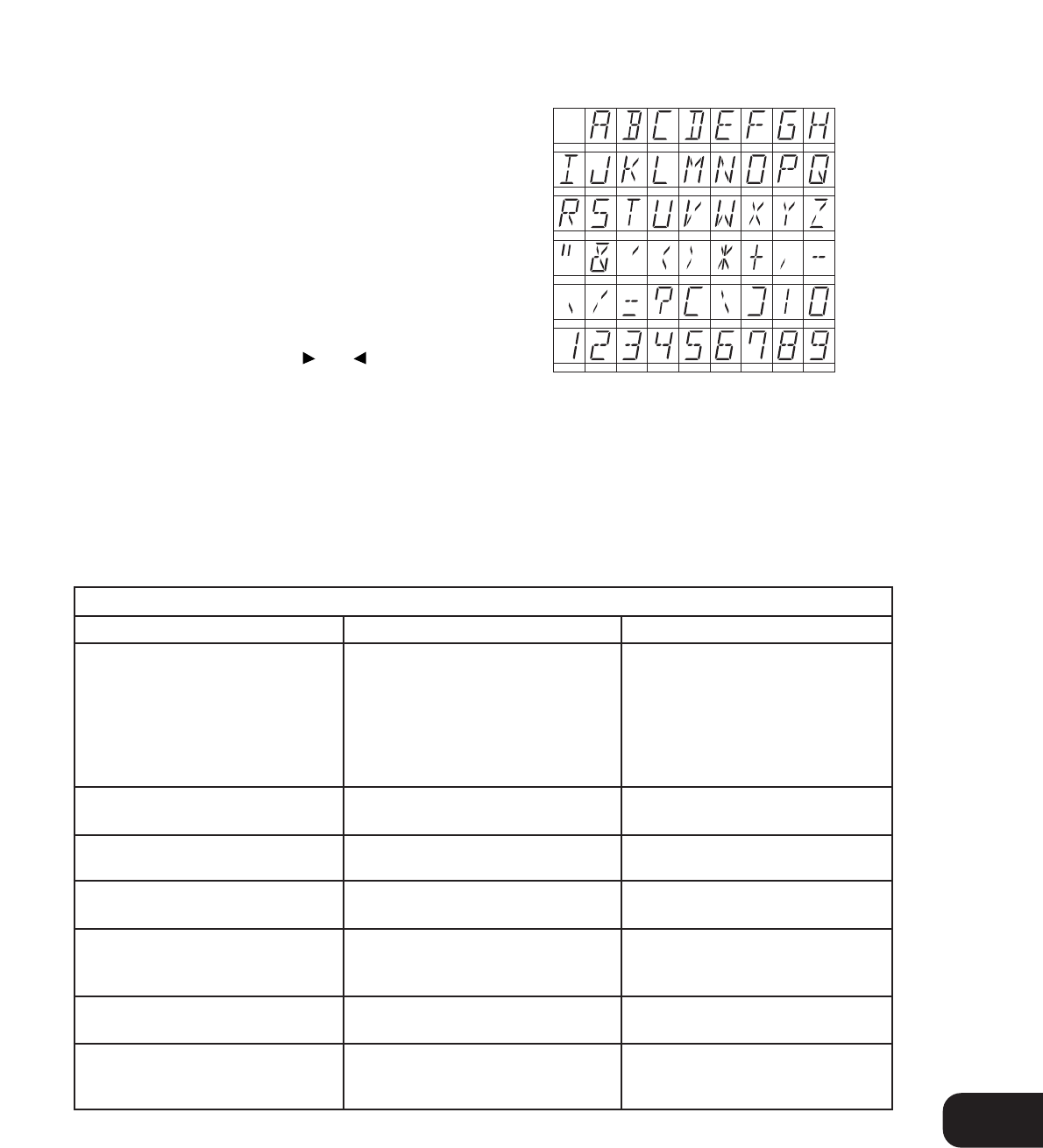MEMORIZACIÓN DE UN NOMBRE DE
ESTACIÓN
Cuando una estación transmite información RDS, su NAD C440
muestra automáticamente las iniciales de la estación cuando se
usa su Preset. Aunque el receptor muestra automáticamente la
frecuencia de cualquier otra estación Preset AM o no RDS,
también le permite escribir con las teclas el nombre de la estación
para que sea más fácil identificar la estación memorizada en el
Memory Preset. Para introducir un nombre:
• Seleccione el Preset en que desea poner un nombre.
• Luego pulse Character (No. 9) y se pone en intermitente el
primer espacio del área de Datos de Estación del Panel
Visualizador.
• Pulse el pulsador Tune/ Preset o (No. 10) para
repasar y seleccionar el primer carácter (vea la lista de
Character para referencia).
• Pulsando Memory (No. 6) se memoriza el primer carácter y se
pasa al espacio siguiente de la línea.
• Use los pulsadores Tune/Preset otra vez para seleccionar el
carácter siguiente del nombre y pulse Memory para
memorizarlo. Continúe hasta que se haya completado el
nombre de la estación (hasta 8 caracteres).
• Pulse otra ves Character para memorizar el nombre completo.
Hay 54 caracteres disponibles incluyendo un espacio en blanco.
NOTA: Esta función está únicamente disponible para estaciones
no RDS. Las estaciones RDS muestran siempre su nombre
transmitido y éste no puede sobreescribirse usando CHARACTER.
NOTA: Las versiones de 120 V (Norteamérica) no tienen RDS
(Sistema de Datos de Radio).
E
21
INVESTIGACION DE AVERIAS
NO HAY SONIDO • Conductor alimentación CA sin
enchufar o alimentación no conectada
• Conductores de señal incorrectamente
conectados
• Estación no seleccionada o señal débil
con FM Mute conectado
• Fusible interno fundido.
• Compruebe el conductor de CA
• Compruebe las conexiones con el
amplificador
• Vuelva a sintonizar o desconecte FM
Mute
• Consulte al distribuidor
Problema Causa Solución
NO HAY SONIDO EN UN CANAL • Conductores de señal al amplificador
desconectados o dañados
• Compruebe los conductores y
conexiones
RUIDO, RUIDO DE FONDO • Señal débil • Compruebe sintonización de estación.
Ajuste o cambie antena
DISTORSIÓN • Señales de camino múltiple o
interferencia de otra estación
• Compruebe sintonización de estación.
Ajuste o cambie antena.
SILBIDOS O ZUMBIDOS EN FM Y AM • Interferencia de otras fuentes eléctricas
- ordenadores, consolas de juegos
• Compruebe sintonización de estación.
Desconecte o quite la fuente del ruido
eléctrico
SILBIDOS O ZUMBIDOS EN AM • Interferencia de alumbrado
fluorescente o motores eléctricos
• Compruebe sintonización de estación.
Ajuste o cambie la antena de AM
NO HAY INFORMACIÓN RDS • Señal de estación demasiado débil
• Estación que no transmite datos RDS
• Compruebe sintonización de estación.
Ajuste o cambie la antena
• No hay remedio