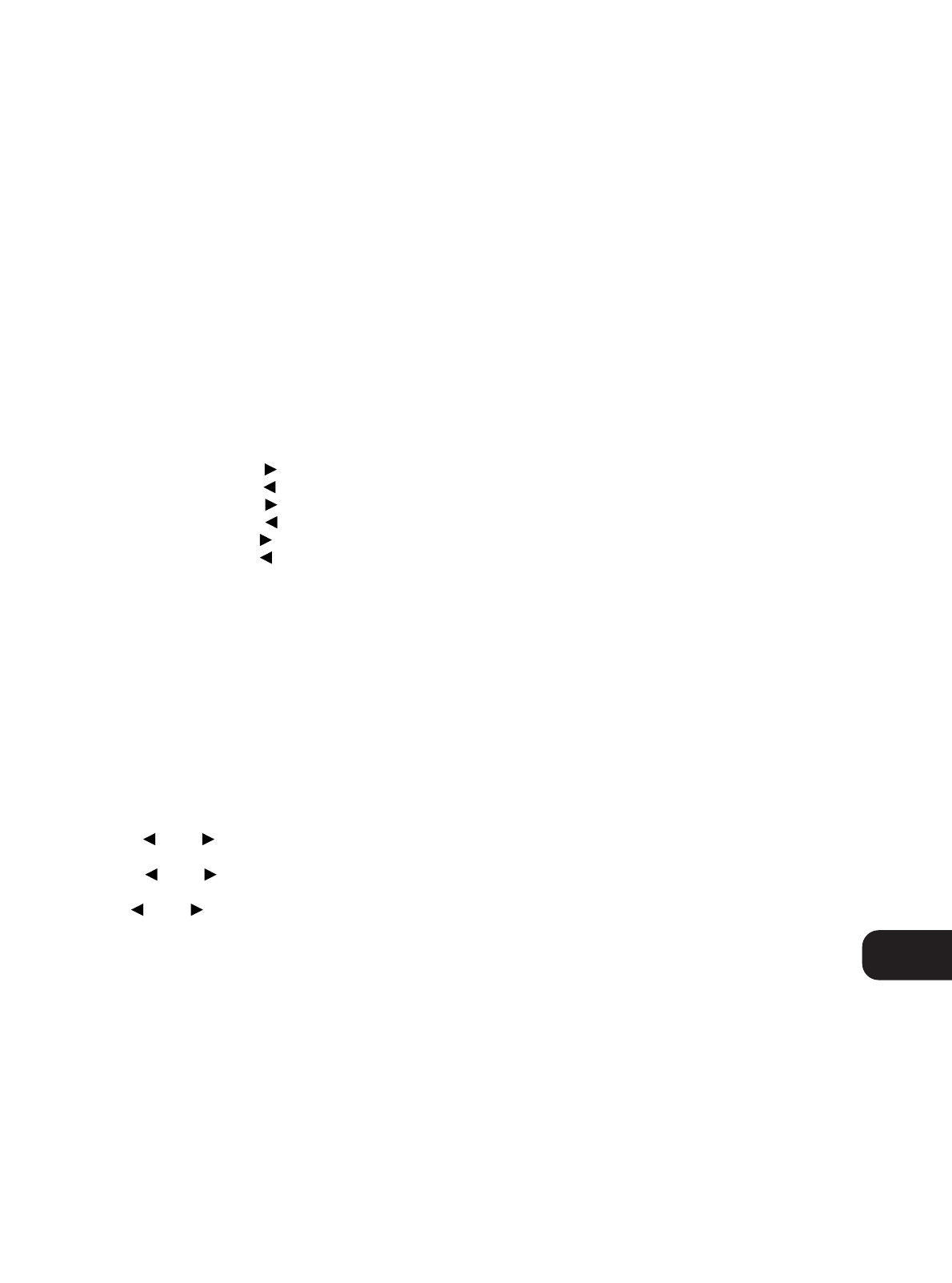EINSTELLUNGEN FÜR INDIVIDUELLE UND
MEHRFACHZONEN-INSTALLATIONEN
FERNBEDIENUNGSCODES
Der NAD C420 hat einen eingebauten Empfänger für
Fernbedienungssignale und reagiert daher auch auf Signale von
den meisten NAD-Systemfernbedienungen (RC450, RC451, S70;
nicht im Lieferumfang des C420 enthalten). Auf diese Weise
können Basisfunktionen wie Voreinstellung höher/tiefer oder
ON/STANDBY gesteuert werden.
Besonders im Hinblick auf individuelle Installationen, reagiert der
NAD C420 auch auf andere Signale, die üblicherweise nicht von
NAD-Fernbedienungen ausgesendet werden. In der Tabelle unten
sind alle Befehle, die der C420 erkennt, zusammengefaßt.
Der NAD C420 verwendet zur IR-Übertragung das NEC-Format;
der Kundencode ist 877C, die entsprechenden Hex-Codes stehen
neben dem IR-Befehl:
Fußnote Funktion Hex-Code
1 Preset D2
Preset D1
2 Search 87
Search 86
3 Tune D4
Tune D3
4 Preset 1 8A
Preset 2 8E
Preset 3 92
Preset 4 94
Preset 5 8B
Preset 6 8F
Preset 7 93
Preset 8 97
Preset 9 98
Preset 0 C7
5 Enter C5
6 Power/Standby Umschaltung 80
7 Power On 25
8 Standby C8
1) PRESET und blättern durch Voreinstellungen, mit
Umbruch.
2) SEARCH und aktiviert automatische Sendersuche,
mit Umbruch
3) TUNE und aktiviert Abstimmung. Falls das Signal
länger als eine Sekunde empfangen wird, wird die
Autosuchfunktion aktiviert; Umbruch
4) PRESET 1-9, 0: Ermöglicht die direkte Eingabe einer
Voreinstellungsnummer. Zuerst gewünschten Nummerncode,
dann Eingabecode zur Bestätigung senden. Falls Voreinstellung
leer, schaltet Tuner in den aktuellen Status.
5) ENTER: Zur Bestätigung und Aktivierung der
Voreinstellungsnummer. Kleines Makro mit Voreinstellung 1-
9,0 programmieren und eingeben, für direkten Zugriff auf
Voreinstellung.
6) POWER/STANDBY-Umschaltung: Schaltet Tuner von ON auf
STANDBY und umgekehrt. Dieser Code wird ebenfalls in
anderen fernbedienten Geräten verwendet.
7) POWER ON: Um Synchronisationsprobleme mit anderen NAD-
Geräten, die ebenfalls die POWER/STANDBY-Umschaltung
verwenden, zu vermeiden, reagiert der C420 zusätzlich auf
einen separaten ON-Code; falls bereits ON, bleibt ON erhalten.
8) STANDBY: Aus demselben Grund wie oben. Falls bereits
STANDBY aktiv, bleibt es auch so.
12-V-TRIGGEREINGANG
NAD-Komponenten mit einem 12-V-Triggerausgang sind mit dem
12-V-Triggereingang des C420 voll kompatibel.
Steckertyp: 3,5-mm-Miniaturstecker mono
Betriebsbereich: 6 bis 15 V =
Stromaufnahme: < 10 mA
Stiftspitze = +
Stift = -
Technische Änderungen ohne vorherige Ankündigung
vorbehalten.
D
21