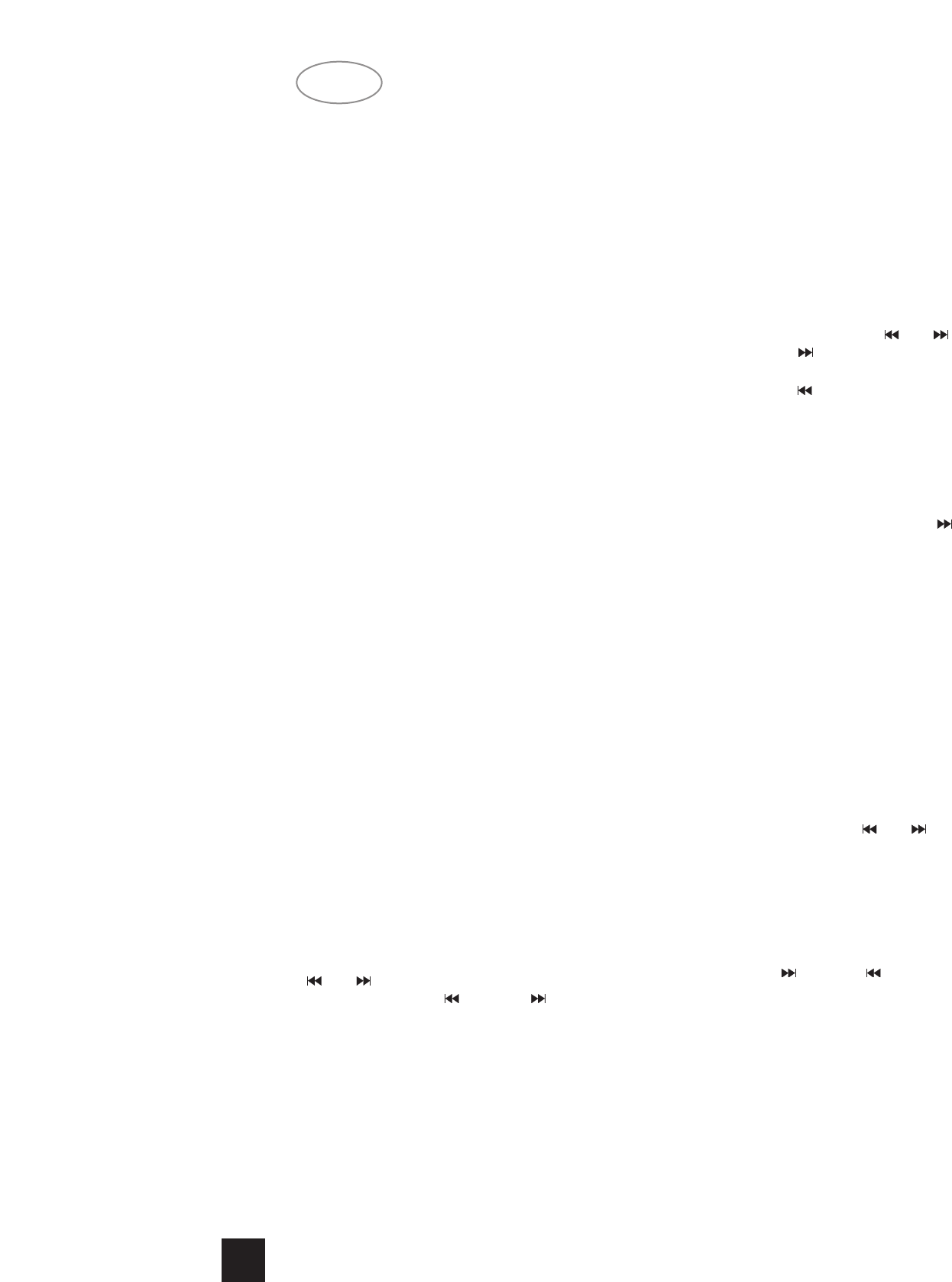NA
D
54
P
– Retire sempre todos os CDs do compartimento,
quando tiver que transportar o changer para outro
local.
REPRODUÇÃO NORMAL (PLAY)
• Carregue na tecla PLAY (6) para iniciar a repro-
dução.
– O indicador READ acende-se e a reprodução
começa a partir do primeiro CD disponível.
– O indicador do número do CD (1-5) mostra sem-
pre qual o CD que está a ser reproduzido.
– A faixa que está a ser reproduzida aparece sem-
pre indicada debaixo de TRACK e o tempo de repro-
dução da faixa aparece sempre indicado debaixo de
TRACK TIME.
Consulte ‘CHAMAR A INFORMAÇÃO DO VISOR’,
se quiser ver outras informações no visor.
– A reprodução termina depois de todos os CDs
terem sido reproduzidos.
• Carregue na tecla POWER ON/OFF (1) para
desligar o changer.
NOTA!
– Também pode carregar em PLAY (6) logo após
a introdução dos CDs; o compartimento fecha-se
automaticamente e a reprodução começa a partir do
primeiro CD disponível.
– Utilize a PREFERRED POSITION no comparti-
mento de CDs, se quiser introduzir apenas um CD;
em seguida, inicie a reprodução carregando na tecla
QUICK PLAY (14). A reprodução começa imediata-
mente, logo que o CD é introduzido.
– Pode interromper a reprodução, carregando na
tecla PAUSE (9); acende-se PAUSE. Carregue na
tecla PLAY ou PAUSE para retomar a reprodução.
– Se carregar em PLAY durante a reprodução, a
faixa actual começa a ser reproduzida novamente
desde o início.
– Pode interromper a reprodução carregando em
STOP (7).
– Se carregar em OPEN (3) durante a reprodução,
o compartimento de CDs abre-se ao mesmo tempo
que a reprodução continua. Os três CDs fora do
changer não podem ser mudados sem interromper a
reprodução.
SELECCIONAR OUTRO NÚMERO DE FAIXA
()
• Carregue na tecla (4) ou (5) (car-
regue durante menos de 0,5 segundos) tantes vezes
quantas as necessárias até que o número pretendido
apareça por baixo de TRACK.
– A reprodução pára e poucos segundos depois a
faixa seleccionada começa a ser reproduzida.Se o
número não existir, aparece a indicação WRONG
TRACK.
Tambén pode seleccionar o número utilizando as
teclas de números 1-10 (3) do telecomando
(números de 2 algarismos deven ser marcados no
espaço de 2 segundos).
SELECCIONAR OUTRO CD DURANTE A
REPRODUÇÃO (DISC)
• Introduza o número do CD desejado.
– A música pára e passado um momento o CD
seleccionado começa a ser reproduzido.
Se o número não existir, aparece a indicação
WRONG DISC.
Pode também seleccionar o número, utilizando a
tecla NEXT DISC (8) do telecomando.
BUSCA DE UMA PASSAGEM ( )
• Mantenha a tecla (5) carregada para fazer
uma busca progressiva.
• Mantenha a tecla (4) carregada para fazer
uma busca regressiva.
O tempo que se demora a carregar na tecla deter-
mina a velocidade da busca:
– nos primeiros 2 segundos é bastante lenta, com
som;
– depois passa à velocidade máxima, sem som.
Se chegar ao fim do disco e soltar a tecla , a
reprodução começa alguns segundos antes do fim.
COMEÇAR COM UM DETERMINADO CD
(DISC)
• Introduza o número do CD desejado.
– Se a gaveta estava aberta, fecha-se nesse
momento.
– A reprodução começa a partir do CD selecciona-
do.
Se o número não existir, aparece a indicação
WRONG DISC.
Pode também seleccionar o número, utilizando a
tecla NEXT DISC (8) do telecomando.
COMEÇAR A PARTIR DE UM DETERMINADO
NUMERO DE FAIXA (DISC, e
PLAY)
• Seleccione primeiro o número do CD requerido,
utilizando o DISC (13) ou NEXT DISC (8) do teleco-
mando.
– Se a gaveta estava aberta, fecha-se nesse
momento.
• Em seguida, seleccione o número de faixa, uti-
lizando as teclas (5) ou (4) (carregue
durante menos de 0,5 segundos).
• Carregue na tecla PLAY (6) .
– A reprodução começa na faixa seleccionada.
Tambén pode seleccionar o número utilizando as
teclas de números 1-10 (3) do telecomando
(números de 2 algarismos deven ser marcados no
espaço de 2 segundos).Se o número da faixa não
existir, acende-se a indicação WRONG TRACK.
Se o número de disco não existir, acende-se a indi-
cação WRONG DISC.