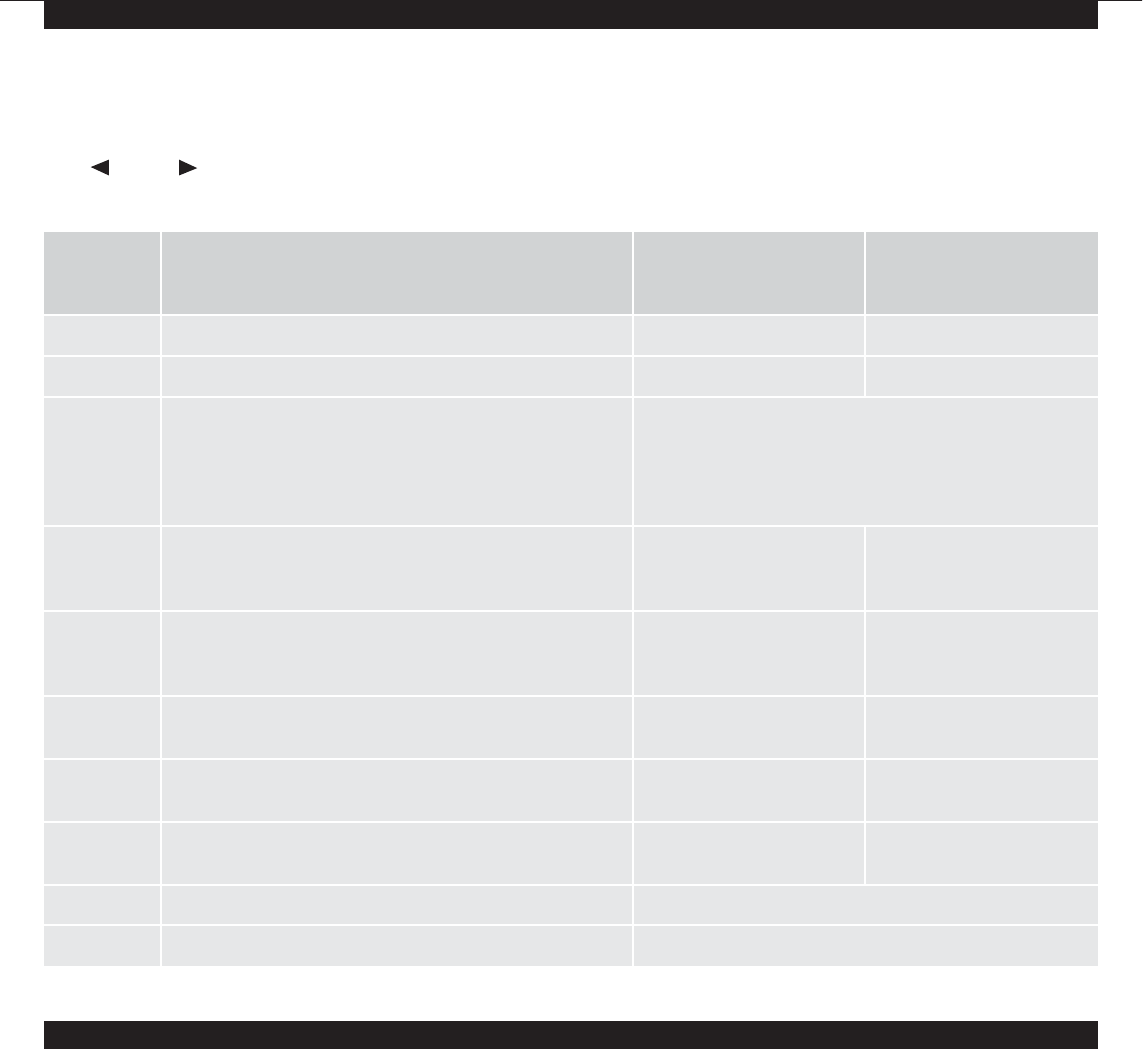20
iVECTOR Heater/Cooler
12.3 Installer’s Set-up Parameters
The various parameters that can be defined by the installer are
shown in the table below.
To access the installation parameters menu, scroll to AUTO, then
press (OK) for 10s.
Use ( ) and ( ) keys to highlight the parameter to be
adjusted.
Press (OK) to toggle the parameter setting or edit the value.
If the value starts to blink, use (+) and (-) keys to adjust the value.
When the value is adjusted to the desired setting, press (OK)
to confirm.
Once parameters are set, go to <End> parameter and press
(OK) to go back to the main menu.
12.4 Building Management System Input Set-up
If the unit is integrated into a Building Management System,
control of the unit will be by BMS input only. The BMS
alternative setting from the parameters menu must be selected.
On the main screen the AUTO symbol will be turned off.
P1: Low fan speed input: P1 is indicated where the Room
temperature / set temperature is shown normally.
F1 is ON
P2: High fan speed input: P2 is indicated where the Room
temperature / set temperature is shown normally.
F3 is ON
P3: WINT MODE: Winter mode is used for system regulation.
Heating indicator flashes in this mode.
P4: SUMM MODE: Summer mode is used for system regulation.
Heating indicator flashes in this mode.
If the BMS inputs are wrong (e.g. P1 + P2 or P3 + P4), a message
ERR BMS will flash and the system stops BMS control.
Parameter
Name
Default SettingDescription Alternative Setting
Select temperature scale.dEG °C °F
Select the hour format.00:00 24H 12H
Fan pulse will switch on the fan for 30 seconds every
5 minutes. This will draw air over the air sensor if unit
is mounted where air circulation is restricted.
AiPu YE5
(Yes)
NO
(No)
Selection of the number of valves to be driven.
This parameter depends on the system design.
Nb vAL
(2 Pipe
models only)
0 valve 1 valve
Allows the maximum fan speed to be switched off -
the unit will only run in Low and Medium speeds.
FAS SPEE FA5
For Fast
NEd
For Medium
Select whether control is from the internal controls
system or from external BMS.
SetU AUt
(Auto)
bN5
(For BMS)
Select option for fan speeds when the unit reverts to
night set back in cooling operation.
NIGt NOr
(For Normal regulation)
AL1
(Fan speed 1 only)
Reverts the control back to factory settings.CLr ALL Press (OK) for 5 seconds
Exit the installation menu.End Press (OK)
Calibration of the internal air sensor against the actual
room temperature.
(The calibration must be done after 12 hours working
at the same set temperature).
AIr
(Air)
To adjust the air sensor temperature, enter the
measured temperature using the (-) or (+) keys.
To confirm the calibration, press (ok)
Press (+) and (-) keys at the same time to reset
the offset value.
iVECTOR HEATER/COOLER
INSTALLATION, OPERATING, MAINTENANCE & AFTER SALES MANUAL