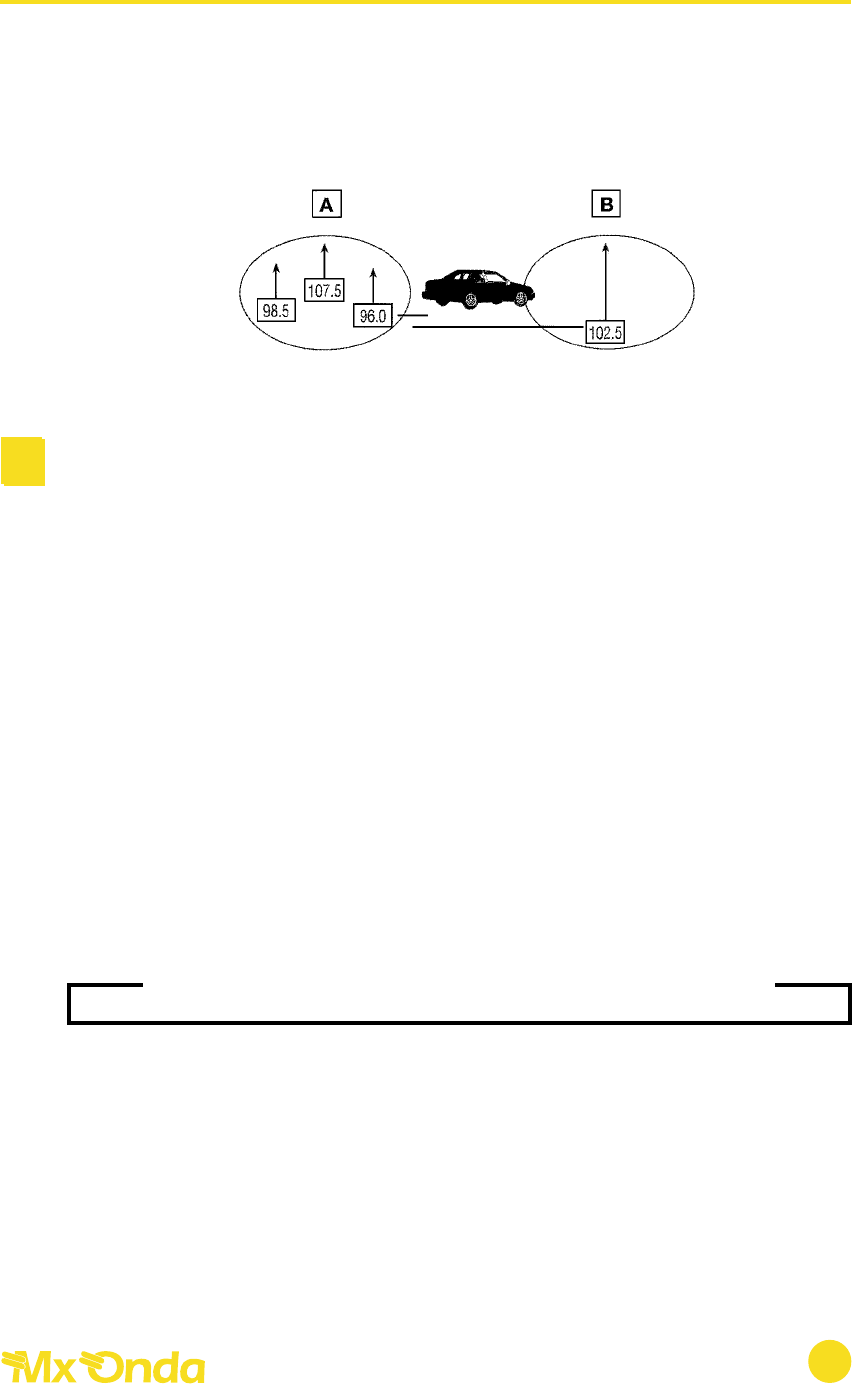De esta forma Vd. escuchará la misma programación de radio durante todo el
desplazamiento. Ni que decir tiene que la nueva estación sintonizada, le enviará
su correspondiente lista de frecuencias alternativas.
NOTA: cuando el aparato busque una frecuencia alternativa, éste podrá perma-
necer en silencio o si lo prefiere podrá escuchar durante un instante las estacio-
nes que el aparato vaya sintonizando durante la exploración (Ver función Pl
SOUND/PI MUTE).
21. SELECTOR DEL TIPO DE PROGRAMA (PTY)
Algunas estaciones que emiten con RDS envían un indicativo mediante el cual se
identifica el tipo de programación. Por ejemplo si el contenido principal son
noticias, deportes, música clásica, rock, etc.
Pulse este botón para activar el modo de búsqueda, en la pantalla aparecerá el
tipo de programa y el aparato únicamente buscará y sintonizará las estaciones
que emiten el tipo de programa previamente seleccionado por Vd., para ello
siga los pasos siguientes:
Cada vez que pulse el botón PTY, podrá seleccionar entre las emisoras que
emiten programas de música, solo palabra o bien desactivar este modo.
➝ PTY (MÚSICA) ➝ PTY (SÓLO PALABRA) ➝ (DESACTIVADO)
Mediante los botones de memoria 6 seleccione el tipo de programa (vea la lista
de programas PTY), la pantalla le mostrará el programa seleccionado. Si el tipo de
programación de la estación sintonizada en ese momento, no se corresponde
con el seleccionado, el aparato buscará y sintonizará automáticamente la esta-
ción que emite dicho tipo de programa. De no encontrar ninguna estación con
dicha información, el aparato sintonizará la última emisora, la pantalla mostrará
intermitentemente las siglas “PTY NONE”, emitirá cinco “bips” y automáticamente
se desactivará el modo PTY (en la pantalla desaparecerán el tipo de programa).
Autorradio con sintonizador de AM/FM Modelo Guadalix
15