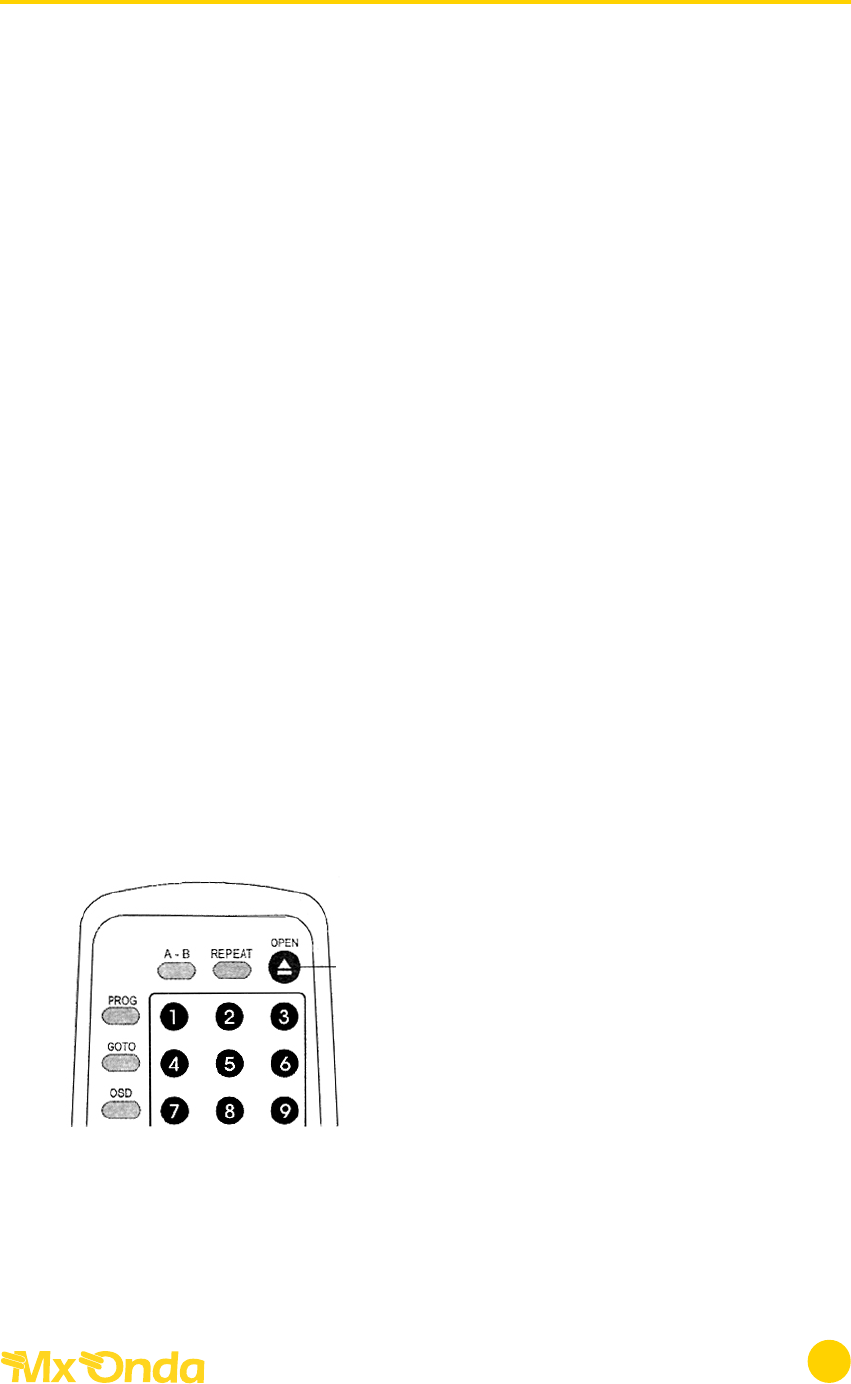PRIMEROS PASOS
• Desembalar la unidad.
• Leer atentamente este manual de instrucciones antes de instalar y usar.
• Cargar las pilas en el mando de control remoto.
• Conectar el sistema, asegurándose de que todas las conexiones están bien
aseguradas.
• Conectar el enchufe principal a la toma de corriente.
OBSERVACIONES Algunas de las funciones comprendidas en este reproductor
de DVD están relacionadas con el software de los disco. DVD.
Algunas de las funciones no podrán activarse en caso de que el disco en con-
creto no las ofrezca o si se requieren ajustas especiales.
Compruebe las funciones que vienen impresas en el envoltorio del disco o siga
las instrucciones del menú en pantalla del disco.
REPRODUCIR DISCO
E
NCENDER EL REPRODUCTOR
Presionar el botón de encendido principal para encender la unidad DVD.
Accionar el equipo TV y el amplificador si está conectado.
INSTALAR EL SISTEMA
Seleccionar el ajuste correspondiente del equipo TV (AV1, AV2, etc.) y el ampli-
ficador, hasta que aparezca la pantalla de inicio del DVD.
CARGAR UN DISCO
Presionar el botón OPEN en el control
remoto (o panel frontal) para abrir la ban-
deja de discos. Cargar un disco y presionar
OPEN para cerrar la bandeja de discos.
(NOTA: Colocar el disco con la etiqueta
mirando hacia arriba, con la cara brillante
mirando hacia abajo)
REPRODUCCIÓN AUTOMÁTICA
La unidad tardará unos segundos en descargar los datos iniciales del disco, se
mostrará el logotipo del tipo de disco en la esquina izquierda superior de la
pantalla TV, y se iniciará la reproducción automáticamente.
Reproductor DVD Modelo MX-DVD857
26
ABRIR