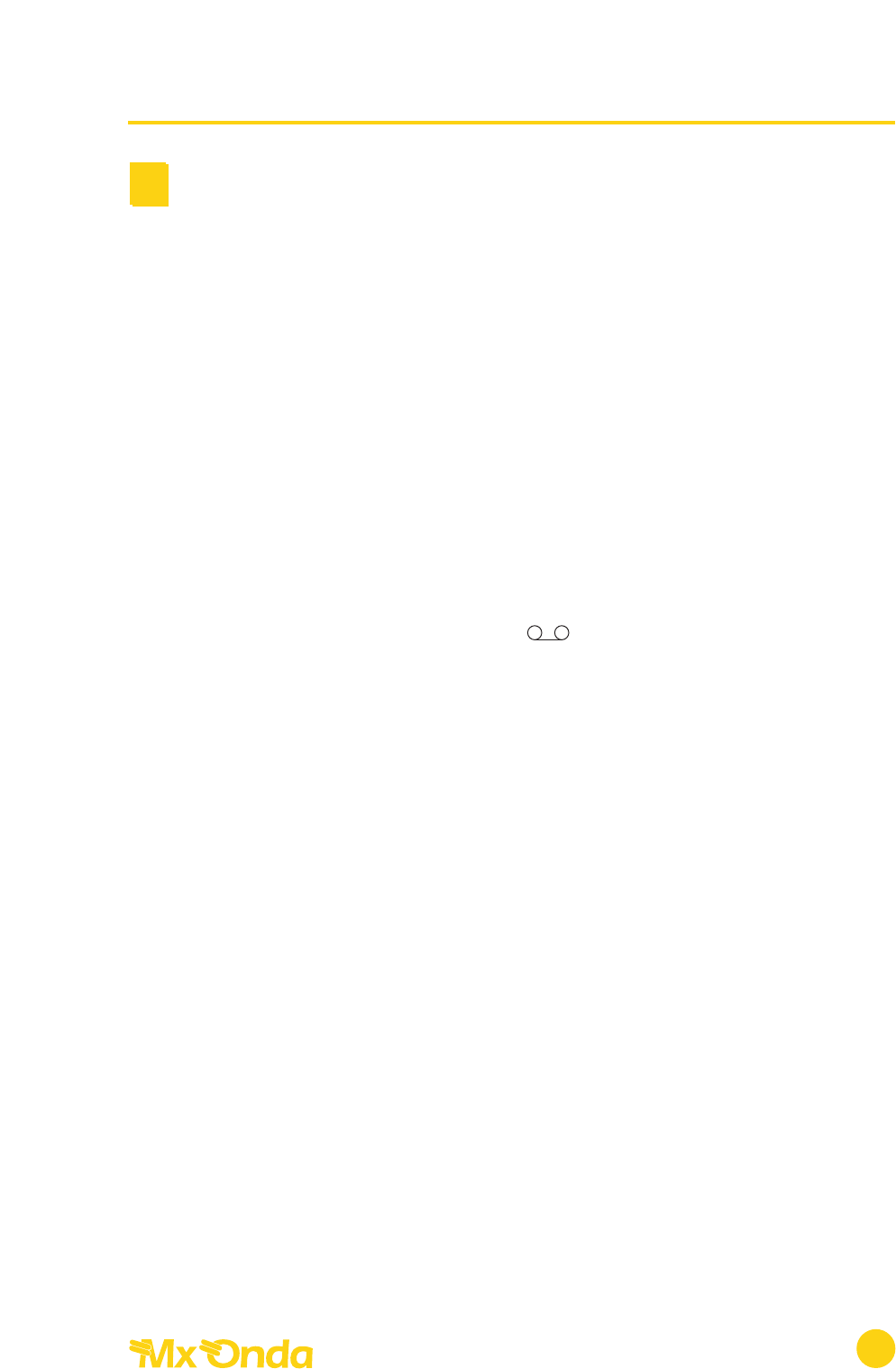NOTA:
El sistema TPS trabaja mediante la detección de las zonas de cinta sin grabar
(espacios en blanco).
Debido a ello el TPS puede que no funcione en los siguientes casos:
a. Cintas que hayan sido registradas con espacios entre grabaciones
inferiores a 4 segundos (tipo MIX).
b. Cintas que hayan sido grabadas a muy bajo nivel.
c. Cintas que tengan un alto nivel de ruido en los espacios entre grabaciones.
18. SELECTOR DEL SENTIDO DE GIRO DE LA CINTA (DIR)
Cuando el aparato esté reproduciendo una cinta de casete, si se pulsa este
botón se reproducirá automáticamente la otra cara de la cinta.
19. SALTO AUTOMÁTICO DE ESPACIOS SIN GRABAR (B/S)
Cuando el aparato esté en modo de reproducción de cinta de casete, si pulsa
el botón B/S, el indicador de cinta ( ) se iluminará de forma intermitente
indicándole que la función de salto automático de espacios sin grabar está
activada. Para desactivar esta función presione nuevamente este botón.
El salto automático de espacios sin grabación consiste en que: cuando una cinta
de casete tiene una zona sin grabar (espacio en blanco), de al menos 10 segundos,
el aparato avanzará hasta el inicio de la siguiente pieza de grabación.
20. REPETICIÓN AUTOMÁTICA DE GRABACIONES (REP)
Pulse el botón REP (en la pantalla aparecerán las siglas RPT) antes o durante la
reproducción de una grabación y esta será reproducida repetidamente. Para
cancelar la modalidad de repetición presione nuevamente este botón.
21. BOTÓN DE APERTURA DE LA CARÁTULA FRONTAL (OPEN)
Al pulsar este botón la carátula frontal se abrirá lentamente. Una vez abatida
totalmente (90º), usted podrá extraer la carátula frontal o insertar una cinta de
casete.
22. PANTALLA
La frecuencia de las distintas estaciones, número de la memoria, hora, así como
otras informaciones aparecerán en la pantalla.
Radiocasete autorreversible Modelo Calatayud
14