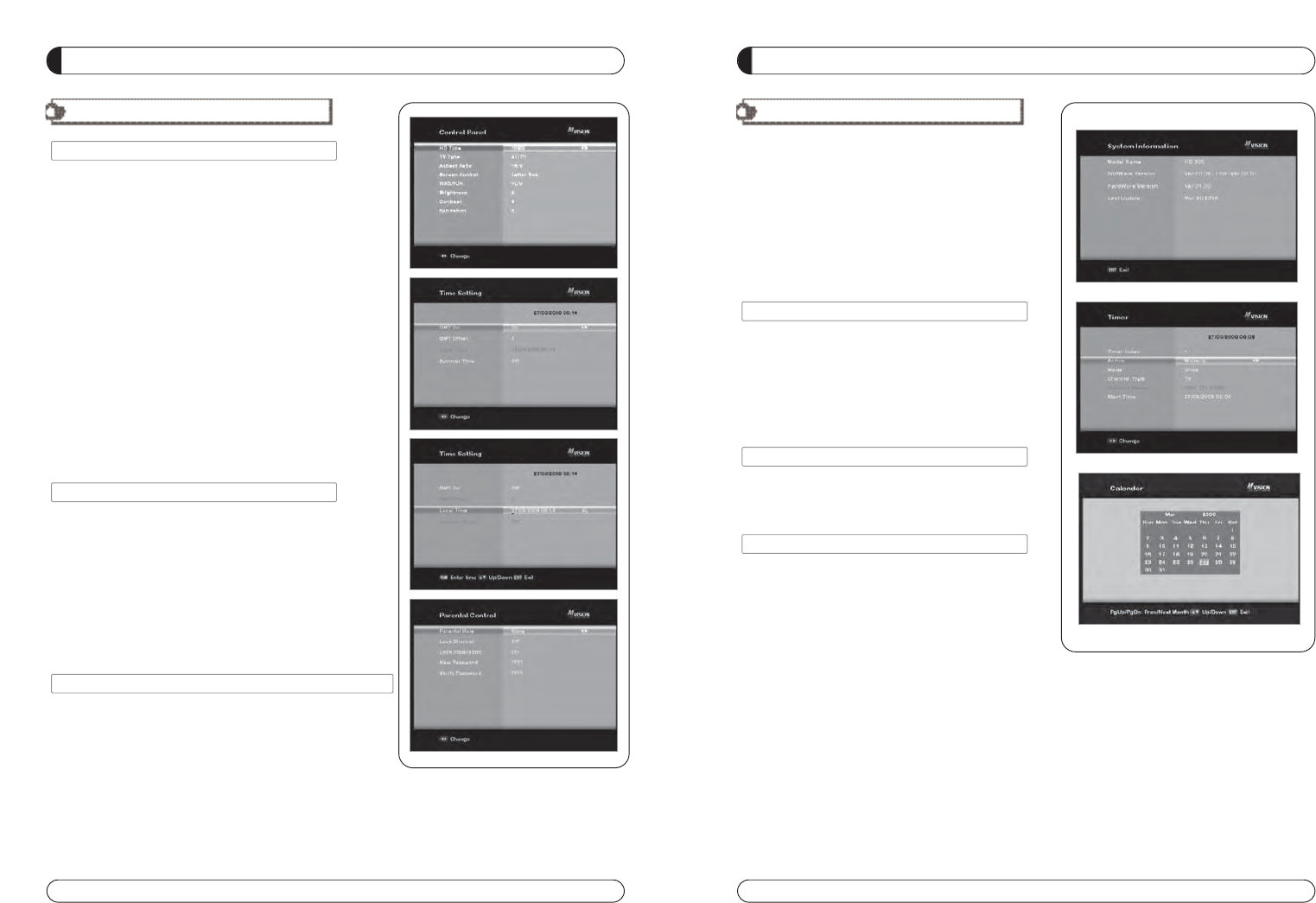MENU GUIA
III. OPçõES
III-2. Painel de Controle.
1. 1. Seleccione Configuração na TV usando Opções
34
e
pressione OK.
a) Tipo HD
- Escolha a saída de vídeo HD.
b) Tipo TV
- Seleccione o seu tipo de televisor.
c) Aspecto Ratio
- Seleccione tela ratio.
d) Ecrã Screen Controlo
- Escolha o ecrã modos.
e) Brilho
- Ajuste de tela brilho.
f) Contraste
- Ajuste de tela contraste.
g) Saturação
- Ajuste de tela Saturação.
2. Pressione EXIT para retornar ao menu anterior ou prima
MENU para ir viver para o actual canal.
III-3. Hora Ajuste
Defina o seu horário local, de acordo com sua localização.
1. Seleccione Configuração do Tempo em Opções usando
56
e pressione OK.
2. Hora Ajuste página exibe na tela.
3. Mova o cursor usando
56
, 34 e pressione OK quando você
seleccionar o valor que você deseja. (Entrada Hora directamente
usando as teclas numéricas sobre RCU)
4.
Pressione EXIT para retornar ao menu anterior ou prima MENU
para ir viver para o actual canal.
III-4. Parental Lock(bloquear) Instalação código (000)
1. Seleccione Bloqueio Parental configuração em Options opções usando
56
e pressione OK.
2. Parental Lock página exibe na tela.
3. Você pode bloquear e desbloquear Parental Lock seleccionar ON
ou OFF utilizando
34 )*(+'"+
4. Você pode bloquear e desbloquear Instale Bloquear selecção ON ou OFF utilizando
56
(para a instalação
Definições).
5. Digite uma nova senha se você quiser alterar a senha actual.
6. Confirme a sua nova senha entrando nova senha novamente.
7. Pressione EXIT para retornar ao menu anterior ou prima MENU para ir viver para o actual canal.
146
*Nota. Senha padrão é 0000.
VI. Utilitário
pressione OK.
VI -1. Sistema de Informação
VI -2. Temporizador
VI -3. Calendário
VI-1. Sistema de Informação
versão. Também fornece o nome do produto.
1. Seleccione Sistema de Informação em Options(opções9
pressão e OK.
2. Pressione EXIT para retornar ao menu anterior.
VI-2. Temporizador
VI-3. Calendário