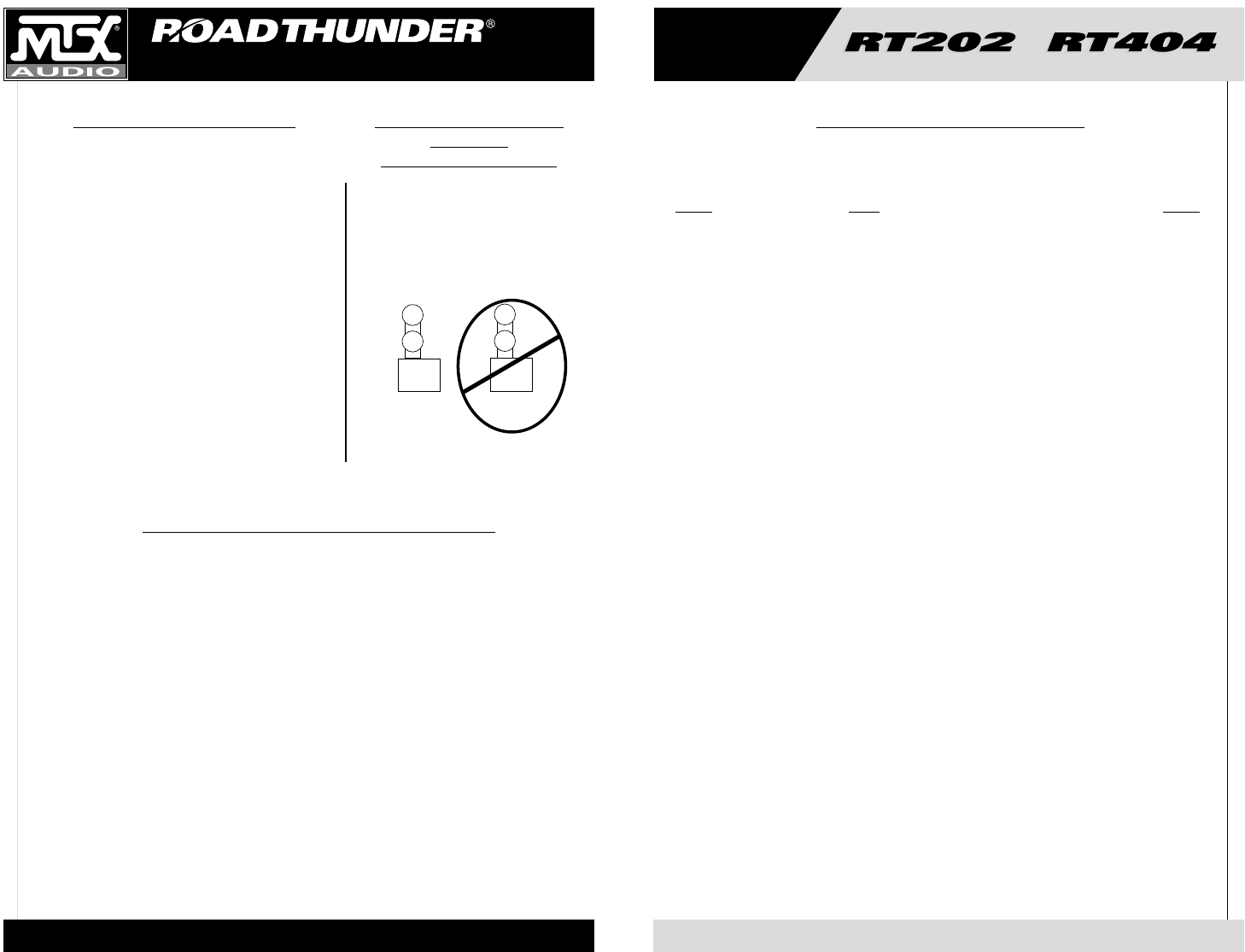AMPLIFIER OWNER’S MANUAL
8
9
The following list of terms with their definitions is offered as
help in understanding the set-up and operation of your
amplifier.
1. Crossover (xover) - an electrical filter with high-pass or
low-pass characteristics that divides the frequency range
into playable bands for certain speakers. Subwoofers, mid-
bass, midrange and tweeters are all designed to play differ-
ent frequencies and should do so to avoid damage. The
xover point is where the playable frequencies cross from
one speaker to the next at -3dB below reference level.
2. Full-range - refers to signals which cover the entire audio
frequency span from 20Hz to 20kHz.
3. High-pass - simply put, this blocks lower frequencies
which damage smaller speakers, and passes the higher
frequencies for smaller speakers like the midrange and
tweeter.
4. Low-pass - you got it, this is the inverse of a high-pass. It
blocks higher frequencies and passes the playable lower
frequencies to the larger speakers, like subwoofers.
5. Impedance - the resistance to the flow of current in an
alternating current circuit (such as with music). Line level
circuits are typically a high impedance of several thousand
ohms, while speaker level circuits are usually a low imped-
ance of a few ohms.
6. Line level - the type of signal produced at the outputs of
tape decks, CD tuners, preamplifiers, etc., with a typical
value of a volt or less in a high impedance circuit.
7. Speaker level - the type of output that is meant to drive
speakers. These signals are sometimes called high level
and are usually connected by two conductor speaker wires.
8. Signal - the signal of an audio system is what is heard
from the speakers. These signals may be high pass, low
pass or full-range.
We don’t have enough space for Electronics 101, so if you
have a good, bad or amusing question, please call us TOLL
FREE at 800-CALL MTX! (800-225-5689)
Adjusting the Gain
1. Turn the gain control on the amplifier all the way down.
2. Turn up the volume control on the source unit to
approximately
3
⁄
4
of maximum.
3. Adjust the gain control on the amplifier until audible distor-
tion occurs.
4.
Adjust the gain control down until audible distortion
disappears.
5. Follow steps 3-4 for other gain control settings.
(RT404)
6.
The amplifier is now calibrated to the output of the
source unit.
Typical Speaker
Wiring
Configurations
Definitions of Common Terms
Read this if you wanna be a do-it-yourselfer or give us a call at 800-CALLMTX.
Problem
Cause Solution
No LED indication No +12V at remote connection Supply +12V to terminal
No +12V at Power connection Supply +12V to terminal
Insufficient ground connection Verify ground connection
Blown power fuse Replace fuse
LED on, no output Volume on head unit off Increase volume on head unit
Speaker connections not made Make speaker connections
Gain control on amplifier off Turn up gain
Signal processing units off Apply power to signal processor
All speakers blown Replace speakers
Output distorted Head unit volume set too high Lower head unit volume
Amplifier gain set too high Lower amplifier gain
Balance reversed Speakers wired L + R reversed Wire speakers with correct orientation
RCA inputs reversed Reverse RCA inputs
Some balance reversed Some Speakers wired L + R Wire speakers with correct orientation
reversed
Some RCA inputs reversed Reverse appropriate RCA inputs
Bass is weak Speakers wired out Wire with correct phase
of phase
Not using MTX woofers Buy MTX woofers
Blowing fuses Excessive output levels Lower volume
Amplifier defective Return for service
Troubleshooting Guide