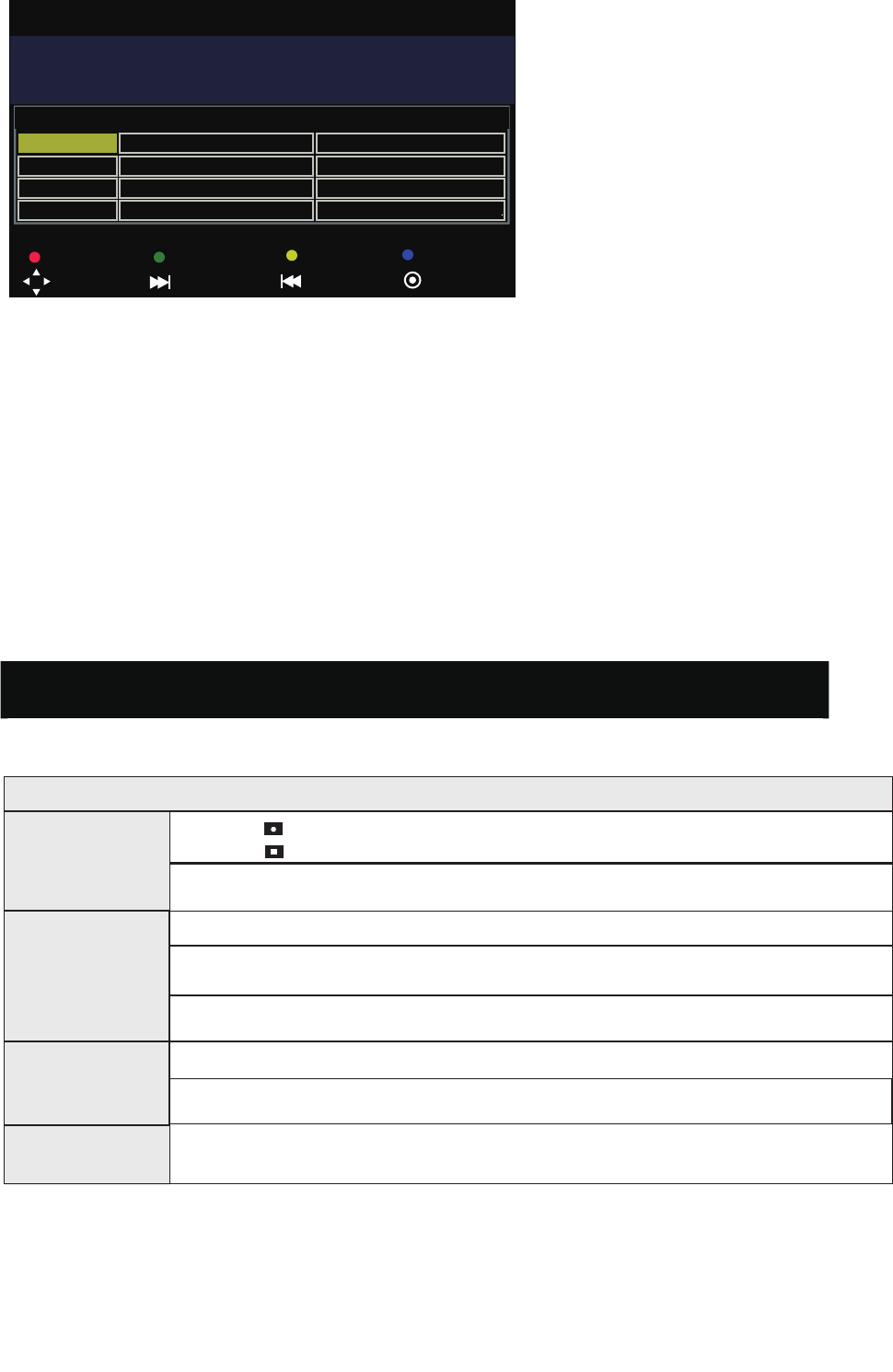Door deze functie komt een kanalenoverzicht voor een periode van een week in beeld.
1. Druk op de EPG-toets om de elektronische programmagids op het scherm te krijgen.
D 12
4. Keuze via EPG (Elektronische Programmagids)
PROGRAMME GUIDE
10 Apr
14.E4
The Force
Double Indemnity
Surprisel: Brilliant Creatu.
15:00-16:00
16:00-17:00
17:00-18:00
28.ITV4
32.Fitm4+1
75.CITV
10 Apr 2007 14:00- 15:00 10 Apr 2007 14:23
Barnaby (John Nettles) questions the guilt of a woman who is on trial
for the murder of her best friend.
9- PVR bedieningsinstructies
1- PVR Function list
Onderwerp
1. Druk op toets om het huidige programma op te nemen
Druk op om de opname te stoppen.
2. Maximum bestandsgrootte 3,9GB, als de max. capaciteit wordt overschreden,
wordt het bestand in delen opgeslagen.
1. Gebruik de EPG om de tijd van opname in te stellen.
2. Timer ondersteunt instellen van periodieke opnames/dagelijkse opnames/eenmalige
opname
3. Als de ingestelde tijd van opname strijdig is met een eerdere instelling, verschijnt
een waarschuwing.
1. Kan een enkel bestand wissen
2. Geeft disk-formatteerfuncties
1. U kunt het opgenomen programma terugspelen in Media/USB/kanaal
Meteen opnemen
Opnemen met
timer
Diskmanager
Playback
Record
Move View
Prev Day OK
Display
Schedule
Remind
Next Day
14:00-15:00 Midsomer nurders
2. Gebruik de OMHOOG/OMLAAG PIJL toetsen om het kanaal te kiezen en druk op
ENTER om het kanaal te bekijken.
ASPECT (Beeldverhouding)
Druk in om de beeldverhouding weer te geven (Auto; 4:3; 16:9; ZOOM1; ZOOM 2)
AUDIO
Meestal ingesteld op stereo om de beste weergave te verkrijgen, maar als de ontvangst
slechter wordt of als de dienst niet beschikbaar is, kan deze op MONO worden gezet.
NICAM DUAL STEREO en NICAM DUALĉen NICAM DUAL Ċ kunnen ook worden
gekozen als een monosignaal wordt uitgezonden.
ONDERTITELS (DTV)
Druk op de SUBTITLE-toets om de ondertitelingstaal te tonen en gebruik de
OMHOOG/OMLAAG pijlen om de ondertitelingstaal te kiezen of uit te schakelen. Druk
daarna op ENTER om de keuze te bevestigen.