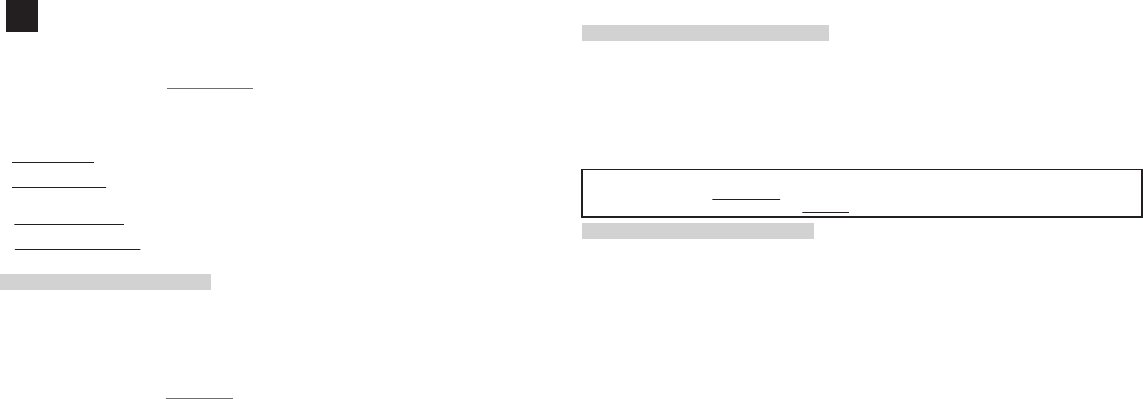I
MUL
®
– Istruzioni per l'uso – 2 telefoni, 1 kit auto -
mr Handsfree Blue MULTI supporta MUL BLUETOOTH
®
, che consente di collegare e utilizzare
simultaneamente 2 diversi telefoni Bluetooth
®
con il kit auto.
Quando al Blue MUL
• T
• T
Funzioni supportate:
- T
Esecuzione, Risposta, T
numero / Selezione vocale / Modalità Privacy / Modalità Silenziamento/
Commutazione chiamate tra kit auto e telefono
- T
Esecuzione, Risposta, T
Modalità Silenziamento / Commutazione chiamate tra kit auto e telefono
(Selezione vocale NON disponibile, Ricomposizione ultimo numero NON
disponibile per il 2° telefono)
Attenzione!
Se al Blue MULcollegato 1 telefono e questo telefono riceve una 2a chiamata, verrà emesso un segnale
acustico. Premere il tasto CENTRALE (4) volte rispondere 2a e in la
chiamata in corso.
Se al Blue MULcollegati
stesso
tast del kit Blue MUL
PROCEDURA DI P
► P
Effettuare il
-> Collegare il telefono al kit auto.
► P
Spegnere tasto
ON/OFF (3)
2° telefono.
Spegnere e riaccendere il Blue MULtasto ON/OFF (3). -> Il Blue MUL
entrambi i telefoni automaticamente.
► È possibile
avviare la procedura di pairing seguendo le istruzioni riportate al capitolo 3 “Pairing”.
PROCEDURA DI CONNESSIONE MUL
Quando il Blue MUL
che avevano la connessione Bluetooth
®
con il kit auto.
- Se è disponibile 1 solo telefono: solo un telefono verrà collegato al Blue MUL
telefono principale.
- Uno o entrambi i telefoni sono momentaneamente scollegati: il kit auto si ricollegherà automaticamente.
Attenzione!
Per tra i telefoni e il Blue MULTI, di impostare il Blue
MUL
®
cellulare per informazioni più dettagliate.
Se per qualsiasi ragione i 2 telefoni, o uno dei 2 telefoni, perdono spontaneamente il collegamento
Bluetooth
®
con il Blue MUL
non
®
premendo tasto
CENTRALE (4) per 3 secondi.
RICEZIONE DI UNA CHIAMA
Se
emesso un segnale acustico.
A
► Rispondere alla : Premere tasto
volte per mettere in attesa la chiamata sul 1° telefono e rispondere alla chiamata sul 2° telefono.
► Rifiutare la Premere e tenere premuto tasto CENTRALE (4)
3 secondi per rifiutare la chiamata sul 2° telefono.
►T: Premere il tasto CENTRALE
(4) 1 volta per terminare la chiamata in corso e continuare sul 2° telefono.
Una volta accettata la 2a chiamata, è possibile:
► Commutare tra le : Premere brevemente il tasto (4) 2 volte per
le 2 chiamate.
► T tasto
corso e continuare con l'altra chiamata.
MUL
®
– How to do? – 2 phones, 1 carkit -
mr Blue MUL supports MUL
®
, allows you connect and use
different Bluetooth
®
telephones at the same time with your carkit.
When 2 phones are connected to the Blue MUL
• Primary phone (1st phone connected to the carkit)
• Secondary phone (2nd phone connected to the carkit)
Supported functions:
- Primary phone: Make,
Switching calls between carkit and phone
- Secondary phone: Make,
carkit and phone (NO V
Attention!
If 1 to
CENTRAL button (4) 2X to answer the 2nd call and put the current call on hold.
If 2
the same phone during a conversation this call can not be operated from the carkit.
MUL
► P
carkit.
► P
ON/OFF button (3)
seconds to enter pairing mode again to pair and connect with the 2nd phone.
ON/OFF (3).
reconnect with both phones automatically
► any time you can add second phone. turn the MUL first and then start pairing
procedure as described in chapter 3 “Pairing”.
MUL
When the Blue MUL
that had Bluetooth
®
connection with the carkit.
-
If
primary phone.
- One or both phones are shortly disconnected: the carkit will automatically reconnect.
Attention!
Trecommend
Blue
MUL
®
menu of your phone!
Please refer to the manual of your mobile phone for more detailed information.
If for
®
connection
the Blue MUL it will automatically make a reconnection. If this automatic reconnection fails, you can
always restore the Bluetooth
®
connection manually by pressing the CENTRAL button (4) for 3 seconds.
RECEIVING CALLS ON THE 2 PHONES
If during a telephone conversation another incoming call is received on the 2nd phone, you will hear a BEEP
Now you CAN:
► Answer the incoming : Press the CENTRAL button (4) 2x quickly to HOLD
on the 1st phone and answer the call on the 2nd phone.
► Reject the incoming call : Press and CENTRAL button
reject the call on the 2nd phone.
► End current call and : CENTRAL button
call and continue on the 2nd phone.
When you have accepted the 2nd call, you CAN:
► Switch between 2 calls: Press the CENTRAL button (4) 2x quickly to switch between the 2 calls.
► End Press CENTRAL (4)
other call.
GB
NL
MUL
®
– Werking – 2 telefoons, 1 carkit -
mr Handsfree Blue MULMUL
®
, waardoor u gelijktijdig 2 verschillende
Bluetooth
®
telefoons met uw carkit kunt verbinden en gebruiken.
Wanneer 2 telefoons verbonden zijn met de Blue MUL
• Een primaire telefoon (1e telefoon verbonden met de carkit)
• Een secundaire telefoon (2e telefoon verbonden met de carkit)
Ondersteunde functies:
- Primaire telefoon:
Oproepen maken, beantwoorden, beëindigen & weigeren / Nummerherhaling /
Spraakherkenning (V
door-
schakelen van carkit naar telefoon en vice versa
- Secundaire telefoon:
Oproepen maken, beantwoorden, beëindigen & weigeren / Privacy mode / Mute
mode / Oproepen doorschakelen van carkit naar telefoon en vice versa (GEEN
Spraakherkenning (V
Opmerking!
Wanneer 1 met
hoort CENTRALE toets
in wacht te zetten.
Wanneer 2
een oproep tijdens gesprek, dan kan 2e oproep via toetsen van carkit
worden.
MUL
►
KOPPELING telefoon 1
Koppel de 1e telefoon met de Blue MUL
de telefoon met de carkit.
► KOPPELING telefoon 2
AAN/UIT toets (3) om de koppelingsprocedure opnieuw te starten en verbind met de 2e telefoon.
Schakel de Blue MULAAN/UIT toets (3). -> Blue MUL
automatisch de verbinding met beide telefoons herstellen.
► U kunt ten allen tijde een 2e telefoon toevoegen. Schakel steeds de Blue MUL
procedure zoals beschreven in hoofdstuk 3 “Koppeling (Pairing)” te starten.
MUL
Wanneer de Blue MUL
het laatst een
®
verbinding gemaakt
worden met deze telefoons.
-
Deze telefoon wordt de primaire telefoon.
-
herstellen.
Opmerking!
Om een automatisch herstel van de verbinding tussen de telefoons en de Blue MUL
u aan om de verbinding tussen uw telefoons en de Blue MUL
®
menu van
uw telefoon! Raadpleeg de handleiding van uw mobiele telefoon voor meer informatie.
Indien telefoons, of een van telefoons, Bluetooth
®
met de Blue MUL
verliezen,
wordt hersteld, kunt u de Bluetooth
®
verbinding manueel herstellen door gedurende 3 seconden op de
CENTRALE toets (4) te drukken.
OPROEPEN ONTV
Wanneer u tijdens een gesprek met de 1e telefoon een 2e oproep ontvangt op de 2e telefoon, hoort u een BIEP
Nu kunt u:
► De Druk CENTRALE toets
het gesprek op de 1e telefoon in wacht te zetten en de oproep op de 2e telefoon te beantwoorden.
► De inkomende : CENTRALE
toets (4) om de oproep op de 2e telefoon te weigeren.
►
Het huidige gesprek beëindigen en de oproep op de 2e telefoon beantwoorden: Druk 1x op de
CENTRALE toets (4) om het huidige gesprek te beëindigen en de oproep op de 2e telefoon te beantwoorden.
Wanneer u de 2e oproep beantwoord heeft, kunt u:
►
Wisselen tussen de 2 oproepen: Druk 2x snel op de CENTRALE toets (4) om te wisselen tussen de 2 oproepen.
► Een de oproepen beëindigen : Druk 1x op de CENTRALE toets (4) om het
beëindigen en het 2e gesprek verder te zetten.
MUL
®
– Comment procéder? – 2 téléphones, 1 kit mains libres
mr Handsfree Blue MUL MUL
®
, ce qui vous permet de connecter et
d’utiliser simultanément 2 téléphones Bluetooth
®
avec votre kit mains libres.
Lorsque 2 téléphones sont connectés au Blue MUL
• Un téléphone primaire (le 1er téléphone connecté au kit mains libres)
• Un téléphone secondaire (le 2ième téléphone connecté au kit mains libres)
Fonctions supportées:
- Téléphone primaire: Faire, Accepter
composé / Numérotation vocale / Mode privé / Mode « discret » (Muet) /
Transférer des appels du kit mains libres vers le téléphone mobile et vice versa
- Téléphone secondaire: Faire,
(Muet) / T
vice versa (P
Rappel du dernier numéro composé)
Attention!
Lorsque 1 téléphone est connecté au Blue MUL
un touche
l’appel en cours.
Lorsque
utilisant les touches du kit mains libres.
PROCEDURE D’ASSOCIA
► ASSOCIA
le 1er téléphone le Blue MULTI comme décrit dans le chapitre 3 « Association ». ->
Connectez le téléphone au kit mains libres.
► ASSOCIA
Eteignez Blue MUL avoir terminé -> touche
ON/OFF (3) et
et connectez le 2ième téléphone avec le Blue MUL
touche
automatiquement la connexion avec les 2 téléphones.
► V
avant de commencer la procédure d’association décrite dans le chapitre 3 «
PROCEDURE DE CONNEXION EN MUL
Lorsque le Blue MUL est allumé, le kit établira automatiquement une connexion avec les 2 derniers
téléphones auxquels il était connecté.
-
Si seulement 1 téléphone est disponible : seulement ce téléphone sera connecté au Blue MUL
téléphone sera le téléphone primaire.
- Si l’un des téléphones, ou les 2 téléphones, ont été déconnectés brièvement : le kit rétablira la connexion
automatiquement.
Attention!
Afin d’assurer la connexion automatique entre les téléphones et le Blue MUL
comme «
®
de votre téléphone mobile !
Consultez le manuel de votre téléphone mobile pour des informations supplémentaires.
Si la connexion Bluetooth
®
entre le Blue MUL et les 2 téléphones, ou un des 2 téléphones, est rompue
spontanément, automatiquement
vous pouvez
®
touche CENTRALE
3 secondes.
RECEVOIR DES APPELS SUR LES 2 TELEPHONES
Lorsqu’un appel arrive sur le 2ième téléphone pendant une conversation sur le 1er téléphone, vous
entendrez un BIP
Maintenant vous pouvez:
►
Répondre à : Appuyez rapidement 2x touche CENTRALE
(4) pour mettre en
► Refuser : Appuyez touche
maintenez-la enfoncée pendant 3 secondes pour refuser l’appel entrant sur le 2ième téléphone.
► T 2ième téléphone: la
touche CENTRALE (4) pour terminer l’appel en cours et accepter l’appel entrant sur 2ième
téléphone.
Après avoir accepté le 2ième appel, vous pouvez :
►
Changer entre 2 appels: touche CENTRALE (4) pour changer entre les 2 appels.
► Mettre fin à un des 2 appels: touche CENTRALE (4) pour terminer la conversation
en cours et pour continuer l’autre appel.
FR
E
MUL
®
– Funcionamiento - 2 teléfonos, 1 kit manos libres -
mr Handsfree Blue MULMUL
®
, que le permite
simultáneamente dos teléfonos Bluetooth
®
diferentes con su kit manos libres.
Cuando 2 teléfonos están conectados a Blue MUL
• T
• T
Funciones efectuadas:
- T
Hacer
marcado/ marcación por voz / modo privacy / modo mute (silencio) / cambio de
llamadas entre el kit manos libres y el teléfono
- T
Hacer
/
cambio de llamadas entre kit manos libres y teléfono (NO rellamar el ultimo número
marcado
, NO marcación por voz posible para el segundo teléfono)
¡Atención!
Si un teléfono está conectado a Blue MUL
Presione el botón CENTRAL (4) dos veces para contestar la segunda llamada y poner la llamada actual en espera.
Si dos
llamada en
los botones del kit manos libres.
PROCEDIMIENTO DE EMP
► EMP
Empareje
Conecte el teléfono al kit manos libres.
► EMP
Apague
pulsado botón
para emparejar y conectar con el segundo teléfono.
Apague botón ON/OFF
volverá a conectarse con ambos teléfonos automáticamente.
►
Puede añadir un segundo teléfono en cualquier momento.
a continuación inicie el procedimiento de emparejamiento como se describe en el capítulo 3 “Emparejamiento”.
PROCEDIMIENTO DE CONEXIÓN MUL
Cuando está encendido el Blue MUL buscará y se automáticamente con los últimos
teléfonos móviles que tuvieran conexión Bluetooth
®
con el kit manos libres.
-
Si solo hay un teléfono disponible: solo se conectará un teléfono a Blue MUL
teléfono primario.
- Uno o ambos teléfonos se desconectan brevemente: el kit se reconectará automáticamente.
¡Atención!
Para garantizar la reconexión automática entre los teléfonos y el Blue MUL
Blue MUL
®
de su teléfono.
Por favor
Si
®
dos teléfonos, o teléfonos, producirá automáticamente una reconexión. Si la no
restaura
®
botón CENTRAL (4) durante 3 segundos.
RECIBIR LLAMADAS EN LOS DOS TELÉFONOS
Si durante una conversación telefónica, se recibe otra llamada entrante en el segundo teléfono, oirá un PITIDO.
Entonces PUEDE:
►
Contestar la : Presione botón CENTRAL
PONER EN ESPERA
► Rechazar la llamada entrante en el segundo teléfono: Presione y mantenga pulsado el botón
CENTRAL (4) durante 3 segundos para rechazar la llamada en el segundo teléfono.
► Finalizar la llamada actual y aceptar la llamada en el segundo teléfono: Presione el botón
CENTRAL (4) una vez para finalizar la llamada actual y continuar en el segundo teléfono.
Cuando haya aceptado la segunda llamada, entonces PUEDE:
► Cambiar entre : Presione botón
entre dos llamadas.
► Finalizar Presione botón (4)
y continuar con la otra llamada.
MUL
®
– Wie geht das? – 2 T
mr Handsfree Blue MUL unterstützt MUL BLUETOOTH
®
, wodurch Sie gleichzeitig zwei
verschiedene Bluetooth
®
-T
Wenn zwei T
• Primärtelefon (erstes mit der Freisprecheinrichtung verbundene T
• Sekundärtelefon (zweites mit der Freisprecheinrichtung verbundene T
Unterstützte Funktionen:
- Primärtelefon :
Anrufe tätigen, annehmen, beenden & ablehnen / Wahlwiederholung /
Sprachwahl (V dialing)/ Privacy Modus / Mute (Stummschaltung)/
Wechsel von
- Sekundärtelefon :
Anrufe tätigen, annehmen, beenden & ablehnen / Privacy Modus / Mute Modus
(Stummschaltung) / Wechsel von
T
möglich)
Achtung!
Wenn 1
einen Sie die ZENTRALE
aktuellen
Sind 2
T
MUL
► P
Koppeln Sie das erste T mit Blue MUL in Kapitel 3 „Koppeln (Pairing)“ beschrieben. ->
V
► P
Schalten Sie Blue MUL das erste T Pairing-Vorgang durchlaufen hat. ->
Drücken T(3)
verbinden Sie das zweite T
Schalten MUL der Taste
verbindet sich wieder automatisch mit beiden T
► Sie können jederzeit
danach den Pairing-V
MUL
Wenn Blue MUL eingeschaltet wird, sucht und verbindet es sich automatisch mit den beiden letzten
T
®
mit der Freisprecheinrichtung verbunden waren.
-
Ist nur 1 T
Primärtelefon.
-
Ein oder beide T
eine V
Achtung!
Um die
wir Blue MUL „Authorized“ im
®
-Menü T Weitere
hierzu finden Sie in der
Sollten die beiden T
®
-V
mit Blue
fehlschlägt,
®
-Vmanuell
die ZENTRALE T (4) drücken.
ANRUFE AUF BEIDEN TELEFONEN EMPF
Sollten während eines auf dem
einen PIEPTON.
Jetzt KÖNNEN Sie:
► Eingehenden dem zweiten TDrücken Sie 2 x schnell die ZENTRALE
T (4), um auf dem T zu HALTEN den auf dem zweiten
anzunehmen.
► Eingehenden auf zweiten ablehnen: Drücken Sie die ZENTRALE Taste (4) 3
Sekunden lang, um den
► Derzeitiges Gespräch Drücken Sie 1 x
ZENTRALE T (4), um das aktuelle Gespräch zu beenden und auf dem zweiten T
Wenn Sie den zweiten
► Zwischen : ZENTRALE
beiden
► Eines : ZENTRALE T
zu beenden und mit dem anderen Gespräch fortzufahren.
D