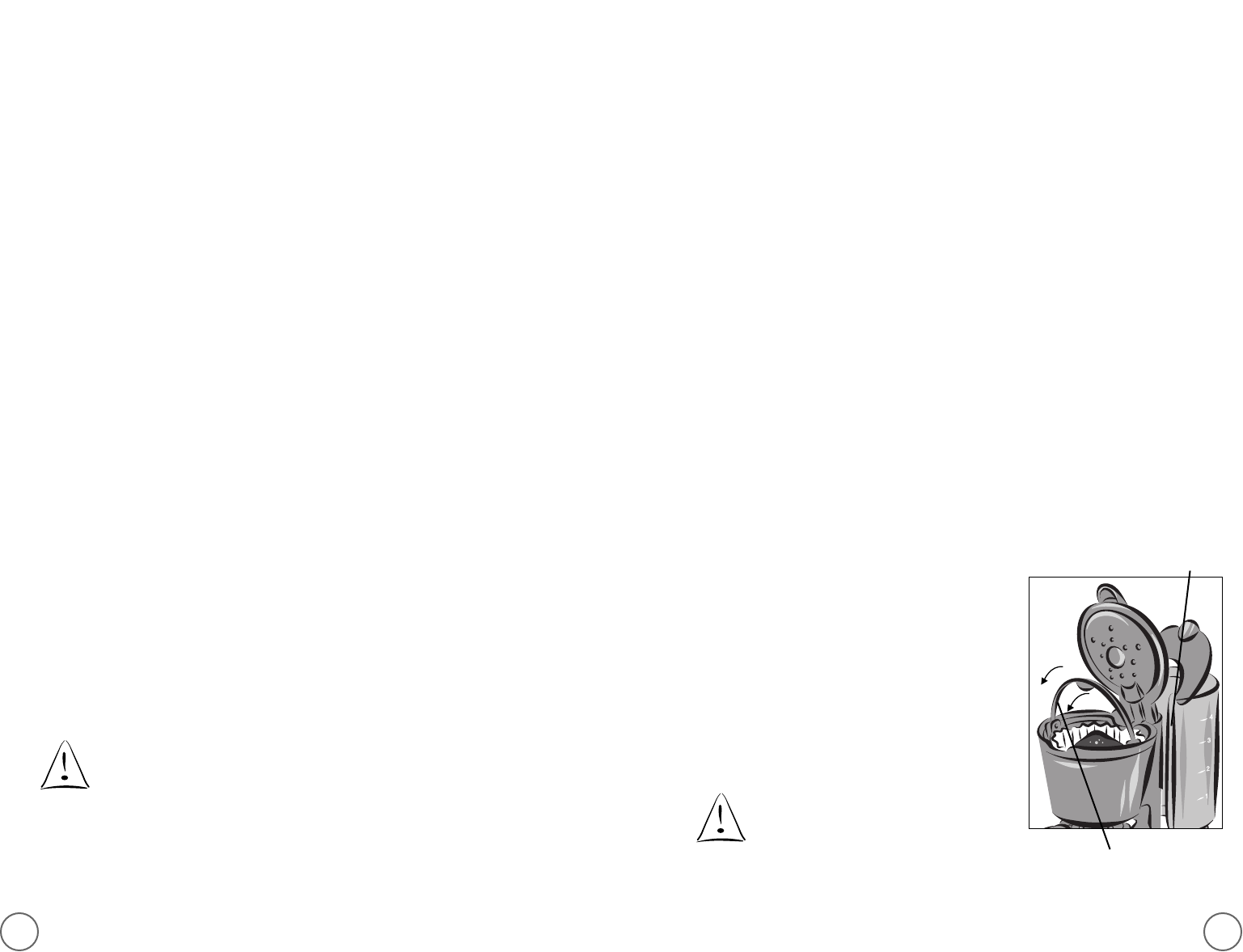98
• Small oil droplets on the surface of brewed black coffee are due to
the extraction of oil from the coffee grounds. Oiliness may occur more
frequently if heavily roasted coffees are used. Over-extraction may also
cause oiliness, indicating a need to clean your Coffeemaker.
PROGRAMMING YOUR COFFEEMAKER
•
To set your clock, press down and hold the SET button, while alternately
pressing
the UP and DOWN buttons (indicated by arrows), until you reach your
desired time. Once you reach your desired time, release the SET button
and your clock will be programmed (SPX3 and SPX4 only).
Brewing Coffee
FILLING THE WATER RESERVOIR
• Remove water reservoir, open hinged lid and add the appropriate amount
of water. Place removable water reservoir at the top of the unit and
flush against it. Push down until plastic notches insert into slots on
the Coffeemaker on both sides.
NOTE: The amount of brewed coffee after the brewing process will always
be slightly less than the amount of water placed into the Coffeemaker,
since some water is absorbed by the coffee grounds and filter.
Add a little extra water at the beginning so that you have the
exact number of cups desired or you can remove the detachable
water tank from the Coffeemaker to fill with cool water.
PUTTING IN THE COFFEE
• Lift brew basket lid. Insert a standard flat
paper filter into the filter basket or a pre-
prepared coffee pack.
• After using your Coffeemaker several times,
the amount of coffee may be adjusted to suit
your particular taste, by decreasing or
increasing the amount of coffee used.
Be sure to use coffee ground specifically
for automatic-drip Coffeemakers.
CAUTION: Do not operate your Coffeemaker
if the basket is not inserted
completely. If the basket does
not insert completely, check to
see that the filter packet is
properly seated and basket
is locked into place.
Preparing Your Coffeemaker for Use
• Carefully unpack the Coffeemaker and remove all packaging materials.
• Before making coffee in your new MR. COFFEE
®
Coffeemaker, thoroughly
clean the carafe, carafe lid, filter holder and detachable water tank with
warm, soapy water. Rinse and dry. Do not use harsh or abrasive cleaners.
NOTE: CARAFE, WATER RESERVOIR, CARAFE LID AND FILTER
BASKET ARE DISHWASHER SAFE.
• You may wipe the warming plate with a clean, damp cloth.
However, do not immerse the Coffeemaker in water or any other liquid.
• Prior to brewing your first pot of coffee, operate Coffeemaker once or
twice with water but without ground coffee or a paper filter. This will
remove any dust that may have settled inside the Coffeemaker which
might affect the flavor of the coffee.
IMPORTANT – Use Cold Water for Best Results
• Wash decanter, removable water reservoir, decanter lid and removable
filter basket insert with a mixture of mild detergent and water. Rinse each
thoroughly.
PREPARING COFFEEMAKER FOR BREWING COFFEE
• Place your MR. COFFEE
®
Coffeemaker on a flat, level surface away from
any edge.
• Plug the unit into a 120 Volt, 60 Hz AC only outlet.
• The lid of the carafe must be properly snapped on during the brewing
process and the carafe must be set on the warming plate.
• The filter basket must be properly locked in during the brewing process.
CAUTION: If the filter basket is not completely inserted, the
Pause ’n Serve feature will not function properly.
It could cause hot water or hot coffee to overflow.
• Do not re-use coffee grounds since this will greatly impair coffee flavor.
• Reheating coffee is not recommended. Coffee is at its peak flavor
immediately after brewing.
Place reservoir flush against
unit and push down.
Push handle of basket down
completely then close lid.