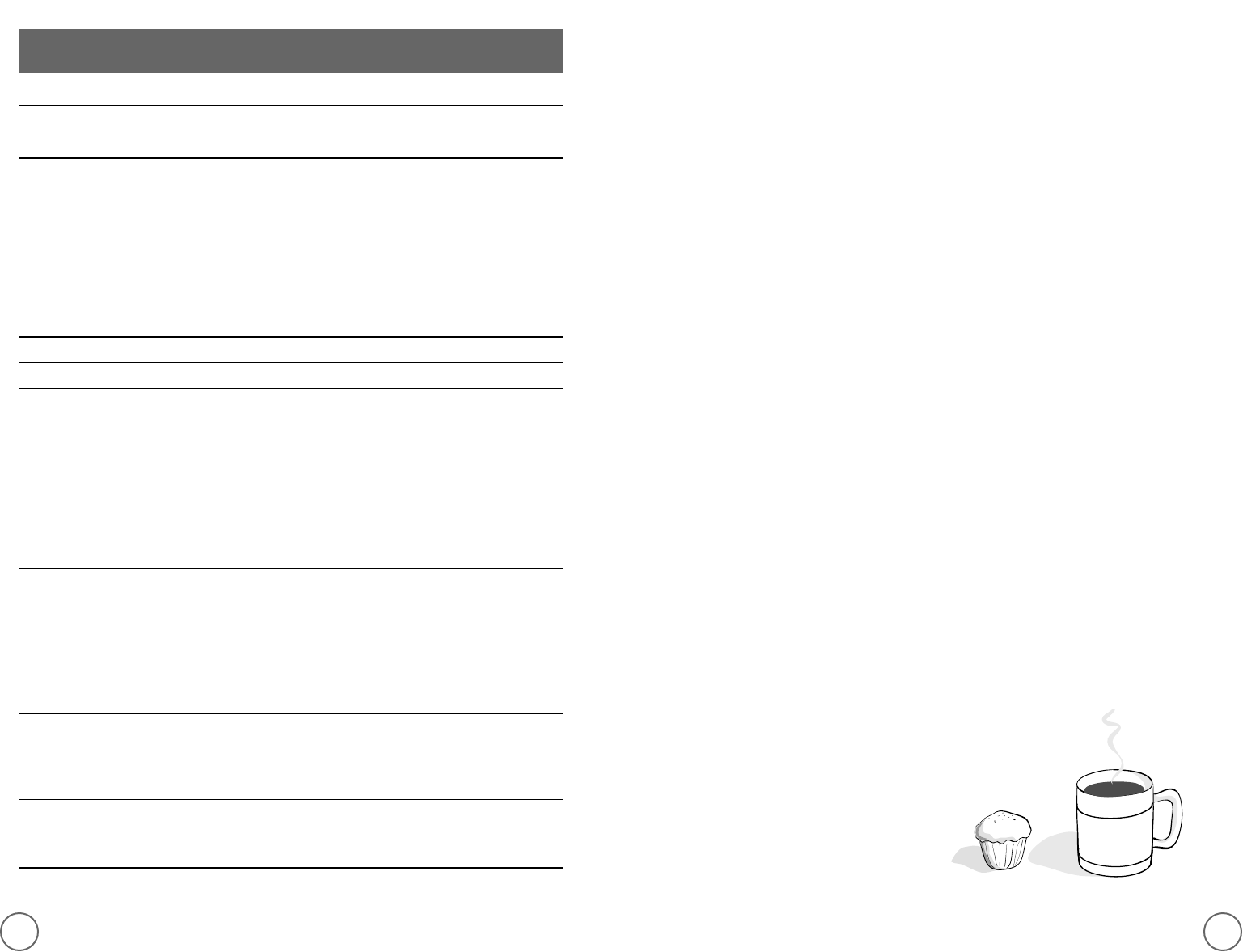17
Service and Maintenance
Replacement Parts
• Filters
For better tasting coffee and tea, we recommend that you use MR. COFFEE
®
brand
8-12 cup paper filters or MR. COFFEE
®
brand permanent filters. These filters are
available at most grocery stores.
• Decanters
You can usually purchase a replacement decanter from the store where
you purchased your coffeemaker. If you are unable to find a replacement,
please call 1-800 MR COFFEE (1-800-672-6333) in the U.S. and Canada for
information on where you can find a store that carries replacement decanters.
Repairs
If your coffeemaker requires service, do not return it to the store where you purchased
it. All repairs must be made by Sunbeam or by an authorized MR. COFFEE
®
Service
Center. If you live in the U.S. or Canada, please call us at the following toll-free
telephone number to find the location of the nearest authorized service center:
1-800 MR COFFEE (1-800-672-6333)
To assist us in serving you, please have the model number (AR10, AR11, AR12, AR13,
ARX10, ARX11, ARX20 or ARX23) and date of purchase information when you call.
Questions, Comments and Suggestions
We welcome your thoughts; please include your complete name, address and telephone
number when you write or e-mail us at:
consumeraffairs@consumer.Sunbeam.com
You may also visit our website and discover the secret to brewing the perfect cup of
coffee. You’ll also find a rich blend of gourmet recipes, entertaining tips and the latest
information on MR. COFFEE
®
products.
www.mrcoffee.com
16
T
ROUBLESHOOTING
P
OTENTIAL
P
ROBLEMS
P
ROBABLE
C
AUSE
“ON” LIGHT DOES NOT ILLUMINATE • Unplugged
• Power outage
COFFEE IS NOT BREWING • Unplugged
• Power outage
• The water reservoir is empty;
check water window
• The filter basket is not
properly inserted
• Carafe lid is not placed all the way
on the warming plate
COFFEEMAKER ONLY BREWS WATER • No grounds in filter basket
COFFEEMAKER BREWS SLOWLY • Coffeemaker needs decalcifying
FILTER BASKET OVERFLOWS • The filter basket is not
properly inserted
• Carafe is not placed all the way
on the warming plate
• Carafe lid not on carafe
• Too many grounds placed in filter
• Carafe was removed from warming
plate longer than 30 seconds
BURNING COFFEE SMELL • Empty carafe was left on
hot warming plate
• Coffee was spilled on
a warming plate
COFFEE IS NOT HOT • Power outage
• The Automatic Shut-Off function
has been activated
COFFEE TASTES BAD • Coffee ground other than for
automatic-drip Coffeemaker was used
• Ground coffee-to-water ratio
was unbalanced
GROUNDS ARE IN COFFEE • Paper filter not properly seated
in basket
• Filter overflowed
Questions? You can call us toll-free at 1-800-672-6333.