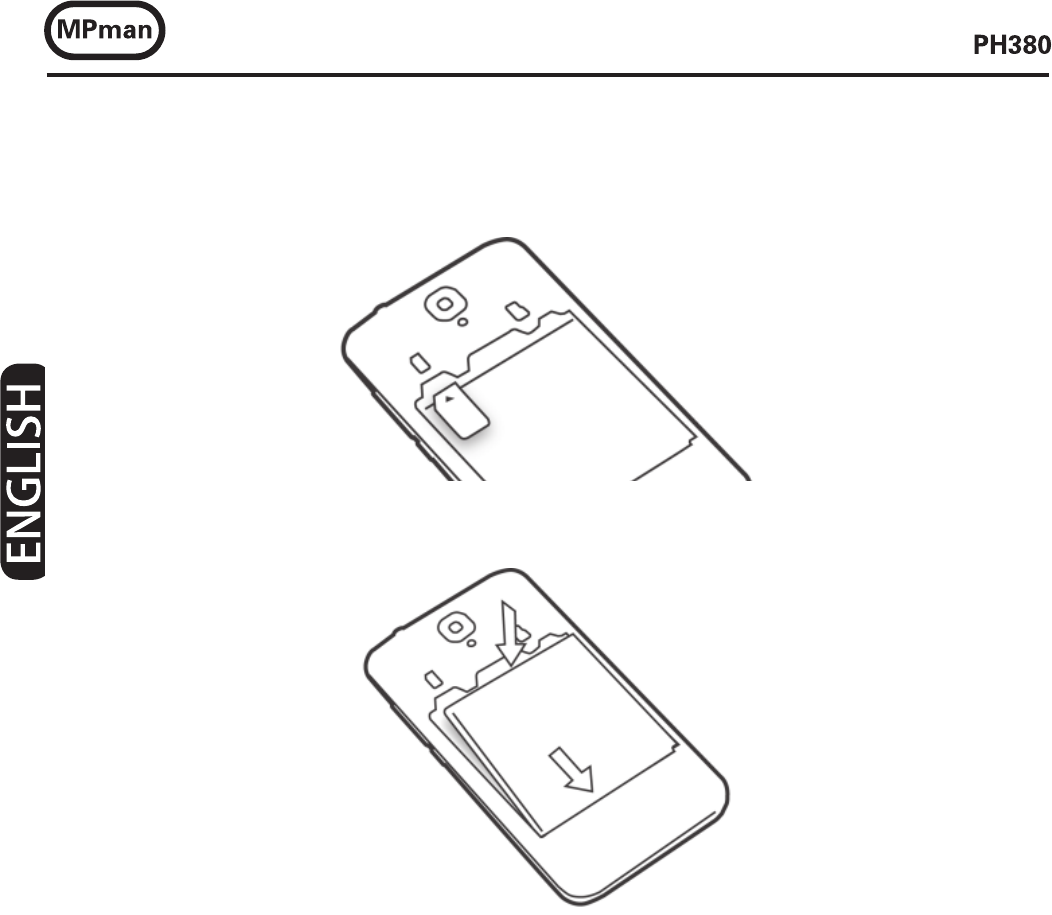42
2. Insert the micro SIM card into the slot 1 with the metal contacts facing down and
taking care to respect the position of the cut of the SIM.
Note: SIM Slot 2 is not working.
Caution: Do not insert memory cards into Micro SIM slot.
3. Insert the battery paying attention to insert the side with the metal contacts and then
pressing on the upper part.
4. Close the back cover carefully, taking care not to damage the plastic anchors that
secure the rear cover to the unit.
5. Before using the appliance for the first time, you must fully charge the battery. You
can use the power adapter or connect it to a computer and using its USB cable.
Notes:
,IWKHEDWWHry is completely discharged the phone will not turn on, it will take 4 minutes
to allow the phone to reach a state of suf ficient charge to start.
:KHQWKHEDWWHry is low you will hear a warning sound if the charge is insufficient the
unit will automatically turn off
Note regard the use of micro-SIM adapter on MPman products
The slots for SIM cards are designed to accommodate only the consideration SIM format.
The use of SIM (micro or nano) with its adapter and ‘not recommended as it can cause
damage to the device and the micro/nano SIM itself.