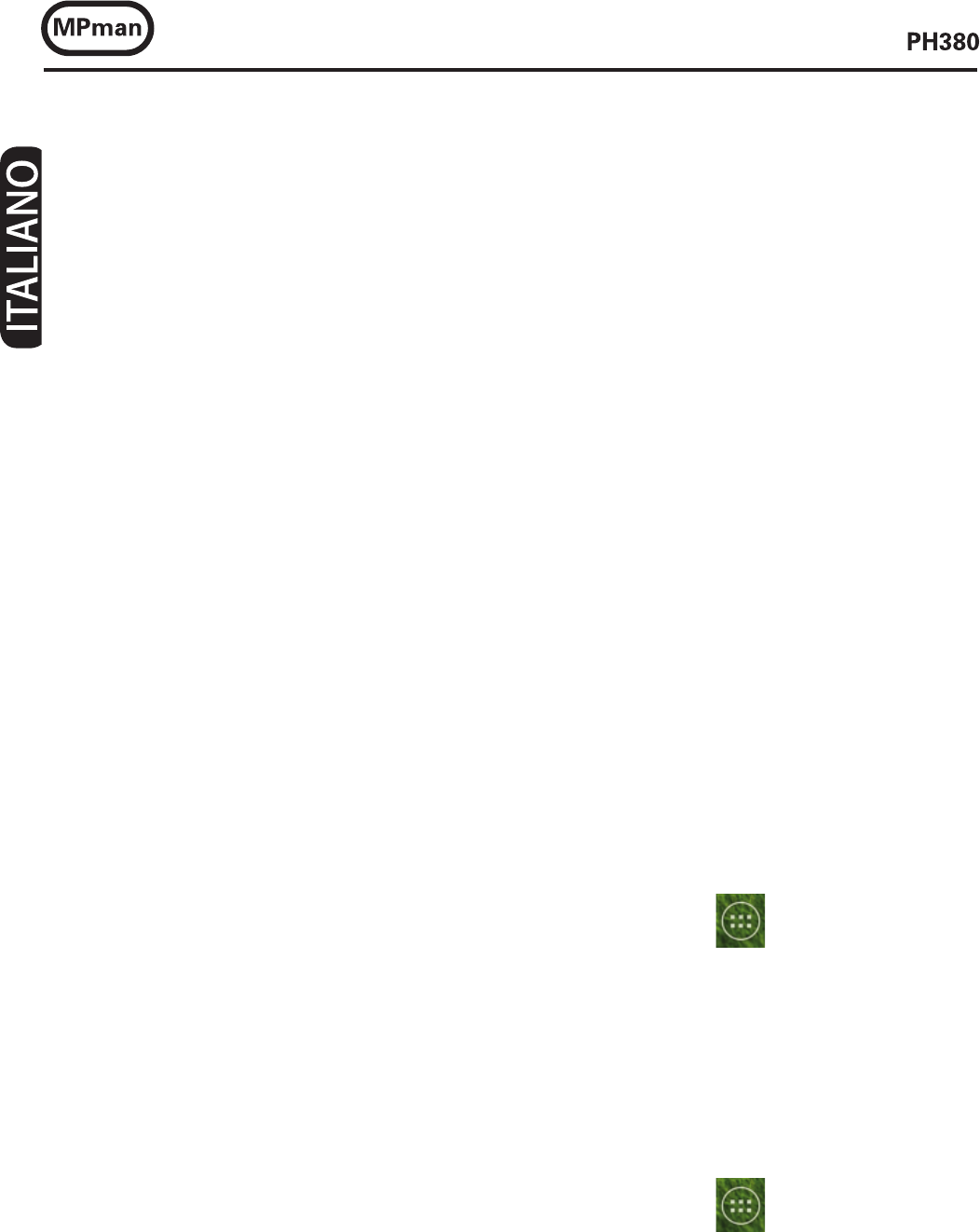28
3. Dall’elenco che comparirà selezionare il dispositivo e inserire il PIN Bluetooth se presente.
4. Selezionare “OK” per avviare l’accoppiamento.
Quando il proprietario dell’altro dispositivo immetterà lo stesso PIN o accetta la connessione,
l’accoppiamento verrà completato.
Note:
- Se l’abbinamento avrà esito positivo, il dispositivo cercherà automaticamente i servizi
disponibili.
- Alcuni dispositivi, in particolare auricolari o kit vivavoce per auto, possono avere un
codice PIN Bluetooth fisso, ad esempio 0000. Se l’altro dispositivo ha un PIN,
occorre immetterlo.
GPS:
Alla prima accensione attivare la funzione GPS in ambiente aperto e attendere che avvenga
l’aggancio al segnale. Il tempo di attesa dipende dalla qualità di segnale nel punto in cui
viene attivato.
WiFi:
La connessione WiFi consente di attivare o collegarsi a qualsiasi rete WLAN compatibile
con gli standard IEEE 802.11 b/g/n.
E’ possibile collegarsi a Internet o ad altri dispositivi di rete ovunque sia disponibile un
punto di accesso o hotspot wireless.
Attivazione Wi-Fi:
1. Dalla pagina principale (Home) toccare l’icona “Applicazioni”
, selezionare l’icona
“Impostazioni”.
2. Selezionare “ON” accanto alla scritta “Wi-Fi”.
Note:
Il collegamento WiFi scarica la batteria, per una maggiore autonomia si consiglia di attivarlo
solamente quando è necessario.
Ricerca di una rete Wi-Fi:
1. Dalla pagina principale (Home) toccare l’icona “Applicazioni”
, selezionare l’icona
“Impostazioni”.
2. Selezionare “Wi-Fi”. L’apparecchio ricercherà automaticamente le reti WiFi disponibili.
3. Selezionare una rete.
4. Inserire una password se richiesta.
5. Selezionare “Connetti”.