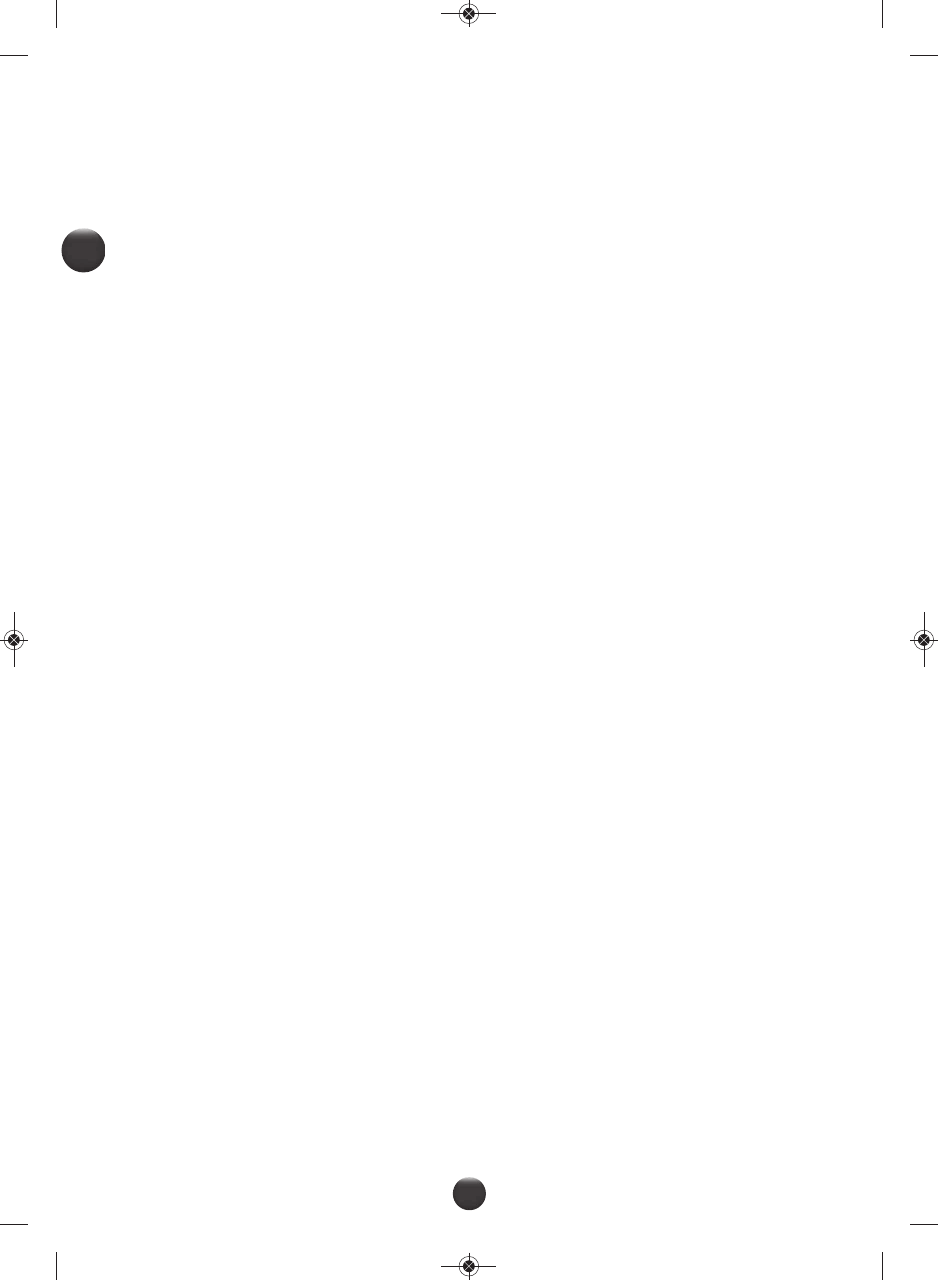5.1 - ASSEMBLING THE JUICE EXTRACTOR
• Place the filter (h3) in the middle of the juice collector (h4).
• Lock the lid: turn it anti-clockwise and lock the lid (h2) on the juice collector (h4) (closed padlock
position).
• General locking: push the locking lever (h6) to closed padlock position.
5.2 - FITTING THE JUICE EXTRACTOR ON THE APPLIANCE
• Place the multi-function head (a3) in the horizontal position: press the button (a2) and manually
lower the multi-function head (a3) until it locks (the button (a2) returns to its initial position).
• Unlock and remove the cover (a5) from the outlet (a4) by turning it anti-clockwise.
• Make sure that the appliance is switched off before locking the juice extractor (h).
• Lock the assembled juice extractor on the outlet (a4) by turning it clockwise, so as to have the outlet
for the pouring spout aligned with the appliance.
• Fit the pouring spout (h5) on the collector (h4).
5.3 - USAGE AND TIPS
• Place a large glass under the pouring spout (h5).
• Run the appliance by turning the selector (a1) to speed "3".
• Cut the fruits and/or vegetables into pieces.
• Insert them down the feed tube in the lid (h2) push them slowly using the pusher (h1). Never push
the ingredients with your fingers or any other utensil.
• Do not process 500 g of food more than 5 times continuously, without allowing your appliance to cool
down completely.
• For best results, clean the filter after every 300 g of ingredients.
• Important: When the pulp collector is full, stop the appliance and empty the collector.
• To stop the appliance, turn the selector to "0" speed and wait for the appliance to come to a complete
stop.
• Wait until the rotary filter comes to a complete stop before removing the assembly from the
appliance.
• To remove the juice extractor, unlock it by turning it anti-clockwise.
• Place the locking lever (h6) in the open padlock position. Open the lid (open padlock position). You
can then remove the filter (h3) to clean it and empty the collector (h4).
Tips :
• You can make juice from: carrots, tomatoes, apples, grapes, raspberries, etc.
• Peel fruits with thick skins; remove stones and the core of pineapples.
• It is not possible to extract juice from certain fruits and vegetables: bananas, avocado pears,
blackberries, etc.
• You can prepare juices with different fruits and vegetables without having to clean the juice extractor
every time, the flavours will not be mixed. Just run the extractor with a little water to rinse it between
two different juices.
• Drink the juices immediately after preparation, and add lemon juice to keep them in the fridge for a
few hours.
6 - ADJUSTING THE CORD LENGTH
For more comfortable use or for storage, you can reduce the cord length by pushing it inside the motor
unit (a) via the opening on the rear (a7).