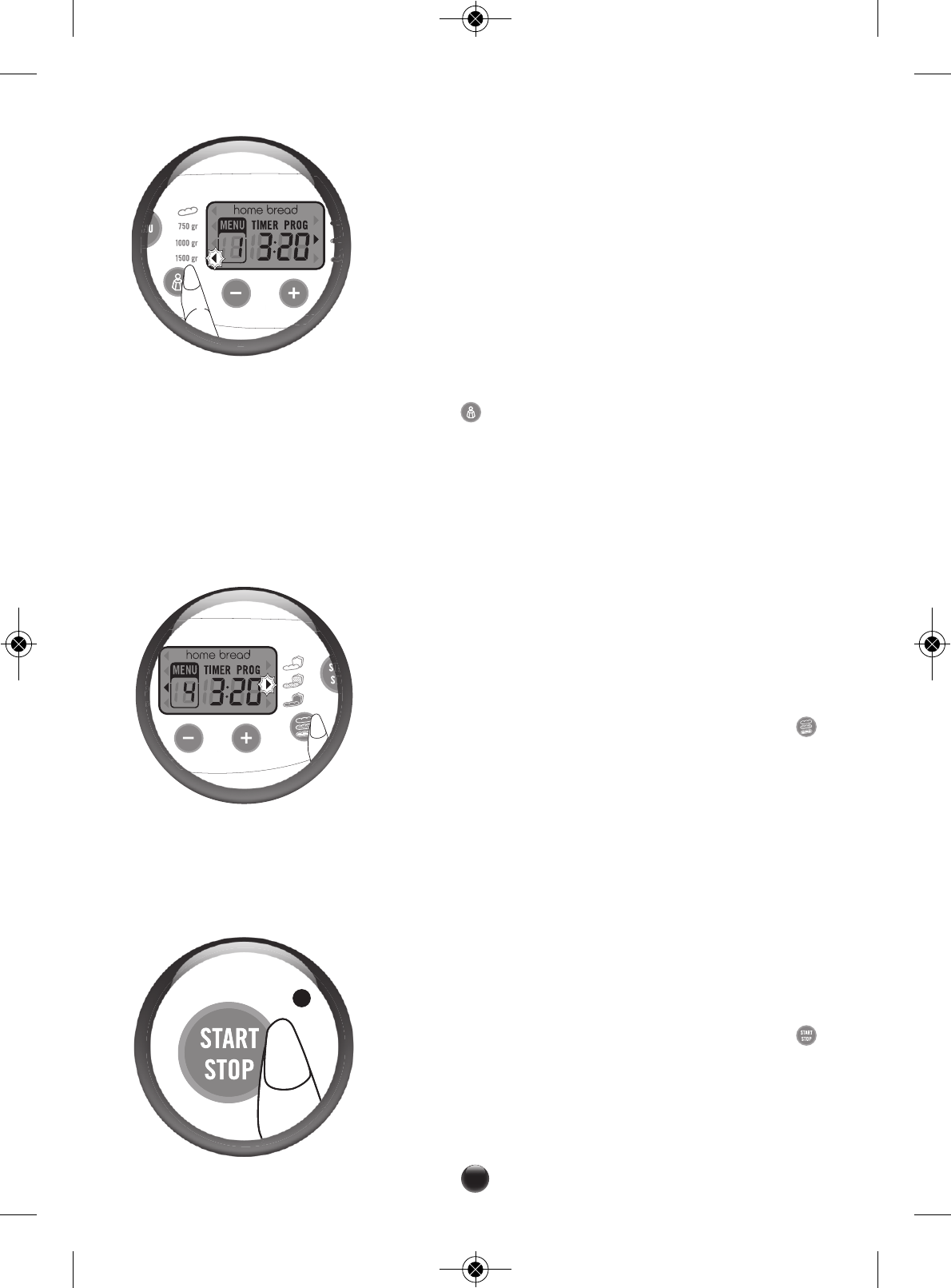179
6. SELECTING THE BREAD WEIGHT
• The bread weight is set by default at 1500 g. This weight is
shown for informational purposes.
• Some recipes will not allow you to make a 750 g bread.
• Refer to the recipe details for more information.
• The setting of the weight is not available for
programmes 3, 9, 12, 13, 14, 15, 16.
• For programmes 1 to 2, you can select two weights :
- Approximately 400 g for 1 batch (4 baguette), the
visual indicator lights up opposite 750 g.
- Approximately 800 g for 2 batches (8 baguette), the
visual indicator lights up opposite 1500 g.
• Press the button to set the chosen product – 750 g,
1000 g or 1500 g. The indicator light against the selected
setting comes on.
7. SELECTING THE CRUST COLOUR
• The crust colour is set to medium by default.
• The browning setting is not available for programmes 13,
15, 16. Three choices are possible: LOW/MEDIUM/HIGH.
• If you want to change the default setting, press the
button until the indicator light facing the desired setting
comes on.
8. STARTING A PROGRAMME
• In order to open the selected program, press the
button. The program starts. The corresponding time
appears on screen. The successive stages follow one
another automatically.