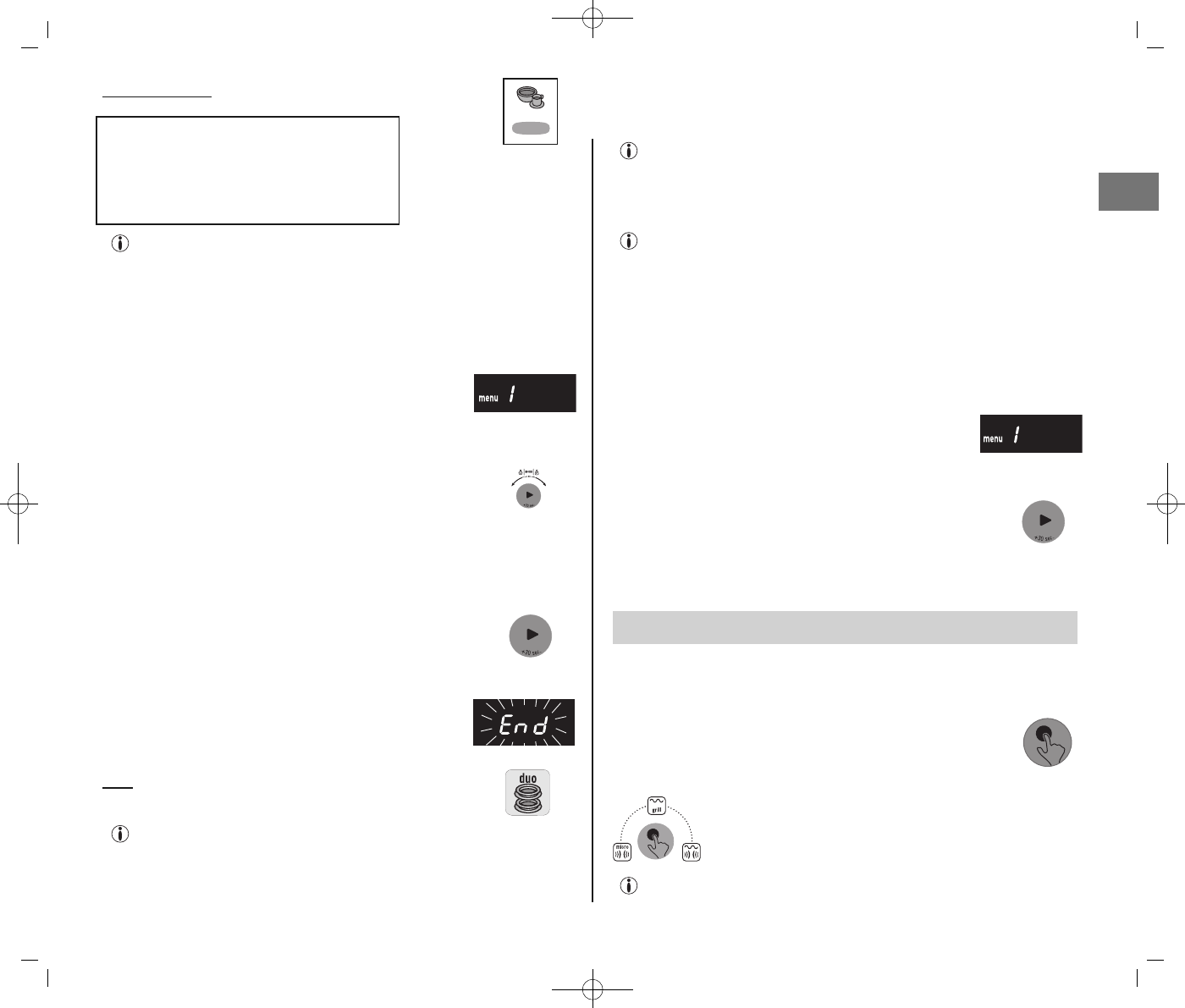23
EN
AUTO BEVERAGE
Automatic liquid heating programme
You can choose from 4 programmes:
1. Cups of coffee – 10cl - 1 to 3 cups
2. Bowls of milk – 30cl – 1 to 2 bowls
3. Dishes of soup – 30cl – 1 to 2 dishes
(using the Direct Access accessory)
4. Automatic cleaning – 20 cl of water
You must give the oven amount of liquid to be heated.
Use
Place the liquid in the centre of the turntable and close the door.
Press the Beverage key. This will remain on throughout selection of the
desired programme and the quantity of liquid to be heated.
Turn the rotary button to the number corresponding to the liquid to be
heated.
• The programme number will appear on the display
together with the “menu” mode symbol.
Once you have chosen programme, press the Start button to confirm your
choice.
Use the rotary button to select the number of containers
ready to be heated.
• The weight will appear on the display together with the
“gr.” symbol.
• The quantity will appear on the display.
If you fail to respond after 3 seconds, the “START” symbol will flash on the
display asking you to start heating.
Press the “START” key.
• The oven will start for a period perfectly suited to your
preparation and shown on the display.
• When cooking is finished, the oven will give out 4
warning sounds and the display will show:
DUO
2-level heating function
To be used only with the Direct Access accessory
(see details on accessories p. 19)
Use this function to heat up 2 dishes at the same time. (Operates in
microwave mode).
You have a choice of 2 programmes according to the desired result:
1. Hot 2. Very hot
You do not need to select the type of preparation and weight.
The time will be calculated automatically on the basis of 2 dishes each
weighing about 300g.
Make certain that both 2 dishes are of the same weight and with the
same type of food.
Use
Place the first plate in the centre of the turntable. Place the Direct Access
accessory around this plate and set the second plate on top of the Direct
Access accessory.
Press the DUO key. This will remain on throughout programming and
cooking. Use the rotary button to select the heating result (1 or 2 according
to the level of heating desired)
• The programme number will appear on the display
together with the “menu” symbol.
If you fail to respond after 3 seconds, the “START” symbol will flash on the
display asking you to start heating.
Press the “START” key.
• The oven will start for a time perfectly suited to heating of your 2
dishes.
You can use manual functions to cook, heat or defrost all kinds of food.
Unlike with automatic programmes, you must yourself select the cooking
method, time and power. If you do not have the necessary information,
consult the cooking guide on page 28.
You have the choice of 3 different cooking methods *.
Use the “MODE” button to select from among the various
cooking methods.
1-Microwave Microwave cooking
2-Grill Cooking using the upper grill
resistor element
3-Microwave grill Combined “microwave and grill”
cooking
You cannot change the cooking method while in process.
Using manual functions *