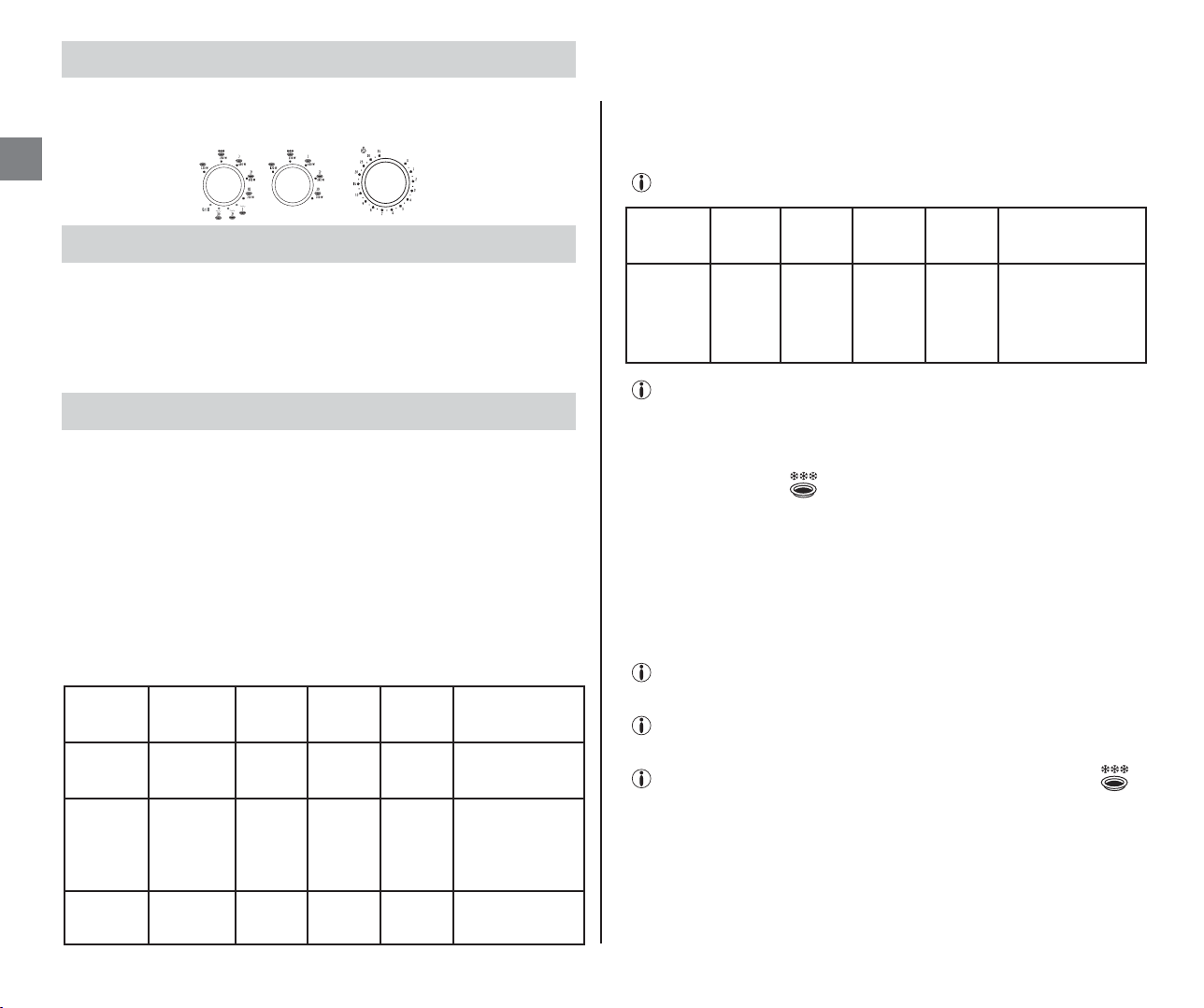You can change the power or cooking time during cooking time by means
of the appropriate selector switch. The oven will automatically use the new
setting for the remaining cooking time.
Your oven will stop automatically when the time selector switch has finis-
hed counting down.
During cooking you can :
- Interrupt cooking by opening the oven door, the oven will stop and
will restart when you close the door again,
- Cancel cooking by turning the time selector switch back to 0.
The times indicated in the cooking tables are given for guidance only. The
correct cooking time can vary with the shape, thickness and temperature
of the food. The resting times are for use after cooking, heating or defros-
ting.
Cooking with microwaves
•Cooking guide for fresh vegetables
Use a Pyrex container, suitable for microwaves. Pour in 2 to 3 tablespoons
of cold water for every 250 g of vegetables (unless otherwise indicated in
the table below). Add the vegetables and cover. Stir once during cooking.
At the end of cooking, stir thoroughly, add salt, herbs or butter and cover
while resting.
For best results, chop the fresh vegetables.
Cooking guide
Stopping the oven
Adjusting time and power Reheating
After heating liquids, it is advisable to leave the container to stand in the
oven for at least 20 seconds. This allows the heat to spread through the
liquid and minimised any risk of overflow and scalding. Stir the liquid
during and after heating.
•Warming guide for baby food.
Before serving, carefully check the temperature of the food.
Food Quantity Power
Cooking
time
(minutes)
Resting
time
(minutes)
Instructions
Carrots 250 g 700 W 7 3 Cut the carrots
evenly into discs.
Courgettes 250 g 700 W 7 3
Cut them into
discs. Add 2
tablespoons of
water or a knob
of butter.
Potatoes 250 g
500 g 700 W 8
13 3Peel and cut in
two.
Food Quantity Power
Cooking
time
(minutes)
Resting
time
(minutes)
Instructions
Baby food
(vegeta-
bles and
meats)
190 g 540 W 11 - 2
Place the food in a
ceramic bowl.
Cover. After
cooking, leave to
rest.
Defrosting – power at position
Place the frozen food in a dish. Do not cover.
Ensure that the food does not start to cook during defrosting. If any part
of the food should begin to cook, cover it with a small piece of aluminium
foil to screen it from the microwaves. If the surface of poultry becomes
warm, stop defrosting, leave to stand for 20 minutes before recommen-
cing.
The table below applies for frozen food at a temperature between -18 °C
and -20 °C.
Leave to stand for the full resting time to be sure that defrosting is
complete.
At regular intervals during defrosting, turn the food and pour off any
water.
Defrosting must be carried out at a power setting : defrosting
it is possible to heat baby bottles in the microwave, taking care to
respect the instructions given on the milk cartons.
18
ENG
* Only Grill Version