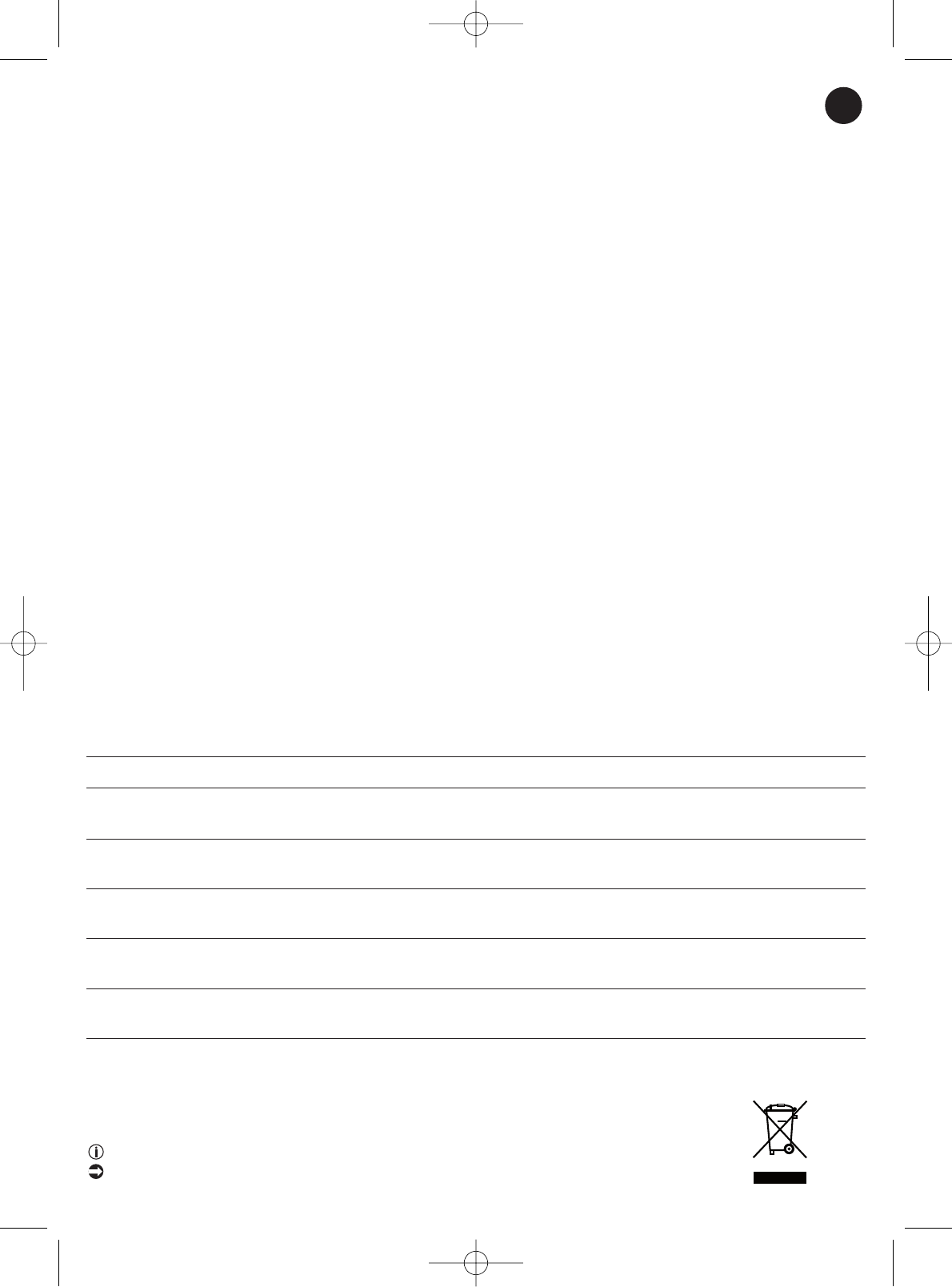* According to model: these systems are specific to certain models or are accessories available as an option.
8. ENVIRONMENT
• In accordance with existing regulations, any appliance that is out of service must be rendered permanently
inoperable: disconnect and cut the power cord before discarding the appliance.
• Environment: Directive 2002/95/EC.
Environmental protection first!
Your appliance contains valuable materials which can be recovered or recycled.
Take it to a collection point or an approved service centre so that it can be recycled.
ACCESSORIES*
Furniture tool
Slot tool attachment
convertible into a brush
Hardfloor tool
Mini turbobrush
Turbobrush
USE
To clean furniture
For corners and areas which are
difficult to reach
For fragile floors.
For deep cleaning of upholstery fa-
brics.
To remove threads and animal hair
embedded in rugs and carpets.
FITTING OF THE ACCESSORY
Fit the furniture tool to the end of the tube.
Fit the slot tool attachment convertible into
a brush to the end of the grip or the tube.
Fit the hardfloor tool to the end of the tube.
Fit the mini turbobrush to the end of the
tube.
Fit the turbobrush to the end of the tube.
WHERE TO BUY IT
Moulinex Approved Service Centres
(see list of addresses attached).
Moulinex Approved Service Centres
(see list of addresses attached).
Moulinex Approved Service Centres
(see list of addresses attached).
Moulinex Approved Service Centres
(see list of addresses attached).
Moulinex Approved Service Centres
(see list of addresses attached).
GB
IF YOUR VACUUM CLEANER HAS NO SUCTION
• An accessory or the hose (19) is blocked: unblock the accessory or the hose (19).
• Ensure that the dust compartment (13) is properly mounted and present.
• The lid is not properly closed: check that the dust compartment (13) is properly in position and close the lid (8).
IF YOUR VACUUM CLEANER SUCTION IS NOT WORKING PROPERLY OR IS MAKING A WHISTLING NOISE
• An accessory or the hose is partially blocked: unblock the accessory or the hose (19).
• The dust compartment is full: empty it (see CLEANING AND MAINTENANCE chapter).
• The filtration system is saturated: clean the HEPA filter capsule (14) (see CLEANING AND MAINTENANCE chapter).
If the problem persists, change the filtration system (see the CLEANING AND MAINTENANCE chapter).
• The electronic power regulator (3) is set at minimum: increase the power using the electronic power regulator (unless
you are cleaning fragile fabrics).
• The mechanical power regulator is open: close the mechanical power regulator on the power nozzle.
• Ensure that the dust compartment (13) is well properly positioned in the dust tray housing (7).
IF THE LID DOES NOT CLOSE
• Ensure that the dust compartment (13) is well properly positioned in the dust tray housing (7).
IF THE SUCTION ATTACHMENT IS DIFFICULT TO MOVE
• Open the mechanical power regulator on the power nozzle or decrease power.
•
Ensure that the position (brush retracted / brush out) of the suction attachment (22) corresponds to the surface being cleaned.
IF THE POWER CORD DOES NOT WIND UP COMPLETELY
• The cord slowed down as it was winding up: bring the cord back out and press the cord winder pedal (4) again.
IF YOUR VACUUM CLEANER STOPS WHILE IN OPERATION
• The overheating protective device has been triggered. Check that the tube and the pipe are not blocked or that the
bag or filter are not full. Leave to cool down for 30 minutes before using the vacuum cleaner again.
If the problem persists, take your vacuum cleaner to the nearest Moulinex Approved Service Centre. See the list of Mou-
linex Approved Service Centres or contact the Moulinex Consumer Service.
WARRANTY
• This appliance is for domestic use only; in the event of inappropriate use that does not comply with the instructions,
the company shall take no liability and the warranty shall be null and void.
• Read the instructions for use carefully before using your appliance for the first time: in the event of any use that does
not comply with the instructions, Moulinex shall accept no liability.
7. THE ACCESSORIES*