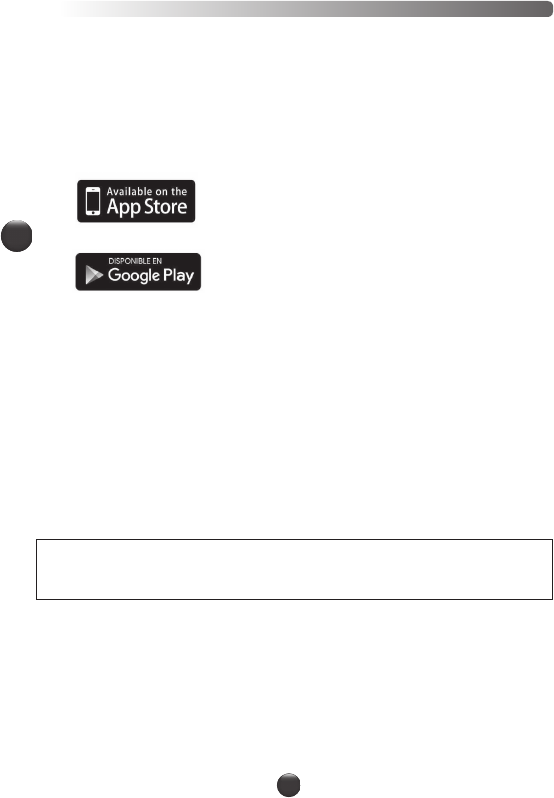ES
89
ES
PREPARACIÓN DE LA INSTALACIÓN
Podrá encontrar la lista de modelos de smartphones y tabletas compatibles con i-Companion
en www.moulinex.com
(lista de modelos compatibles www.moulinex.com)
INSTALE I-COMPANION XL
Qué hace falta para proceder a la instalación de i-Companion xl:
• La aplicación Companion puede descargarse gratuitamente en App Store (iPhone/iPad) y Google
Play (Android)
• Una conexión Bluetooth proporcionada por su Smartphone o su tableta Bluetooth® Smart 4.0:
i-Companion xl se conecta a su Smartphone/tableta mediante una conexión sin cable autónomo
• El Smartphone/la tableta debe encontrarse cerca de i-Companion xl (el alcance de la conexión varía
dependiendo de la configuración del emplazamiento).
• Una toma de corriente para enchufar i-Companion xl: i-Companion xl está conectado con su
Smartphone/tableta únicamente cuando está enchufado al sector.
Qué es el Bluetooth® Smart?
La tecnología Bluetooth® Smart 4.0 (o Bluetooth Low Energy) permite una comunicación sin cable
entre una aplicación y un aparato consumiendo la mínima cantidad de energía.
PRIMERA CONEXIÓN DE I-COMPANION XL EN MODO CONECTADO
Descarga de la aplicación
Para comenzar, descargue la aplicación en su Smartphone/tableta conectándose a la App Store para
iOS o a Google Play para Android.
Cuando haya descargado la aplicación, en unos minutos y sin crear una cuenta, podrá preparar sus
primeras recetas con i-Companion xl. (Se sugieren 50 recetas sin crear una cuenta).
La creación de su cuenta en la aplicación le permitirá acceder al contenido íntegro para modificar
sus menús.
UTILIZACIÓN EN MODO CONECTADO
iPhone 4S o más reciente
iPad 3 / iPad mini o más tarde
Desde iOS 9 y las siguientes.
A partir de Android 4.4 y las siguientes
Conexión de su aparato
Frecuencia: 2,40 GHz. Potencia máxima transmitida: 7,7 dBm
Su aparato está equipado con un interruptor 0/1. Haga girar este interruptor en 1. (véase la fig. 9).
Puede visualizar todos los parámetros en la pantalla LCD.
En modo conectado, el indicador de la pantalla LCD de i-Companion xl es azul.