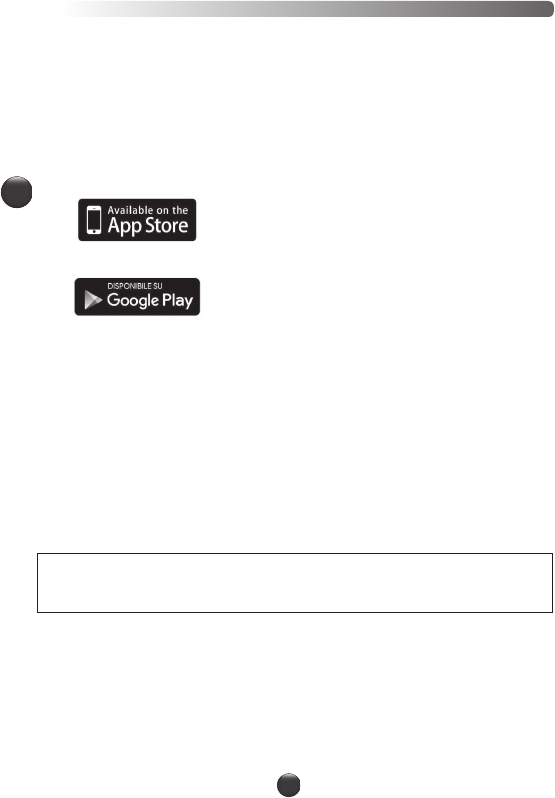IT
69
IT
PREPARAZIONE DELL’INSTALLAZIONE
L’elenco dei modelli di smartphone e tablet compatibili con i-Companion è disponibile su
www.moulinex.com
(elenco dei modelli compatibili www.moulinex.com)
INSTALLAZIONE DELL’ I-COMPANION XL
Requisiti per l’installazione di i-Companion xl:
• L’applicazione Companion scaricabile gratuitamente su App Store (iPhone/iPad) e Google Play
(Android)
• Una connessione Bluetooth fornita dal vostro smartphone o tablet Bluetooth® Smart 4.0:
i-Companion xl si collega al vostro smartphone/tablet tramite una connessione autonoma senza fili
• Lo smartphone/tablet deve trovarsi in prossimità dell’ i-Companion xl (la portata della connessione
varia in funzione della configurazione dello slot).
• Una presa elettrica per il collegamento dell’ i-Companion xl: i-Companion xl si connette al vostro
smartphone/tablet solo quando è collegato alla rete elettrica.
Informazioni su Bluetooth® Smart
La tecnologia Bluetooth® Smart 4.0 (o Bluetooth Low Energy) permette una comunicazione senza
fili tra un’applicazione e un apparecchio consumando pochissima energia.
PRIMA CONNESSIONE DELL’ I-COMPANION XL IN MODALITÀ CONNESSA
Download dell ’applicazione
Per cominciare, scaricate l’applicazione sul vostro smartphone/tablet collegandovi all’App Store per
iOS o a Google Play per Android.
Una volta scaricata l’applicazione, in pochi minuti e senza creare un account, potrete realizzare le
prime ricette con i-Companion xl. (300 ricette proposte senza la creazione di un account personale).
La creazione di un account sull’applicazione vi permetterà di accedere a tutti i contenuti per variare
i vostri menu.
Accensione dell’apparecchio
Frequenza: 2,40 GHz. Potenza massima trasmessa: 7,7 dBm
L’apparecchio è dotato di un interruttore 0/1. Spostare l’interruttore su 1. (v. Fig. 9).
Il display LCD visualizza tutti i parametri a “0”.
In modalità connessa, la visualizzazione del display LCD dell’ i-Companion xl è blu.
UTILIZZO IN MODALITÀ CONNESSA
iPhone 4S o più recente
iPad 3 / iPad mini o successiva
Da iOS 9 e il seguente.
Da Android 4.4 e il seguente.