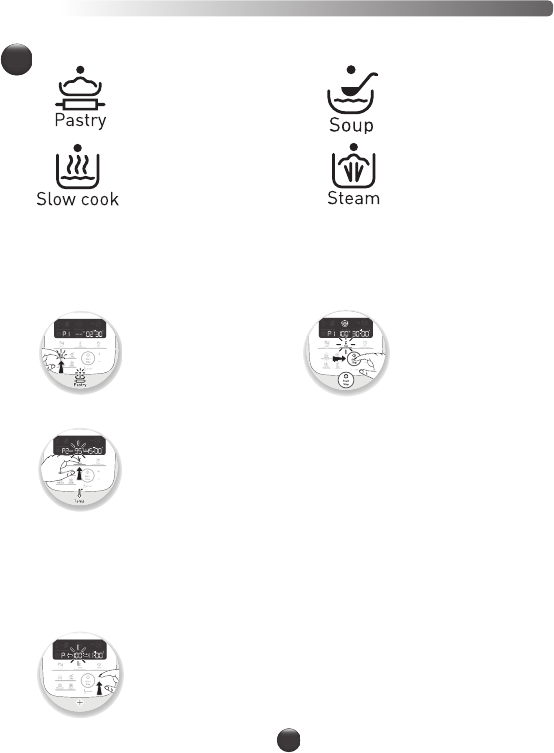NL
33
NL
GEBRUIK ZONDER VERBINDING
Beslag (lijst van subprogramma’s) Soepen (lijst van
subprogramma’s)
Stoofschotels (lijst van
subprogramma’s)
Stomen (lijst van
subprogramma’s)
GEBRUIK VAN HET BEDIENINGSPANEEL (B)
Een automatisch programma selecteren:
Inschakeling van het apparaat
Je apparaat heeft een 0/1-schakelaar. Zet deze op 1.
Op het lcd-scherm staan alle parameters op ‘0’. (Zie Fig. 9)
.
Wanneer de i-Companion xl niet is verbonden, is het lcd-scherm wit.
AUTOMATISCHE MODUS
1-
Druk op het progamma van je
keuze (B4). Er verschijnt een
lichtend puntje boven het
geselecteerde programma. Door
herhaald drukken loop je door
de lijst van subprogramma’s
heen.
2- De voorgeprogrammeerde
parameters kunnen worden
gewijzigd tijdens de
bereiding van een recept
(in functie van het gekozen
recept, de ingrediënten en
de hoeveelheden). Druk
op de keuzeschakelaar
bereidingstemperatuur
(B2)
of
de tijdkeuzeschakelaar
(B3)
;
de gekozen parameter knipper
op het scherm (C6-C7).
3- Regel de parameter(s)
met behulp van de ‘+/-’-
schakelaar
(B6).
4-
Wanneer u al uw parameters
heeft gewijzigd, drukt u op
de ‘start’-knop
(B5
)
om
het programma te starten.
Wanneer uw apparaat in
werking is getreden, licht
het rode controlelampje
op om aan te geven dat de
bereiding is gestart.
5-
Wanneer het programma stopt, klinken er 3
pieptonen.
6- Aan het einde van de programma’s soepen,
stoofschotels P2 en P3 en stomen gaat
het apparaat automatisch over op de
warmhoudfunctie gedurende 45 minuten,
zodat het gerecht serveerklaar blijft. Bij
de programma’s stoofschotels P2 en P3 en
bij handbediening werkt de motor van het
apparaat op een specifieke snelheid om te
zorgen dat het gerecht de goede substantie
houdt en niet blijft plakken op de bodem
van de kom. Om de warmhoudfunctie uit te
schakelen, drukt u eenvoudigweg op de knop
‘stop’
(B5). Als je het deksel opent, op de
trekkers
(D2) drukt of de kom verwijdert,
Moet de Bluetooth van mijn telefoon continu zijn ingeschakeld?
De Bluetooth moet zijn ingeschakeld om de app met de i-Companion xl te synchroniseren.