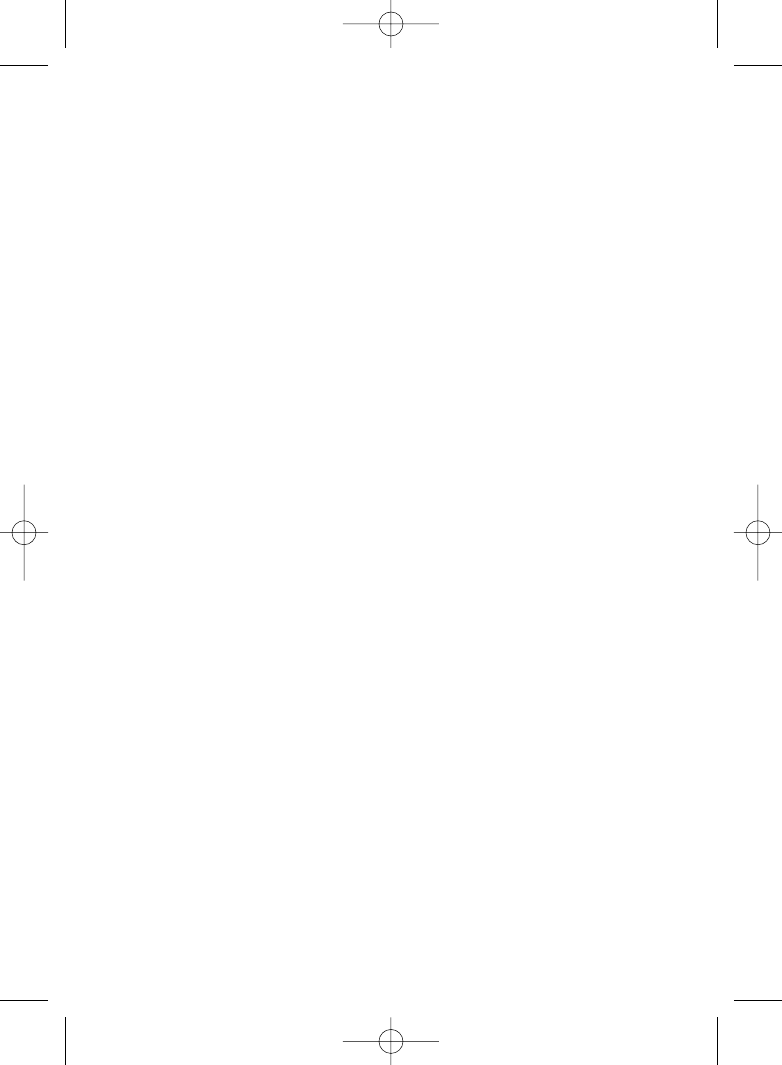-
Place the selected accessory in it.
- Place the lid (b2) on the bowl. Lock it
by turning it to the right in the bowl
h
andle.
It is essential to lock the bowl (b3) on
the motor unit (a) before locking the
lid (b2).
2: REMOVAL OF THE CHOPPER BOWL
AND LID
- Unlock the lid (b2) by turning it
anticlockwise in order to release the
bowl handle. You can then lift and
remove it.
- Unlock the bowl also by turning it
anticlockwise.
- Only then will you be able to lift it up
and remove it from the motor unit.
3: CHOP / MIX / KNEAD / BLENDING
3.1 CHOPPING
ACCESSORIES USED:
- Bowl (b3)
- Drive (c).
- Stainless steel chopping knife (d)
ASSEMBLING THE ACCESSORIES:
- Place the bowl (b3) on the motor unit
(a) and lock it to the base.
- Slide the chopping knife (d) on the
drive (c) and place it on the motor
unit outlet (a1).
- Put the ingredients in bowl.
- Place the lid (b2) and lock it on the
bowl (b3).
START-UP AND ADVICE:
- Turn the speed selector (a3) to position
"2" to start, or for better control of the
chopping, use the position "Pulse."
You can chop up to 300g of food such
as:
. raw or cooked meat (boneless,
diced).
. raw or cooked fish (without skin or
bones).
. hard foods: cheese, dried fruits, some
vegetables (carrots, celery ...).
. soft foods: some vegetables (onions,
spinach ...).
3.2 KNEAD / MIX
ACCESSORIES USED:
- Bowl (b3)
-
Drive (c).
- Chopping knife (d) or kneading knife
(e) (depending on the model).
A
SSEMBLING THE ACCESSORIES:
- Place the bowl (b3) on the motor unit
(a) and lock it to the base.
- Slide the chopping knife (d) or the
chopping knife (e) on the drive (c)
and place it on the motor unit outlet
(a1).
- Put the ingredients in bowl.
- Place the lid (b2) and lock it on the
bowl (b3).
START-UP AND ADVICE:
- Turn the speed switch (a3) to the
position "2" to start it up.
You can knead up to:
- 600g of heavy dough, such as: white
bread dough, shortcrust pastry... in
30 sec.
- 500g of special bread doughs such as:
rye bread, wholemeal bread, cereal
bread, etc. in 30 sec.
You can mix up to:
- 600g of light dough or mixture, such
as: biscuits, pound cake, yogurt
cake...in 1 min 30s to 2 min.
You can also mix up to 0.5 litres of
pancake and waffle mixture, etc. in
1 min to 1 min 30 sec.
BLENDING
- Turn the speed selector (a3) to position
2 to start. You can blend to 0.5 litre of
soup or stewed fruit in 20 seconds.
4: GRATE / SLICE
ACCESSORIES USED:
- Bowl (b3)
- Drive (c).
- Vegetable cutting disk (h) (depending
on model).
ASSEMBLING THE ACCESSORIES:
- Place the bowl (b3) on the motor unit
(a) and lock it.
- Lock the vegetable disk cutting on the
drive (c) and then place it on the
motor unit outlet (a1).
- Place the lid (b2) and lock it on the
bowl (b3).
START-UP AND ADVICE:
- Introduce the food through the feeder
30