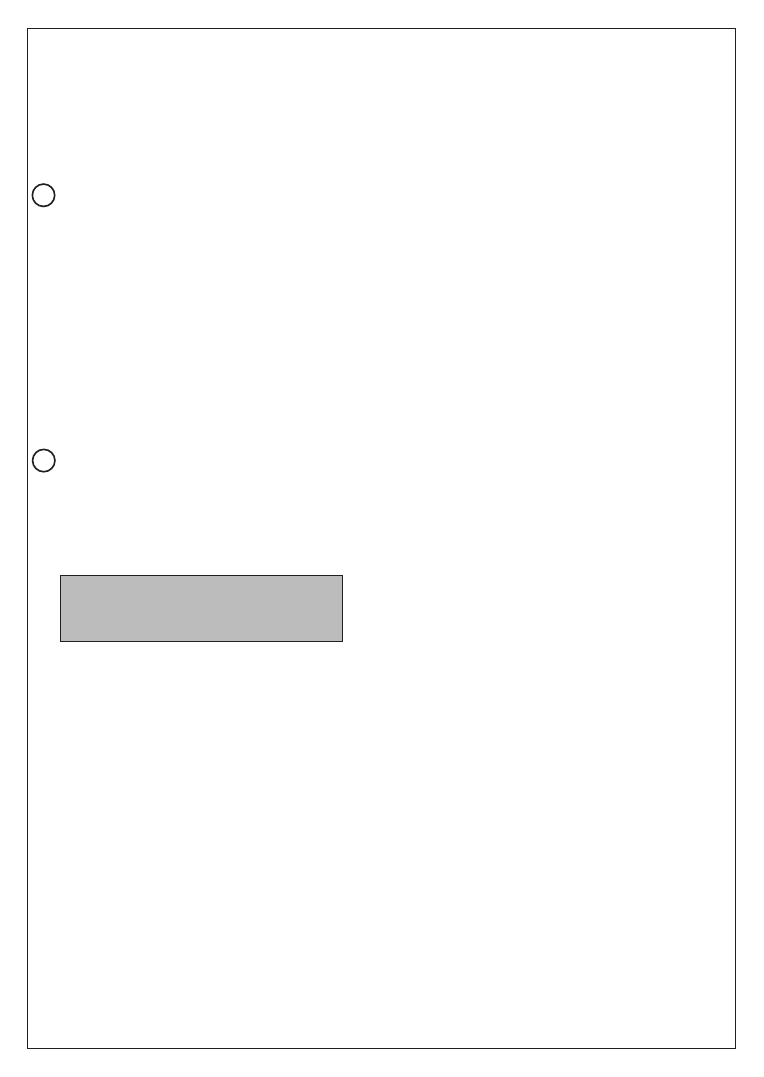10
and clean it, every five dustbag
changes, with tepid soapy water.
Rinse, dry and put it back in place.
Warning!
Leave the foam to dry thoroughly
before putting back in place.
Cleaning the air outlet filter.
Remove the air exit grill (17) to
remove the filter cartridge (17a).
Remove the foam filter, shake it and
clean it, every 5 dustbag changes,
with tepid soapy water. Rinse, dry and
put it back in place.
Warning !
Let the foam dry completely
before putting back in place.
Changing the micro-active filter
(Ref. A26B09) (depending on model*).
Change the micro-active filter (17b)
every 5 bag changes, it is under the
air exit foam filter (17c).
Cleaning the vacuum cleaner.
Clean the housing of the vacuum
cleaner with a soft and humid rag and
let dry.
Clean the cover with a dry rag
Do not use abrasive or aggressive
products.
Your vacuum cleaner does not
start.
- The appliance is not plugged-in,
check that the appliance is correctly
plugged in.
There is no suction.
- An accessory or the tube is clogged.
Unclog the accessory or flexible hose.
- The lid is not closed properly.
Reposition the lid by sliding the bag
support along the support slides and
by pressing firmly on the handle to
close the lid.
The suction of your vacuum
cleaner has dropped, it makes a
noise and whistles.
- An accessory or the flexible hose is
partially clogged. Unclog the
accessory or flexible hose.
If your appliance does not
work or has a problem
- The bag is full or saturated with fine
dust. Put a new bag in or empty the
fabric dust bag.
- The foam filter and/or the micro-
active filter are saturated. Clean the
foam filter and change the micro-
active filter (depending to the
model*).
-The electronic variable suction power
selector is in the minimum position.
Increase the power with the help of
the electronic variable suction power
selector (except if you are vacuuming
delicate fabrics).
The bag full indicator remains on.
-The bag is full. Put a new one in or
empty the fabric bag.
The floor head is hard to move
around.
-Open the suction regulator on the
handle or reduce power.
The power cable does not rewind
completely.
-The power cable is slow in reentering
its housing. Pull the cable back out
and press on the button again.
If the problem remains, contact and
give your vacuum cleaner to the
nearest Moulinex Approved Service
Centre.
Refer to the list of Approved Service
Centres or contact the Moulinex
Customer Service - See enclosed After
Sales Service leaflet.
I2
J
ROWEN 68 - Boogy réf. 100386 11/04/03 8:56 Page c12