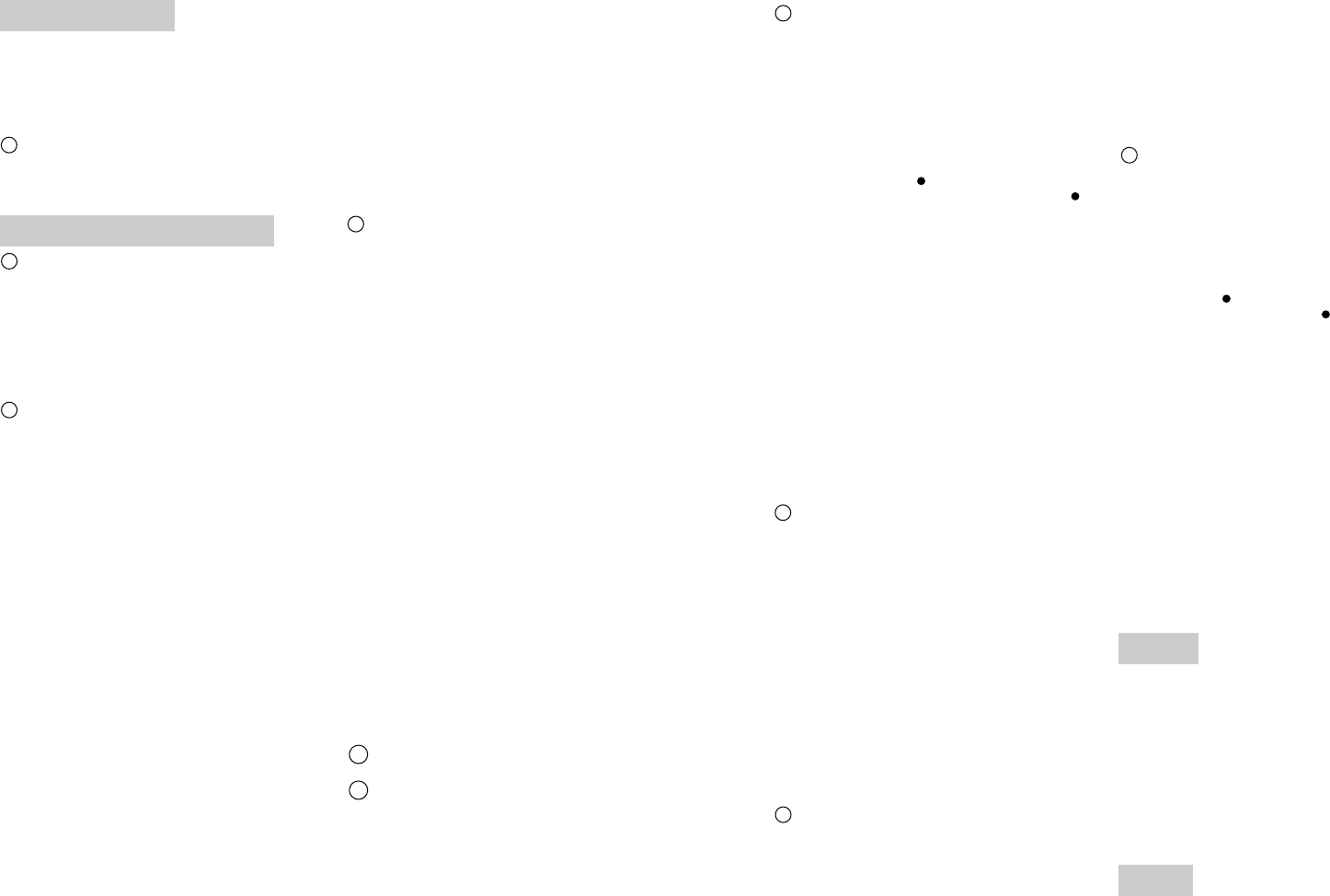Using Your Appliance
- Plug the appliance in.
- Pulse (intermittent operation): press the button (A6)
using successive pulses to give you better control when
preparing certain foods.
- Continuous operation: turn the speed selector (A5) to
the required position <<1>> or <<2>>.
1 - Using the chopping bowl drive: the liquidiser drive
cover (A1) must be locked.
- Using the liquidiser drive: make sure that no
accessories are locked on the bowl and accessory drive.
Functions Of Your Food Processor
2 Assembling / Dismantling the Bowl (B3)
The bowl is used with the following accessories
(depending on model):
Blades (D), discs (E)¸whisk (F), emulsifying disc (G),
citrus press (H), juice extractor (J).
- Place the drive (B3a) on the bowl.
- Lock the drive (B3a) with the nut (B3b) as far as it will go.
- Dismantle the bowl assembly and clean it after each use.
3 Mixing /Blending/Chopping/Kneading
Accessories Used (Depending on Model)
- Bowl assembly (B)¸spindle (C), and blades (D):
- Metal blade (D1) for mixing, chopping, kneading or blending.
- Plastic kneading blade (D2) for kneading or blending.
Fitting the Accessories
- Check that the liquidiser drive cover is closed (A1).
- Place the bowl (B3) on the bowl & accessory drive
(A3). Lock it into place using the handle
- Place the spindle (C) on to the bowl drive.
- Slide the metal blade (D1) or the plastic kneading
blade (D2) on to the spindle (C), down to the bottom of
the bowl.
- Place the lid (B2) on the bowl and lock it into place
until it clicks.
Please note: To unlock the blades (D) from the spindle (C):
- Place the assembly bowl on a stable worktop.
- Turn the spindle (C) clockwise, holding the blade (D) by
its upper section.
Usage and Practical Tips
Blending
- Turn the speed selector (A5) to position <<2>> to
start the appliance.
You can blend up to 1 litre of soup, stewed fruits in 20 sec.
Chopping
- Turn the speed selector (A5) to position <<2>> to
start the appliance, or for better control over the
chopping use the Pulse button (A6).
In 15 to 20 sec., you can chop up to 600g of food:
- Hard produce: cheese, dried fruits, certain vegetables
(carrots, celery…)
- soft produce: certain vegetables (onions, spinach…).
- raw or cooked meat (boned, sinew removed and diced).
- raw or cooked fish...
Kneading / Mixing
- Turn the speed selector (A5) to position <<2>> to
start the appliance.
- When kneading, stop the appliance as soon as the
pastry starts to form a ball.
You can:
- knead up to 1.2kg of pastry / dough (biscuit /
shortcrust, and bread) in approximately 60 sec.
- mixing up to 1 litre of pancake, waffle batter etc. in 1
min to 1 min 30 sec.
- mixing up to 1.5 kg of light cake mixture (biscuit,
sponge) in 1 min 30 to 3 min 30 sec.
4 Slicing and Grating
Accessories Used
- Bowl assembly (B), spindle (C), and grating / slicing discs (E)
Fitting the accessories
- Check that the liquidiser drive cover is locked (A1)
- Place the bowl (B3) on the bowl & accessory drive (A3)
Lock it into place using the handle.
- Fit the required disc (E2) on to the disc holder (E1)
- Place the spindle (C) on the drive, then the disc holder (E1)
- Place the lid (B2) on the bowl, then lock it into place
until it clicks.
Usage and Practical Tips
- Put the food through the feeder tube using the pusher (B1)
- Turn the speed selector (A5) to position <<1>> to
slice or <<2>> to grate and then start the appliance.
The slicing/grating discs can (depending on model):
- slice thickly (H) / slice finely (D): potatoes, onions,
cucumbers, beetroot, apples, carrots and cabbage…
- coarsely grate (C) / finely grate (A): celery, potatoes,
carrots, cheeses…
Beating/Whisking/Emulsifying
Accessories Used (Depending on Model)
- Bowl assembly (B), and balloon whisk (F) or
- Bowl assembly (B), emulsifying disc (G) and spindle (C).
Fitting the Accessories
- Check that the liquidiser drive cover is locked (A1).
- Place the bowl (B3) on the bowl accessory drive (A3).
Lock it into place using the handle.
5a With the balloon whisk (F):
- Place it on to the bowl drive.
5b With the emulsifying disc (G):
- Place the spindle (C) on the bowl drive.
- Slide the emulsifying disc on to the spindle.
Then: - Place the ingredients in the bowl.
- Place the lid (B2) on the bowl, then lock it into place
until it clicks.
Usage and Practical Tips
- Turn the speed selector (A5) to position <<1>> or
<<2>> to start the appliance.
- Do not use the balloon whisk or the emulsifying disc to
knead dough or to mix cake mixtures.
You can prepare: mayonnaise, aioli, sauces, egg whites
(1 to 7), whipped cream (up to 0.5 litre).
6 Blending/Mixing Finely
Accessories Used
- Liquidiser jug (I)
Fitting The Accessories
- Press the cover release button (A4) and lift the
liquidiser drive cover (A1)
- Place the ingredients in the liquidiser jug (I3), and lock
the lid (I2) on the jug
- Place the liquidiser jug (I) on the liquidiser drive (A2)
(mark “1” aligned with on the motor unit) and lock it
into place using the handle (mark “2” aligned with on
the motor unit).
Usage and Practical Tips
- Turn the speed selector (A5) to position <<1>> or
<<2>> to start blending or for better control over
blending, use the Pulse button (A6)
If the lid is not locked or badly positioned, the
liquidiser jug cannot be locked into place and will not
work. Once the liquidiser jug and its lid are locked into
place on the motor unit, the lid cannot be removed.
You can add ingredients during blending through the hole
of the measuring cup (I1).
- Do not fill the liquidiser jug with boiling liquid.
You can:
- Prepare up to 1.5 litre of extra smooth soup, sauces,
cream, stewed fruits, milk shakes and cocktails.
- Blend all types of batter (pancake, fritters, waffles,
custard flan).
7 Squeezing Citrus Fruit
(depending on model)
Accessories Used
- Bowl (B3) and citrus press (H)
Fitting the Accessory
- Check that the liquidiser drive cover is locked (A1)
- Place the bowl (B3) on the bowl and accessory drive
(A3). Lock it into place using the handle.
- Place the citrus press drive (H3) on to the bowl drive.
- Fit the filter basket (H2) by turning it until it locks into place.
- Fit the cone (H1) into the hole of the filter basket.
Usage and Practical Tips
- Place half a citrus fruit on to the cone (H1).
- Turn the speed selector (A5) to position <<1>> to
start the appliance.
You can squeeze up to 1 litre of juice without emptying
the bowl.
8 Extracting Juice from Fruits and Vegetables
(depending on model)
Accessories Used
- Bowl (B3), spindle (C) and juice extractor (J)
Fitting The Accessories
- Check that the liquidiser drive cover is locked (A1)
- Place the bowl assembly (B3) on the chopping bowl
drive (A3). Lock it into place by using the handle.
- Place the spindle (C) on to the bowl drive.
- Slide the filter hood assembly (J3+J4+J5) on to the
spindle (C).
- Place the lid (J2) and lock it into place.
Usage and Practical Tips
- Turn the speed selector (A5) to position <<2>> to
start the appliance
- Insert the ingredients through the feeder tube and
gently press with the pusher (J1).
- Remove the pulp regularly from the filter holder and
clean the filter band. Do not use more than 250g of
ingredients at a time.
9 Finely Chopping Small Quantities (depending on model)
Accessories Used
- Mini chopper (K) or Grinder (L)
Fitting the Accessory
- Press the lid release button (A4) and lift the cover (A1)
- Put the ingredients in the bowl, and lock the lid onto
the bowl.
- Place the accessory on the liquidiser drive (A2) (mark “1”
aligned with the of the motor unit) and lock it into
position (mark “2” aligned with the of the motor unit).
If the lid is not locked or is badly positioned the mini chopper
or grinder cannot be locked into place and will not work.
Usage and Practical Tips
- Turn the speed selector (A5) to position <<2>> to
start chopping, or for greater control over the chopping
use the Pulse button (A6)
You can with the mini chopper
- Chop in seconds: garlic cloves, herbs, parsley, dried
fruits, bread, ham,…
- Maximum quantity of dried fruits (hazelnuts,
almonds…): 80 g.
- prepare baby foods
This mini chopper is not designed to take hard
ingredients such as coffee beans.
You can with the grinder:
- Grind in seconds, pepper, Cayenne pepper, dried apricots…
- Quantity / Maximum time for dried apricots: 90 g / 4 sec.
Cleaning
- Unplug the appliance.
- To make cleaning easier, rinse the accessories straight
after use.
- Wash and dry the accessories (they are all dishwasher
safe except the whisk drive (F1))
- If the accessories have become discoloured by foods
(carrots, oranges…) rub them gently with a cloth
dipped in cooking oil, and then wash as normal.
- Do not place the motor unit (A), nor the whisk drive
(F1) in water or near running water. Wipe them with a
damp cloth.
Storage
Your Ovatio food processor has:
- A storage cage for accessories (N), which fits inside the
assembly bowl (B). You can store the grating/slicing
discs (E2), in the disc holder (E1), the metal blade (D1)
as well as the spindle (C).
- a cord storage facility under the motor unit to store the
mains lead and adjust its length.